2 drive replacement – step 1/4 – Doremi DCP-2000 User Manual
Page 21
Advertising
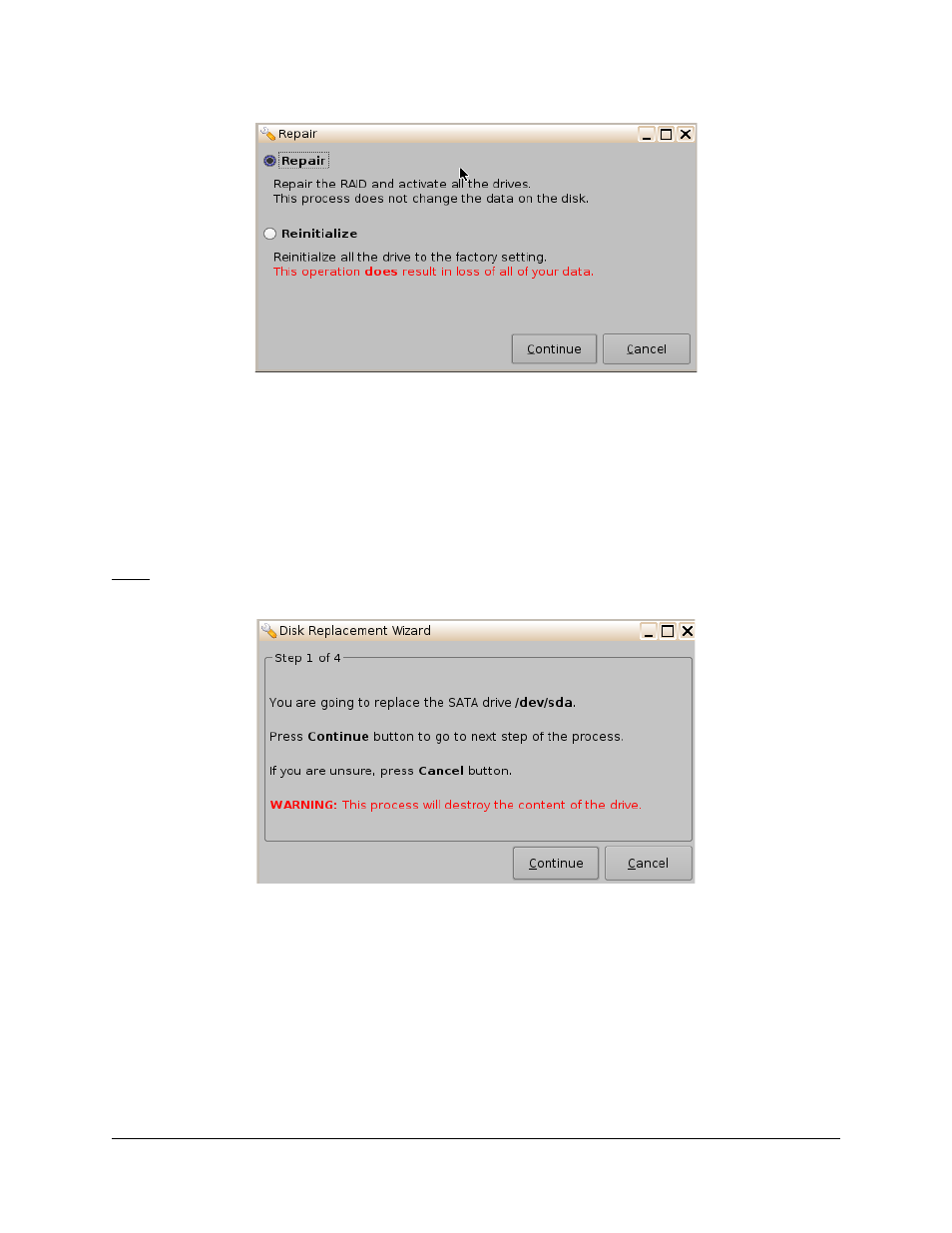
Figure 28: Repair Window
6.2 Drive Replacement – Step 1/4
From the Repair window (Figure 28), click Continue. The Disk Replacement Wizard window will
appear:
•
To start the drive replacement, click the Continue button. Otherwise, click the Cancel
button.
Note: This process will destroy the content of the drive (not the RAID). It cannot be undone
once it has begun.
Figure 29: Drive Replacement – Step 1/4
DTL.OM.000169.DRM
Page 21
Version 1.7
Doremi Cinema LLC
Advertising