6 rebuild progress, 7 adding the fourth drive – Doremi DCP-2000 User Manual
Page 27
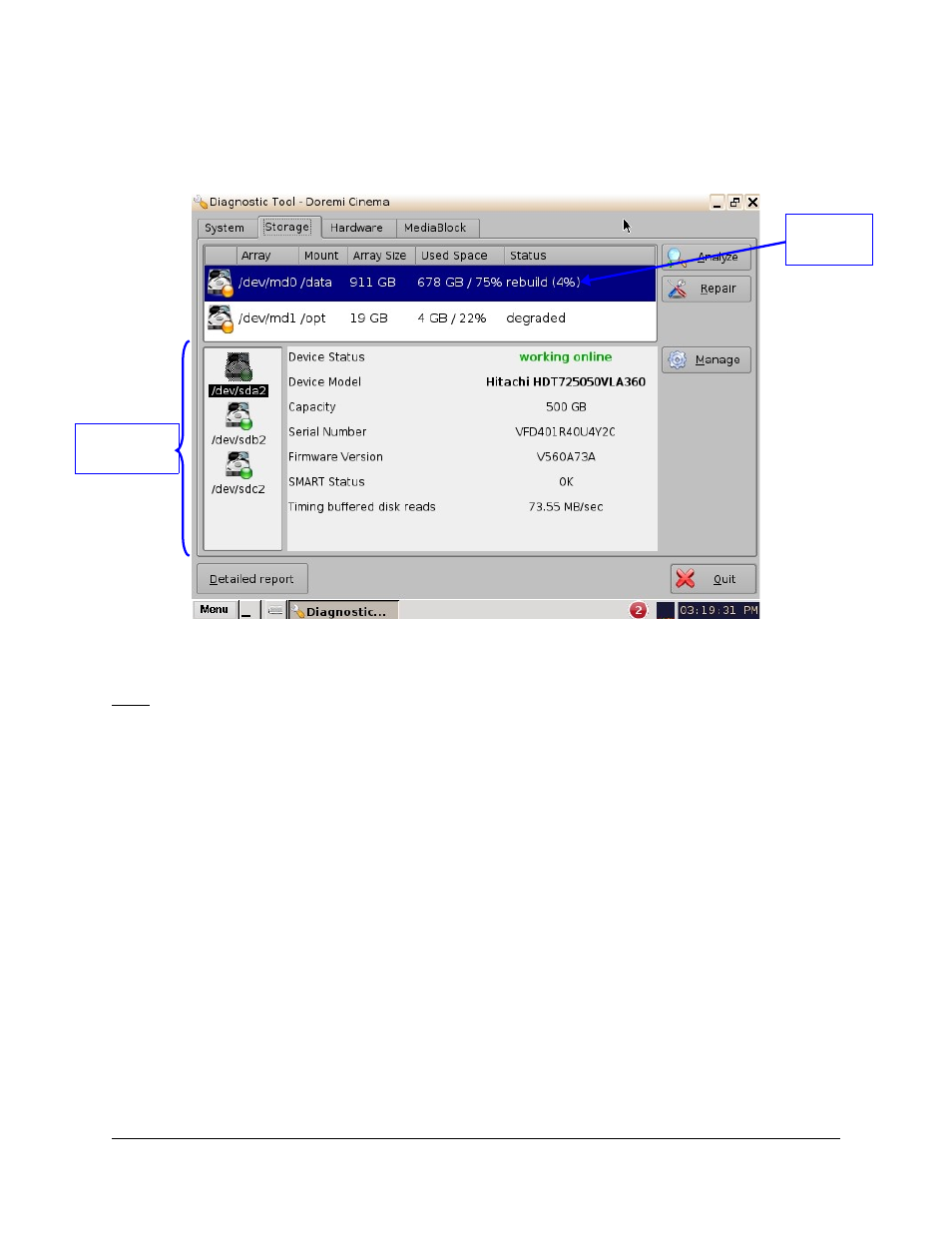
6.6 Rebuild Progress
The Storage tab will allow you to view the rebuild progress in the RAID Sub-View after you have
replaced and inserted a new disk (Figure 40).
Figure 40: RAID Rebuild
Note: When the server is rebuilding a RAID, a red icon will appear to indicate that the RAID is
being rebuilt. The status will read as unknown until the RAID is rebuilt (Figure 40).
6.7 Adding the Fourth Drive
The fourth drive cannot be added via the GUI. It must be added using a command line. To add
the fourth drive, follow the directions below:
•
Open a terminal window by going to Menu → System → Terminal.
•
Log in as a super user.
•
Type the following commands, followed by the Enter key:
◦
su <enter>
◦
sh /doremi/sbin/reinit_raid.sh <enter>
•
The wizard will show you the current raid size. The default is 3.
DTL.OM.000169.DRM
Page 27
Version 1.7
Doremi Cinema LLC
DISK Sub-
View
Rebuilding
Status