6 reinitialize a raid, 1 how to reinitialize a raid – Doremi DCP-2000 User Manual
Page 18
Advertising
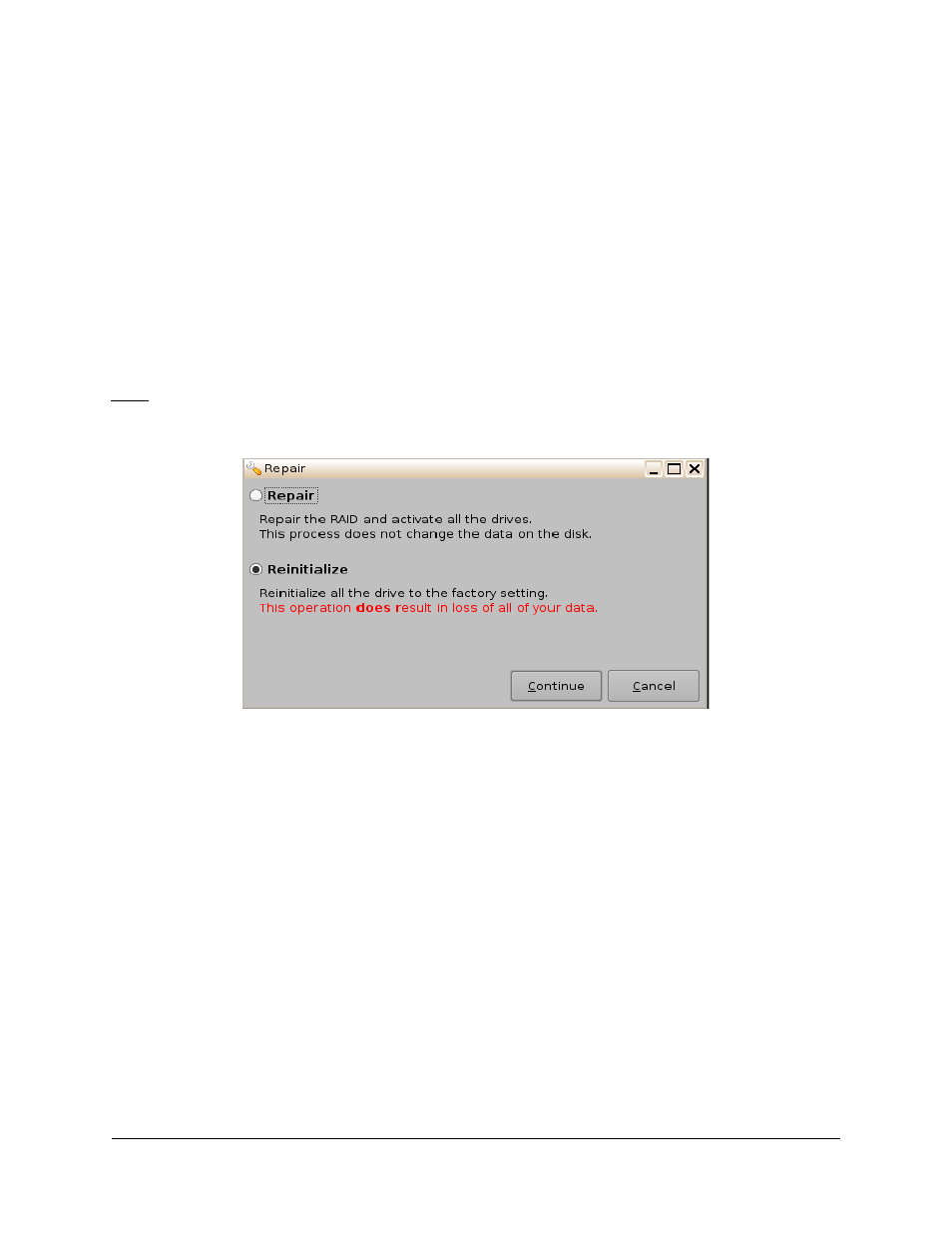
5.6 Reinitialize a RAID
The purpose of reinitializing a RAID is to reformat due to corrupted file systems. This process
can take up to three hours depending on the capacity of the RAID.
5.6.1 How to Reinitialize a RAID
•
From the Storage tab click on Repair.
•
The Repair window will appear (Figure 23).
•
Select the Reinitialize option and click continue.
•
The Reinitialize window will appear.
•
To Reinitialize, follow the two-step process.
Note: Completing this process results in a loss of data. A final count down begins (from 10 to 0
seconds), giving the user one last chance to cancel the operation. Once the process is started, it
cannot be undone.
Figure 23: RAID Repair Window
DTL.OM.000169.DRM
Page 18
Version 1.7
Doremi Cinema LLC
Advertising