3 pattern menu, 4 output menu – Doremi GENeration3D User Manual
Page 14
Advertising
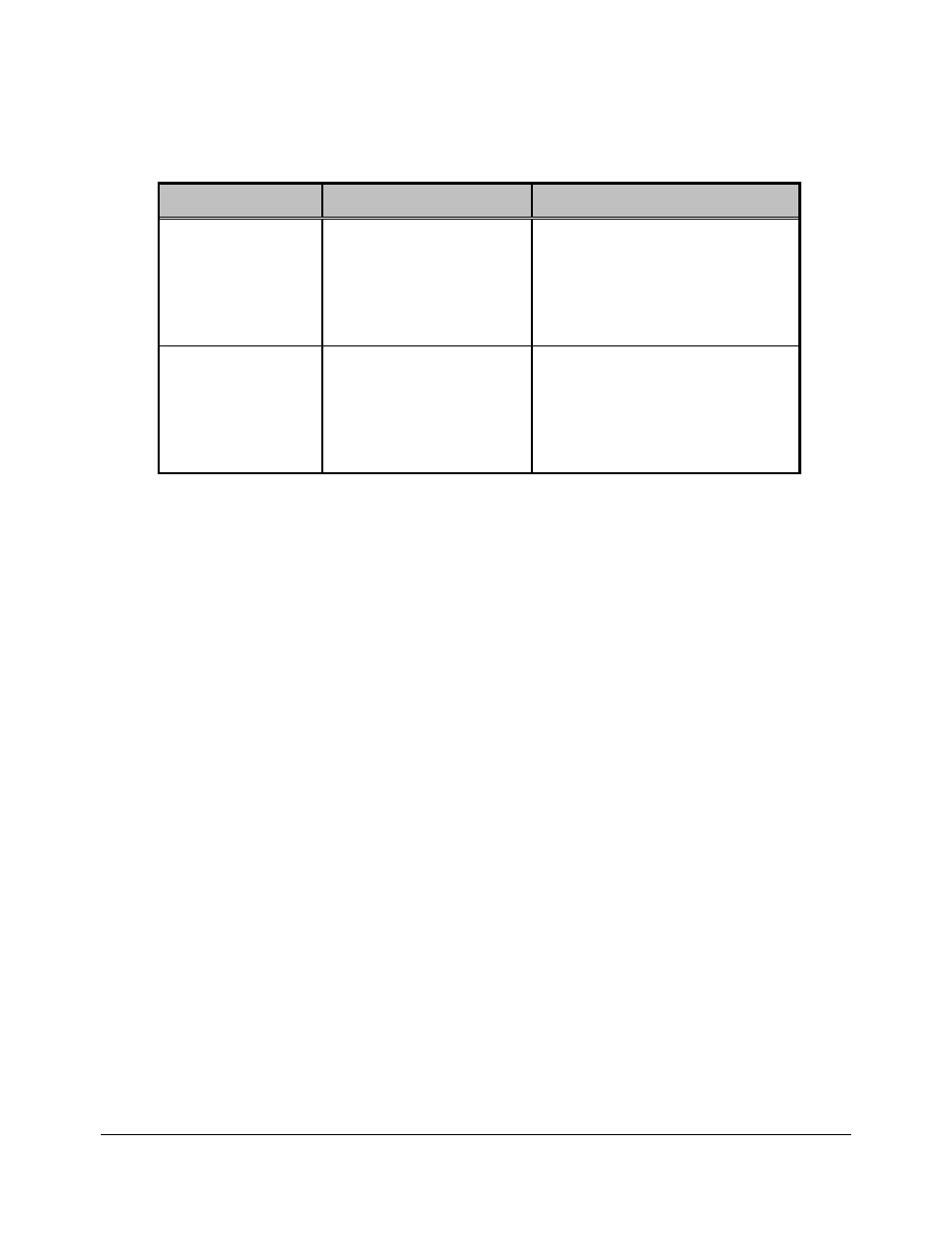
3.3 Pattern Menu
•
The following menu can be used to set up the Pattern parameters.
Sub-Menu
Value
Description
2D
Default
This menu shows the available
2D patterns on the SD card.
If there is no SD card present,
only the Default pattern will be
shown.
3D
Default
This menu shows the available
3D patterns on the SD card.
If there is no SD card present,
only the Default pattern will be
shown.
3.4 Output Menu
•
The following menu can be used to set up the output parameters:
G3D.OM.002067.DRM
Page 14
Version 1.3
Doremi Labs
Advertising