3 settings window – Doremi GENeration3D User Manual
Page 27
Advertising
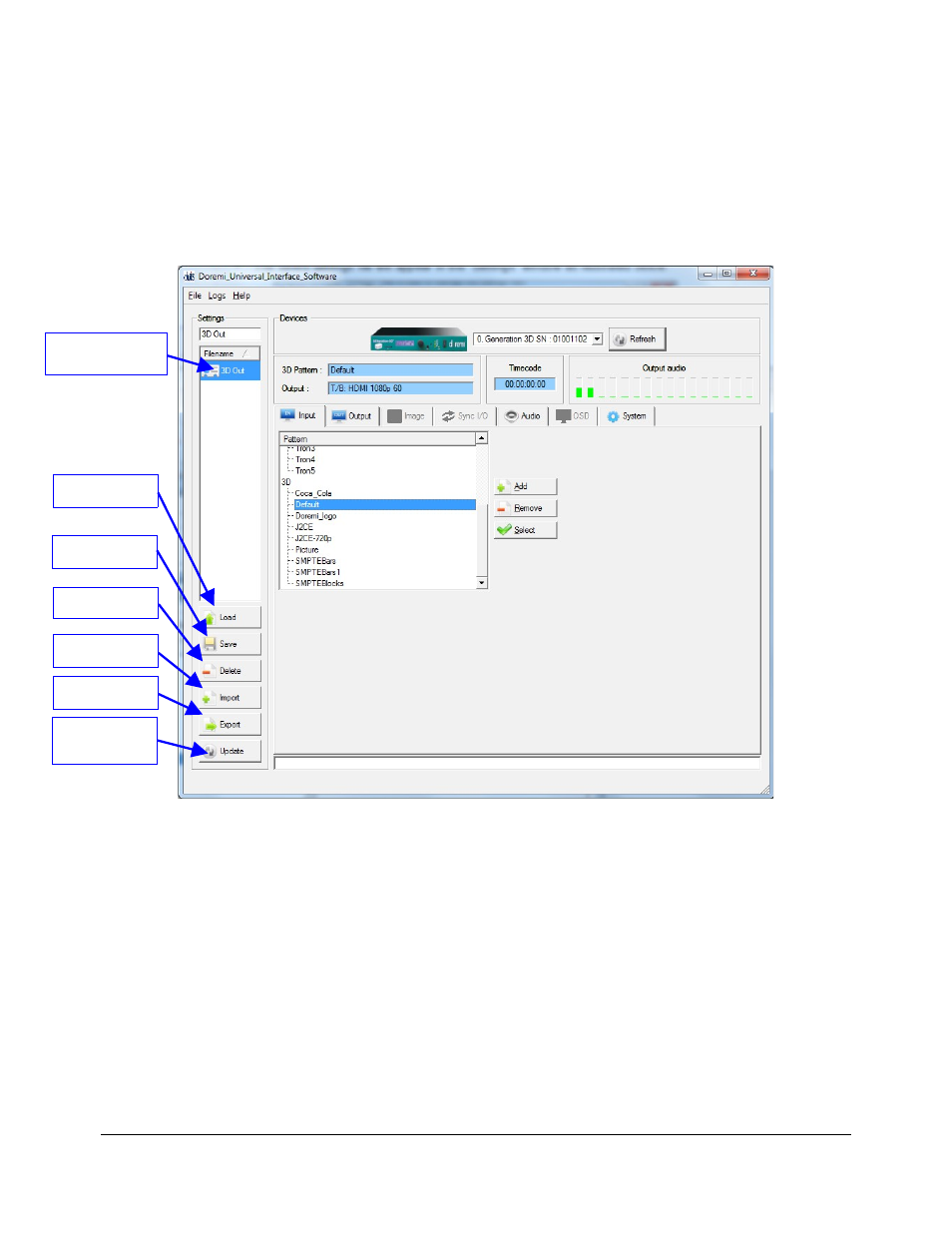
6.3 Settings Window
•
The “Settings” field is used to manage the settings files.
•
To save the current "Doremi Universal Interface" settings into a file, enter a settings file
name in the top left corner field as shown below and then click “Save” (Figure 12).
•
The saved settings file will appear in the “Settings” window as illustrated below:
Figure 12: Doremi Universal Interface GUI – Settings Window
G3D.OM.002067.DRM
Page 27
Version 1.3
Doremi Labs
"Settings" Files
Saved Here
"Load" Button
"Save" Button
"Delete" Button
"Import" Button
"Export" Button
"Update"
Button
Advertising