Doremi GENeration3D User Manual
Page 25
Advertising
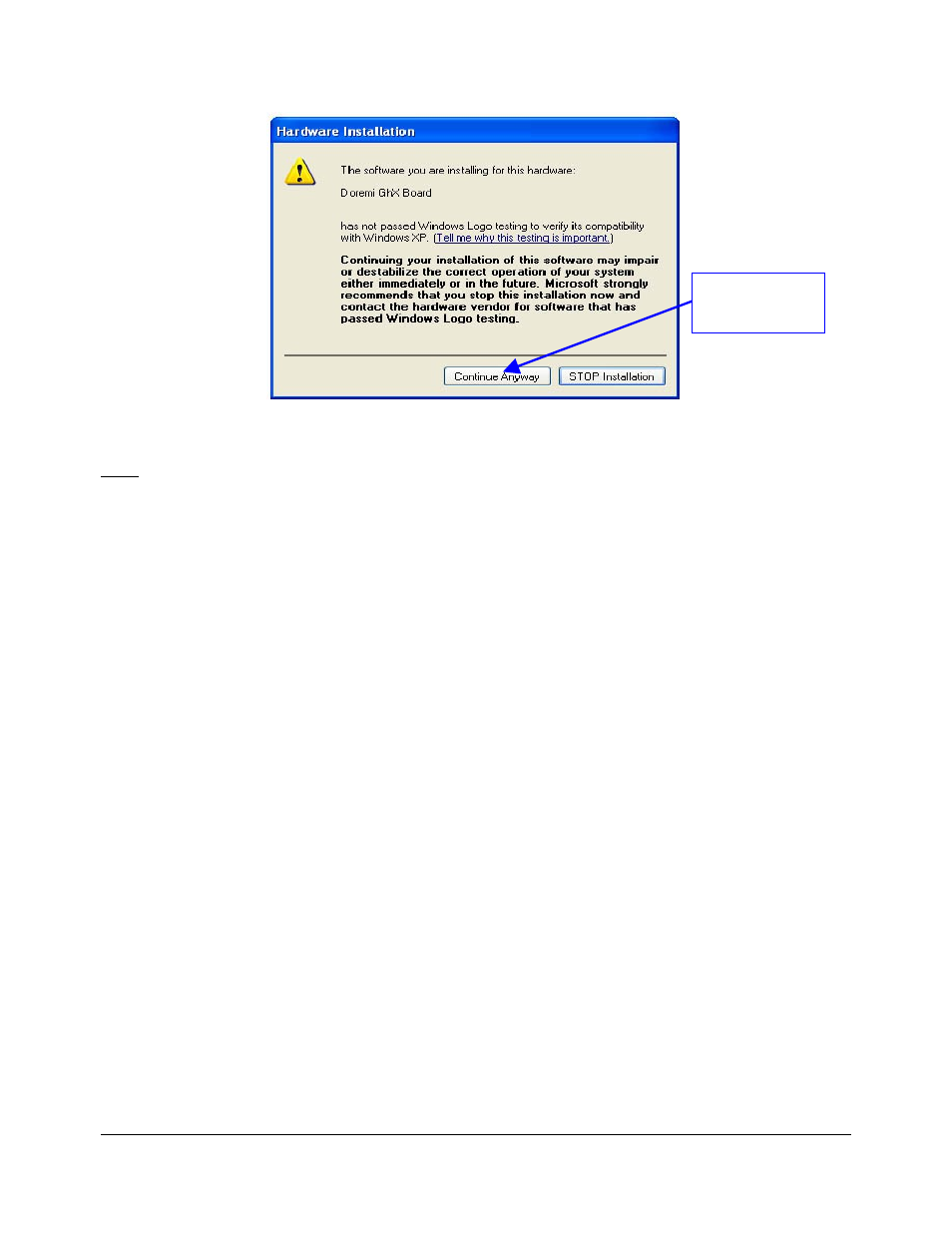
Figure 10: "Hardware Installation" Warning Window
Note: If during the automatic installation process a message appears asking to search for a
specific file, do the following:
•
Hit "Cancel" and then uninstall the DUIs.
•
While the Generation 3D unit is still connected, go to the "Device Manager" and click on
"Universal Serial Bus Controllers" and then uninstall Doremi GHX Board.
•
Install the DUIs again and recycle the power on the Generation 3D, which will take the user
back to Steps 1 and 2 above.
G3D.OM.002067.DRM
Page 25
Version 1.3
Doremi Labs
Click The
"Continue Anyway"
Button
Advertising