1 color space, 5 3d menu, 6 audio menu – Doremi GENeration3D User Manual
Page 16
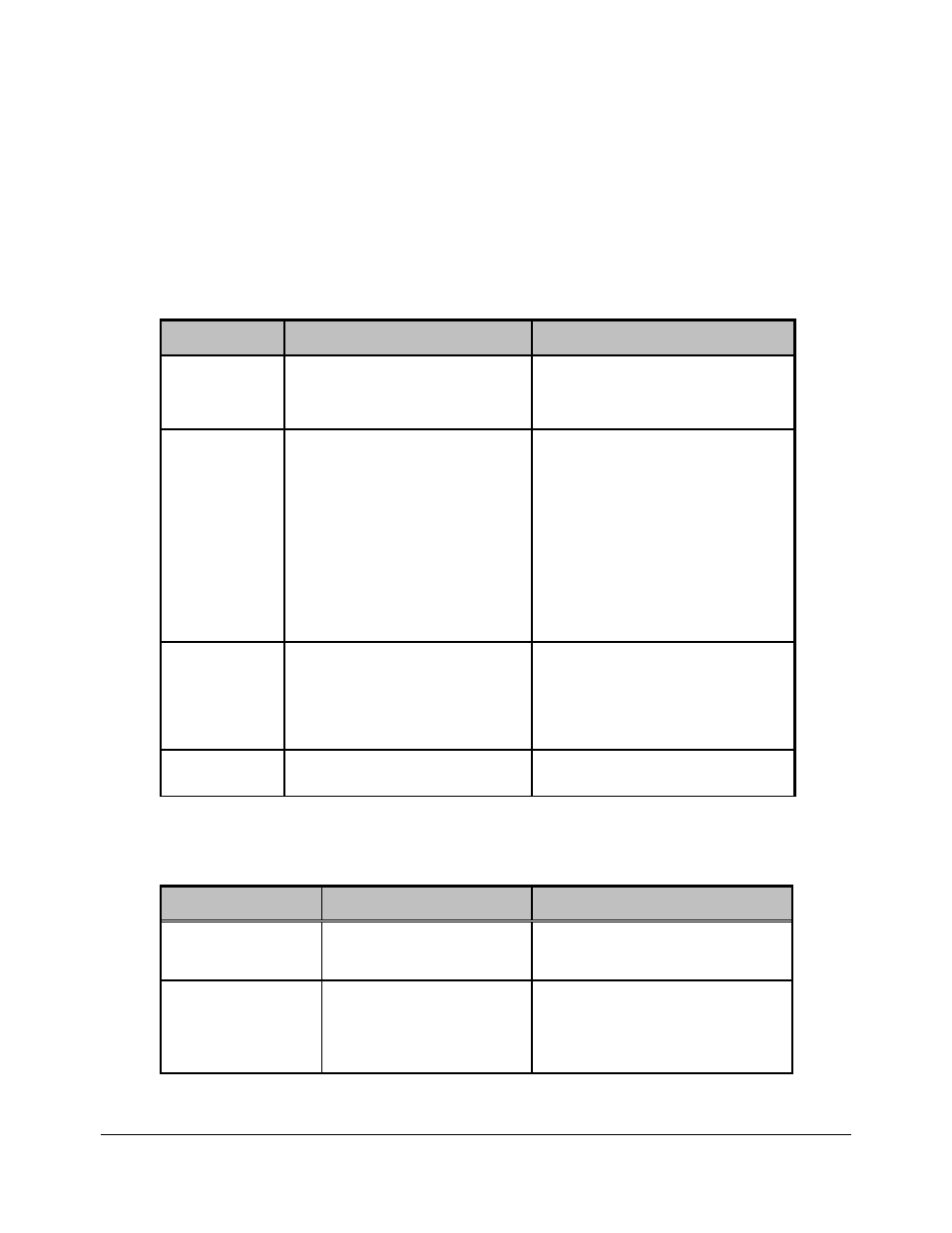
3.4.1 Color Space
•
The ITU-R BT.709-5 (HD formats) standard defines the range of color values in a digital
signal to be 16 to 240 for 8bit coding. The Generation 3D supports the ITU standard, but it
also supports the full range RGB colorspace by allowing the color values to be 0 to 255 for
8bit RGB. On the Generation 3D, the full range mode is designated by the "ext" following
the color space mode.
3.5 3D Menu
•
The following menu can be used to set up the 3D parameters:
Sub-Menu
Value
Description
Enable
On
Off
Turn the 3D mode on or off.
When set to off, the unit is in 2D
mode.
Mode
Side by Side
Line by Line
Checkerboard
Top Bottom
Frame Packing
Dual Stream
Left
Right
Select the desired 3D Mode.
Frame Packing and
Checkerboard are only available
for HDMI.
Dual Stream is only available for
SDI.
Identifier
On
Off
Turn on or off the 3D identifier.
The 3D identifier puts a L and R
in the upper left corner of the
Left and Right eye images.
Depth
+/- 20 Pixels
3D depth adjustment.
3.6 Audio Menu
•
The following menu can be used to set up the audio parameters:
Sub-Menu
Value
Description
Mute
On
Off
Turn the audio output on or off.
HDMI Channel
2, 4, 6, 8
Set the number of active audio
channels for HDMI output.
Only available if the output
interface is HDMI.
G3D.OM.002067.DRM
Page 16
Version 1.3
Doremi Labs