3 quick output format setting – Doremi GENeration3D User Manual
Page 22
Advertising
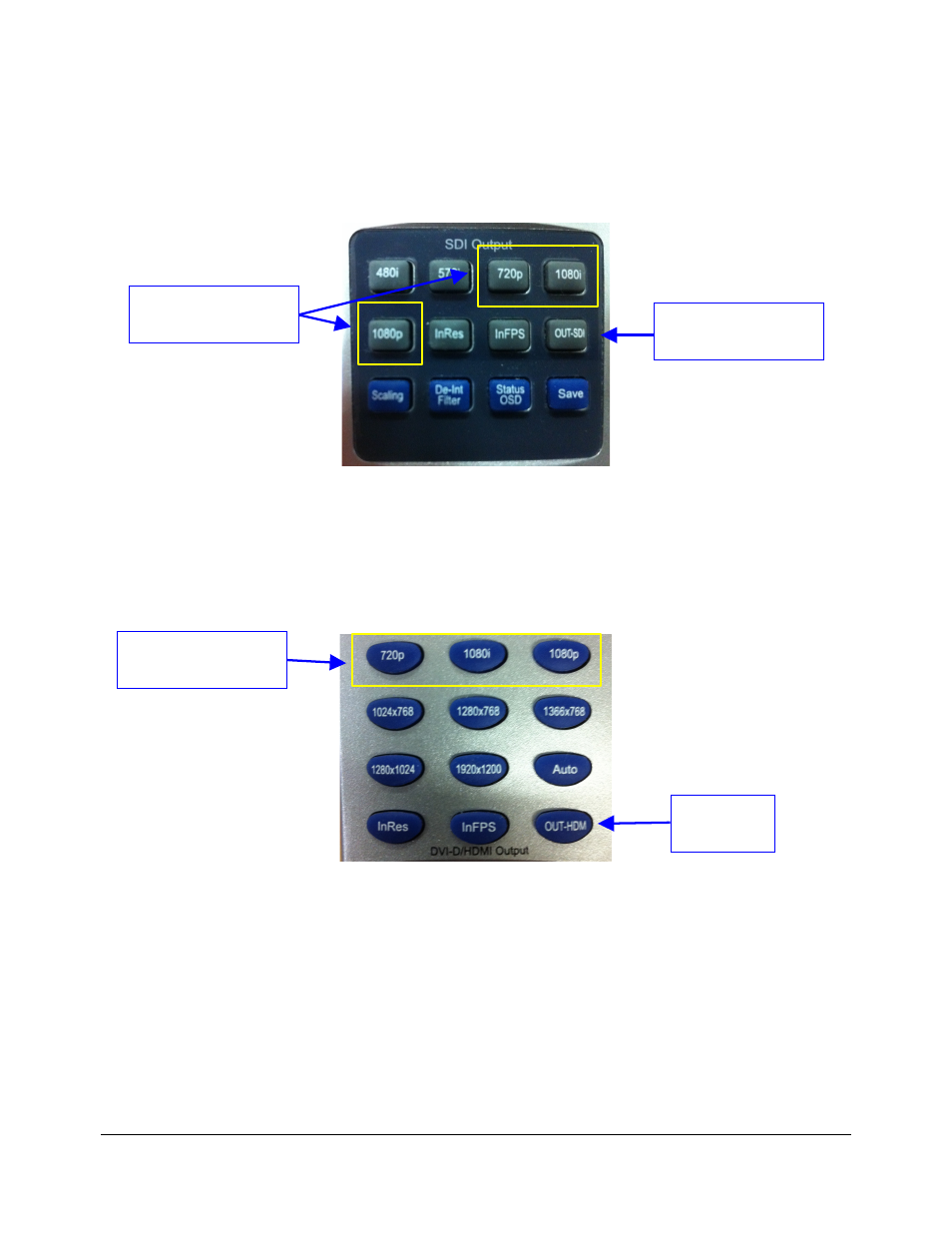
5.3 Quick Output Format Setting
•
To select SDI as the output interface, press the OUT-SDI button.
•
After selecting SDI, press the 720p, 1080i or 1080p button in the SDI output section to
select the output resolution.
Figure 5: Quick Output SDI Format Setting
•
To select HDMI as the output interface, press the OUT-HDM button.
•
After selecting HDMI, press the 720p, 1080i, or 1080p button in the HDMI output section to
select the output resolution.
Figure 6: Quick Output HDMI Format Setting
G3D.OM.002067.DRM
Page 22
Version 1.3
Doremi Labs
Select a supported
output resolution
OUT-SDI button
OUT-HDM
Button
Select a supported
output resolution
Advertising