2 sd memory card update – Doremi GENeration3D User Manual
Page 37
Advertising
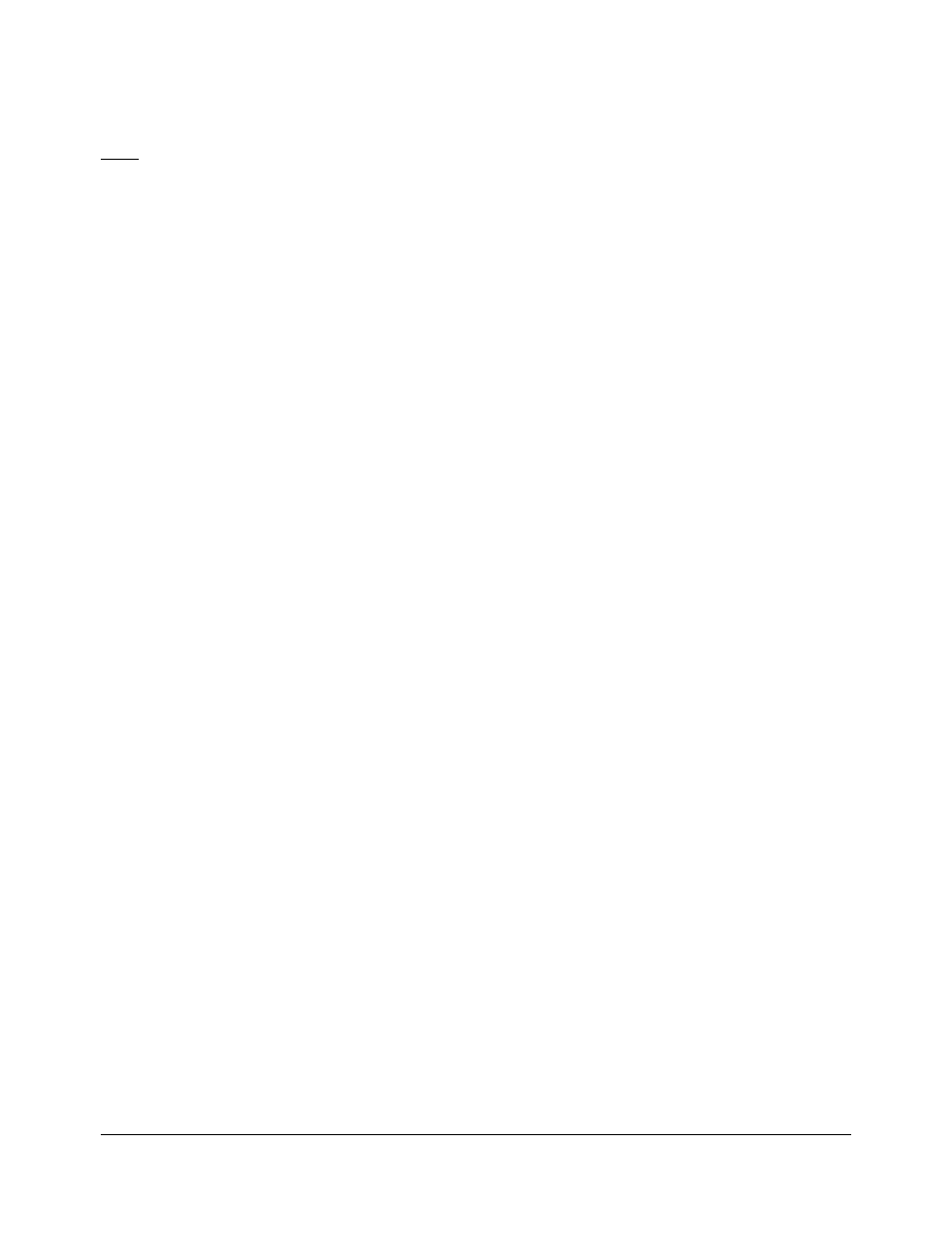
7.2 SD Memory Card Update
Note: The SD memory card must be formatted to FAT or FAT32.
•
To perform an update with an SD memory card, do the following:
•
Copy the firmware file (e.g., “dd_g3D_1.2.0.bin”) on the SD Memory Card.
•
Plug the SD Memory card into the SD port of the Generation 3D (Figure 2).
•
Power on the Generation 3D and go to the “System” menu (Section 3.7).
•
Select the “SD Memory update” sub-menu.
•
Select the file to use for the update using the menu scroll wheel (Figure 1).
•
Confirm the update.
•
Once the update is complete, turn off the unit and then power it back on.
G3D.OM.002067.DRM
Page 37
Version 1.3
Doremi Labs
Advertising