NEXCOM IFA 1610 User Manual
Page 10
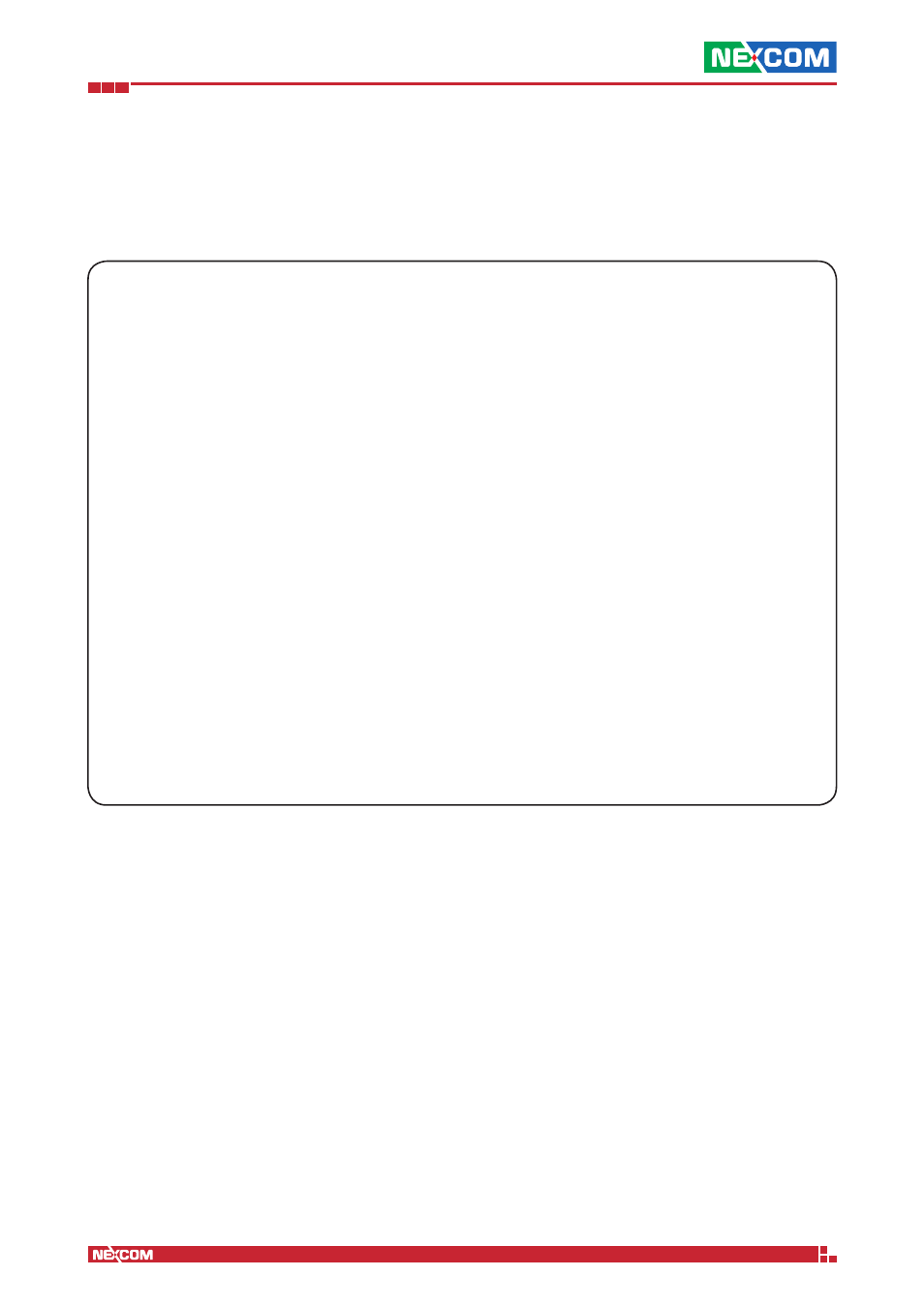
Copyright © 2014 NEXCOM International Co., Ltd. All Rights Reserved.
IFA 3610/IFA 2610/IFA 1610 User Manual
Introduction: Getting Started
7
Multiple entries in one configuration option
In several places, several values can be entered for a single configuration item, for example the source or destination of
a firewall rule. In those cases, either a textarea or a drop-down menu is shown. In the former case it is possible to enter
one value per line, like e.g., it a MAC address, a network range (in CIDR notation), or an OpenVPN user. In the latter
case, the choice is limited among a number of predefined values, that can be selected by holding the Control key on the
keyboard and clicking on the values to be selected.
IPv4 and CIDR notation.
An IPv4 address is a network address whose length is 32 bits, divided in four, 8-bits long octets. In decimal, each octet
can assume any value between 0 and 255 (2
8
= 256).
When specifying a network range, the IP address of the first host on the network along with the subnet mask, or
netmask for short, is given, which defines the number of hosts available in that network. The subnet is defined as the
length of the network prefix, i.e., that part of the address shared by all the hosts in a network.
There are two possibilities to denote the network/netmask pair:
▪ Explicitly, i.e., both are given in quad dotted notation. For example:
network 192.168.0.0
netmask 255.255.255.0
This is a network starting at the address 192.168.0.0 with 256 host available, i.e., the network range from 192.168.0.0
to 192.168.0.255. The first three octet in the netmask are 255, showing that there are no free host (or that this part of
the address is the network prefix), while the fourth is 0, meaning that all hosts (256 - 0 = 0) are available.
▪ In CIDR notation, a more compact way to show the network range, in which the free bits instead of the free hosts
are given. The same network range as above is expressed as:
192.168.0.0/24
This notation shows the length in bits of the shared part of the IP address. 24 means that the first three octets (each
consisting of 8 bits) are shared, while the fourth octet is free, giving a number of free hosts that is equivalent to 32 - 24
= 8 bits, i.e., 256 hosts.
The same line of reasoning can apply to an IPv6 address, with the only difference that IPv6 addresses are 128 bits long.
Accessing the IFA 3610/IFA 2610/IFA 1610 Appliances
There are several ways to access the IFA 3610/IFA 2610/IFA 1610 appliances: The most intuitive and straightforward one
is from the web-based GUI. There are also console-based access via SSH and serial console, although they are suggested
to advanced users only.
The Appliance GUI of IFA 3610/IFA 2610/IFA 1610
Hint: The default IP address of the IFA 3610/IFA 2610/IFA 1610 appliances is 192.168.0.15.
The recommended access to the IFA 3610/IFA 2610/IFA 1610 appliances GUI is very simple: Start the browser and enter
the GREENIP address, whether or not this is the first time the IFA 3610/IFA 2610/IFA 1610 appliances are used.
The browser will be redirected to a secure HTTPS connection on port 10443. Since IFA 3610/IFA 2610/IFA 1610 appliances
use a self-signed HTTPS certificate, the browser might ask to accept the certificate during the first connection. The
system will then ask for username and password. Specify “admin” as the username and provide the password received
from the reseller or, if the IFA 3610/IFA 2610/IFA 1610 appliances have already been customised, insert the password
that provided during the installation.