2 routing, 1 static routing – NEXCOM IFA 1610 User Manual
Page 35
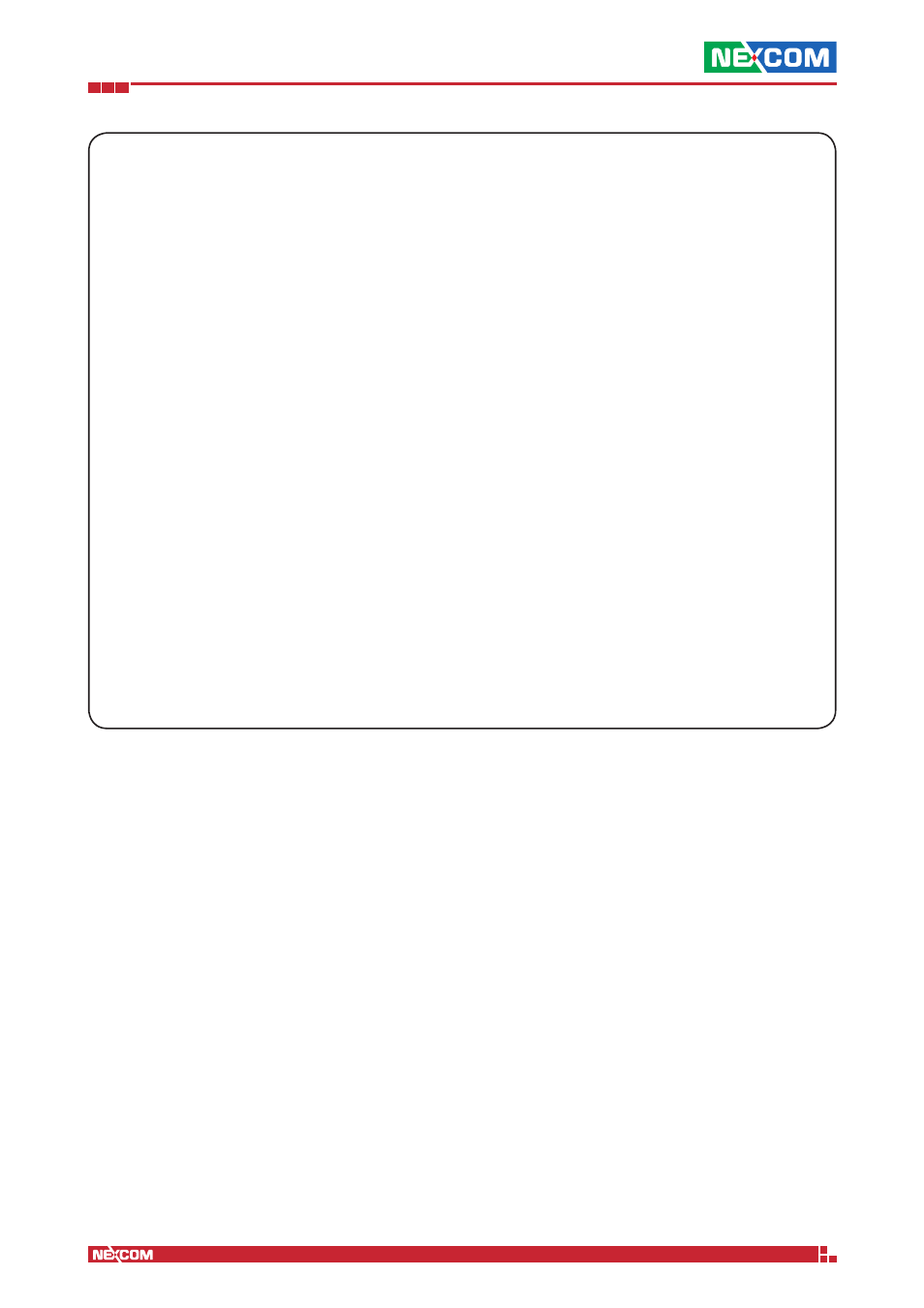
Copyright © 2014 NEXCOM International Co., Ltd. All Rights Reserved.
IFA 3610/IFA 2610/IFA 1610 User Manual
Chapter 3: The Network Menu
32
The
/etc/hosts file contains the so-called static lookup table, in the form:
IP1 hostname1 [hostname2]
IP2 hostname3 [hostname4] [hostname5]
Here, IP1 and IP2 are unique (numerical) IP addresses and hostname1, hostname2, hostname3, `hostname4`, and
hostname5 are custom names given to those IPs. Names within square brackets are optional: In other words, each IP
address can be associated with one or more names of known hosts. Custom host entries can be added to the file, that
will then be resolved for all the clients connecting through the appliance. On a typical appliance, the
/etc/hosts file
contains at least the following entries:
127.0.0.1 localhost.localhost localhost
172.20.0.21 myappliance.localdomain myappliance
172.20.0.21 spam.spam spam
172.20.0.21 ham.ham ham
172.20.0.21 wpad.localdomain wpad
Here, 127.0.0.1 is the IP address of the loopback device, localhost, which is a mandatory entry for the correct working
of any Linux system; while 172.20.0.21 is the IP address of the GREEN interface. The entries listed for that IP have the
following meaning and purposes:
myappliance.localdomain
The hostname and domain name of the appliance, as set up during the Network configuration.
spam.spam spam and ham.ham ham
These two entries combined are used for the training of the spamassassin e-mail filter.
wpad.localdomain wpad
A facility for some browsers to detect and apply proxy settings automatically without the user’s interaction when the
proxy is not transparent.
3.2 Routing
Besides the default routing table, that can be seen in Menubar
► Status ► Network status, the routing on the appliance
can be improved with static and policy routing rules. This page displays a unique table that contains all the custom
routings, although new rules are added from the two different tabs that present on this page. Indeed, static and policy
routing rules require slight different settings. The table contains a summary of the rule: the source and destination
networks or zones, the gateway, a remark, and the list of available actions: Enable or disable, edit, and delete a rule.
Whenever a modification is carried out on the routing table, it is required that the changes be saved and the service be
restarted.
3.2.1 Static routing
A static route allows to associate specific source and destination networks with a given gateway or uplink. A click on
the Add a new route link above the table allows create new routes by defining the following fields in the form that
will appear:
Source Network
The source network, in CIDR notation.
Destination Network
The destination network, in CIDR notation.
Route Via
Four options are available to define through which means should the traffic be channeled: Static Gateway, Uplink,
OpenVPN User, or L2TP User. In the case the Static Gateway is selected, the IP address of a gateway should be provided
in the text box on the right. Otherwise, a drop-down will appear, proposing the choice among the available uplinks,
OpenVPN users, or L2TP users.