4 4/8 - internet access preferences – NEXCOM IFA 1610 User Manual
Page 17
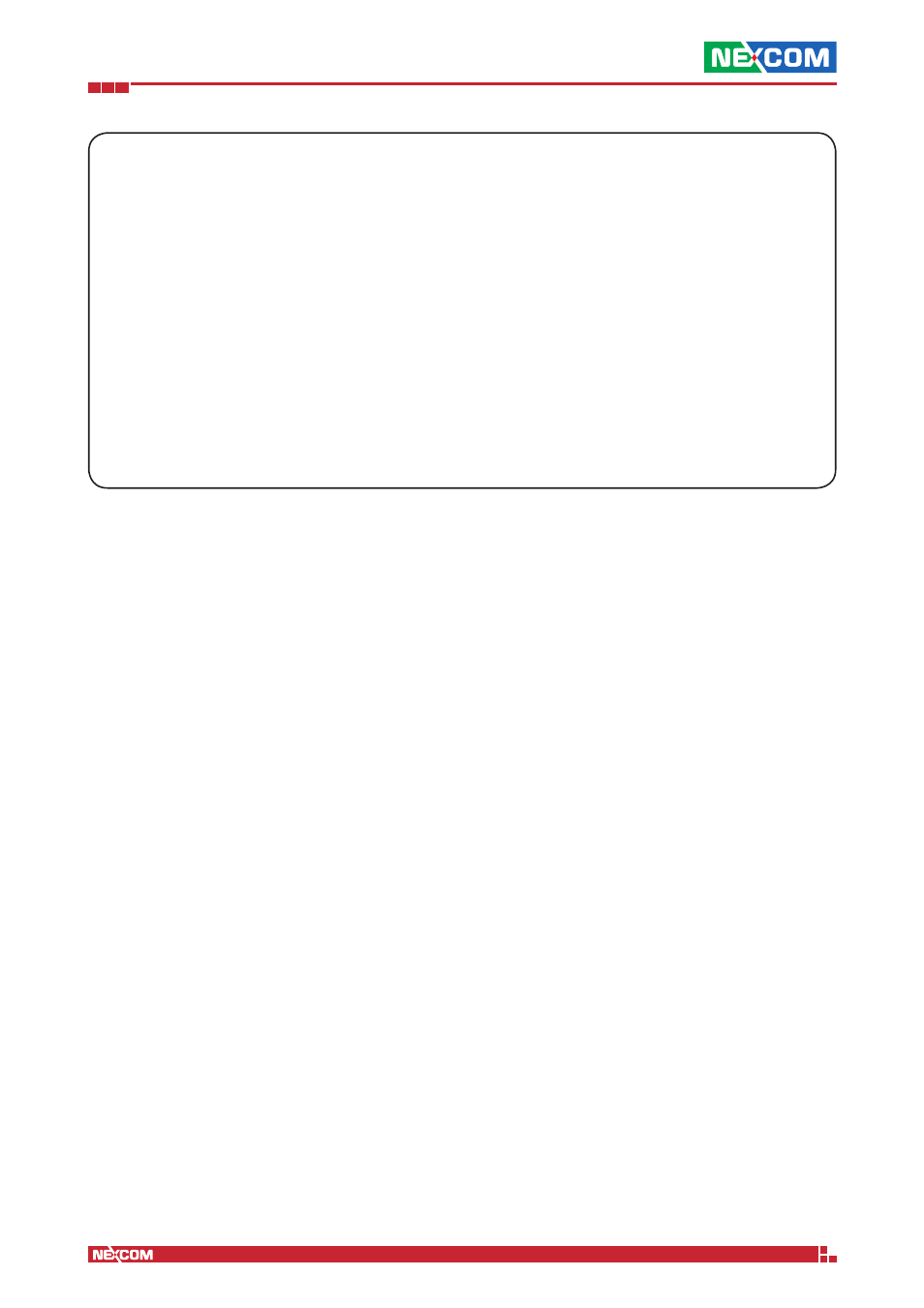
Copyright © 2014 NEXCOM International Co., Ltd. All Rights Reserved.
IFA 3610/IFA 2610/IFA 1610 User Manual
Chapter 1: The System Menu
14
Private IP Addresses
It is suggested to follow the standard described in RFC 1918 (which has been recently been updated by RFC 6761)
and to use for the zone’s setup only the IP addresses contained in the network segments reserved for private use by
the IANA, which are:
10.0.0.0 to 10.255.255.255 (10.0.0.0/8, 16,777,216 addresses)
172.16.0.0 to 172.31.255.255 (172.16.0.0/12, 1,048,576 addresses)
192.168.0.0 to 192.168.255.255 (192.168.0.0/16, 65,536 addresses)
This choice avoids incurring in DNS resolution errors, as IP addresses not falling within these ranges are likely to have
been reserved by other organisations as their public IPs. Moreover, different IP ranges must be used in the different
network segments for each interface, for example:
IP = 192.168.0.1, network mask = /24 - 255.255.255.0 for GREEN
IP = 192.168.10.1, network mask = /24 - 255.255.255.0 for ORANGE
IP = 10.0.0.1, network mask = /24 - 255.255.255.0 for BLUE
Note also the first and the last IP address of a network segment (which are usually .0 and .255) are reserved as the
network address and the broadcast address respectively, and must not be assigned to any device.
1.2.4 4/8 - Internet Access Preferences
This step allows the configuration of the RED interface chosen in step 1, that connects to the Internet or to any other
untrusted network outside the appliance.
Depending on the type of the selected RED interface, different configuration options will be available, as required by
each interface type. At the bottom of the page appear two options that are commonly available, namely MTU and Spoof
MAC address with, described below, and the choice of the DNS resolver, available for almost all interface types, which is
wither Dynamic or Manual: In the latter case, one valid IP address of a DNS server must be provided manually in the next
step. The other configuration options are:
ETHERNET STATIC
The IP address and network mask of the RED interface, as well as the IP address of the default gateway, that is, the IP
address of the gateway that connects the appliance to the Internet or to another untrusted network. Optionally, the
Ethernet hardware address (MAC address) of the interface can be specified.
ETHERNET DHCP
Only one available option, namely the DNS choice.
PPPoE
To configure PPPoE, fill in the form with the username and password assigned by the provider, and the authentication
method. Optionally, the provider’s service and concentrator name can be configured, though this is usually not needed.
Hint: If unsure whether to select PAP or CHAP authentication, keep the default option.
ADSL (USB, PCI)
There are 3 sub-screens for this choice.
1. In the first one, select from the drop-down menu the appropriate driver for the modem, among the possibilities
offered.
2. In the second one, choose the ADSL type from the drop-down menu among the four choices: PPPoA, PPPoE, static
IP, or DHCP.
3. Finally, depending on the selection made in the previous two steps, some of the following settings are required, which
can be asked to the ADSL provider:
▪ VPI/VCI numbers and the encapsulation type
▪ the username and password assigned by the provider and the authentication method (if unsure, keep the default PAP
or CHAP)
▪ the IP address and network mask of the RED interface,
▪ the IP address of the default gateway (required for static IP only);
Note:
If PPPoE was chosen at point 2. above, then the configuration is exactly like explained in the previous paragraph, PPPoE.