6 certificates, 1 certificates, Generate a new certificate – NEXCOM IFA 1610 User Manual
Page 75
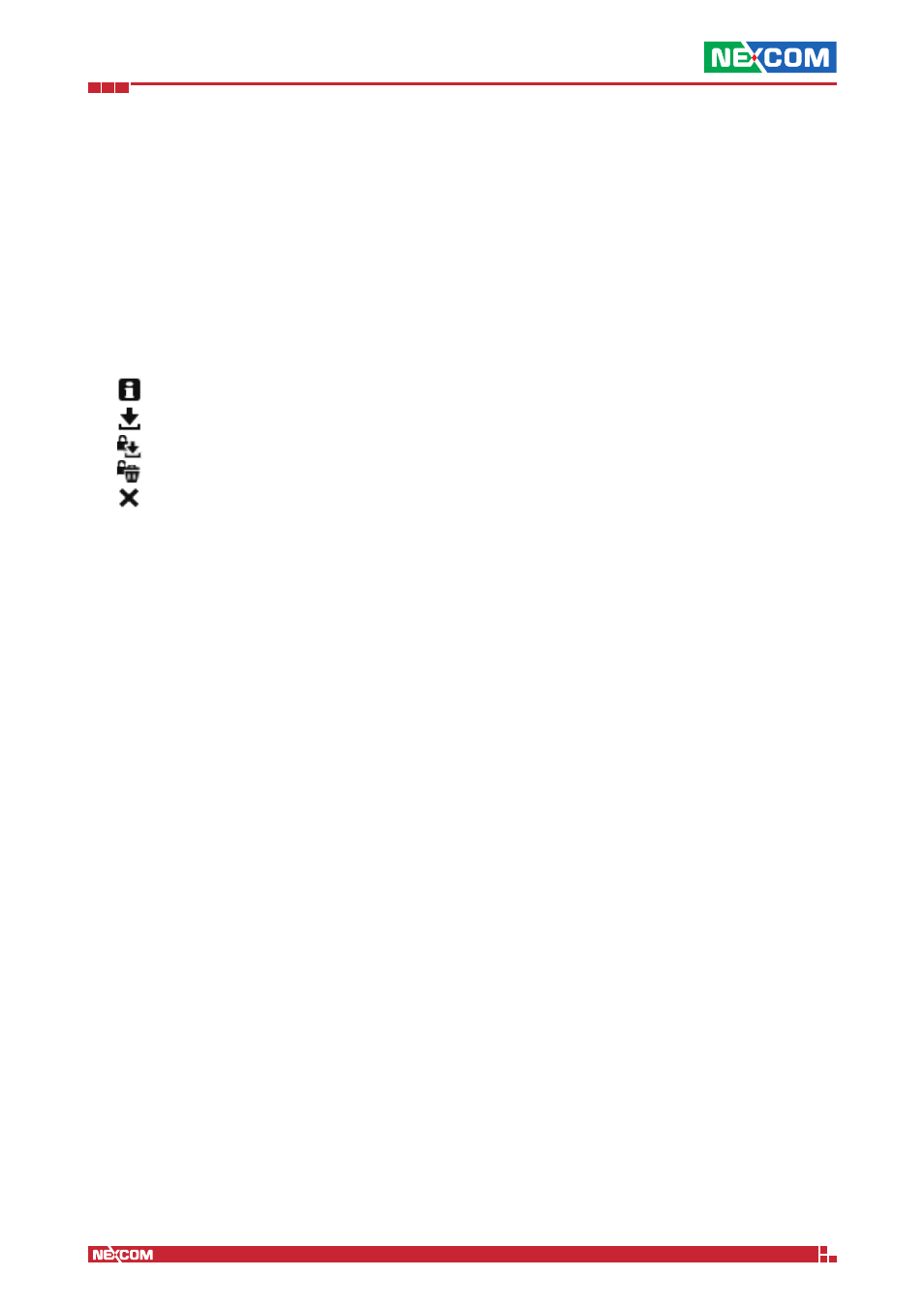
Copyright © 2014 NEXCOM International Co., Ltd. All Rights Reserved.
IFA 3610/IFA 2610/IFA 1610 User Manual
Chapter 7: The VPN Menu
72
7.6 Certificates
The Certificates page allows the management of the certificates that are needed by the various OpenVPN server instances
running on the appliance and is composed of three tabs: Certificates, Certificate Authority, and Revoked Certificates.
7.6.1 Certificates
Here it is possible to manage all the certificates stored on the appliance. The table, initially empty, shows all certificates
along with the following details, one per each column:
▪ Serial. A unique number identifying the certificate.
▪ Name. The name assigned to the certificate.
▪ Subject. The collection of information that identify the certificate. itself. See the options below.
▪ Expiration Date. The final date of validity of the certificate.
▪ Actions. What can be done with the certificate:
▪ - to show all its details.
▪ - to download it in PEM format.
▪ - to download it in PKCS12 format.
▪ - to delete the private key associated to it.
▪ - revoke the certificate.
Above the list, a link can be clicked to Add new certificate. Upon clicking, the page will be replaced by a form that
allows to provide all data necessary to the generation of a new certificate.
At the bottom of the table, on the left-hand side there is a navigation widget, that allows to navigate among the various
pages composing the table, if there are many certificates, whereas on the right-hand side there is a reload widget, used
to refresh the list of certificates.
Add new certificate
Three alternatives are available to store a new certificate on the appliance, selectable from this drop-down menu:
Generate a new certificate, Upload a certificate, and Upload a Certificate signing request.
Generate a new certificate
The first alternative allows to create a new certificate directly on the appliance, by providing the following information.
The capital letters in parentheses show the field of the certificate that will be filled by the value supplied and form the
Subject of the certificate.
Note:
A Root Certificate Authority is needed to create certificates, so create the Root CA before creating certificates.
Common name
The common name (CN) of the certificate’s owner, i.e., the name with which the owner will be identified.
Email address
The e-mail address of the certificate’s owner.
Organizational unit name
The Organisation Unit (OU) to which the owner belongs to, i.e., the company, enterprise, or institution department
identified with the certificate.
Organization name
The organisation (O) to which the owner belongs to.
City
The city (L) in which the organisation is located.
State or province
The state or province (ST) in which the organisation is located.
Country
The Country (C) in which the organisation is located, chosen from those in the selection menu. By typing one or more
letters, matching countries are searched for and displayed.