4 vpn client download – NEXCOM IFA 1610 User Manual
Page 63
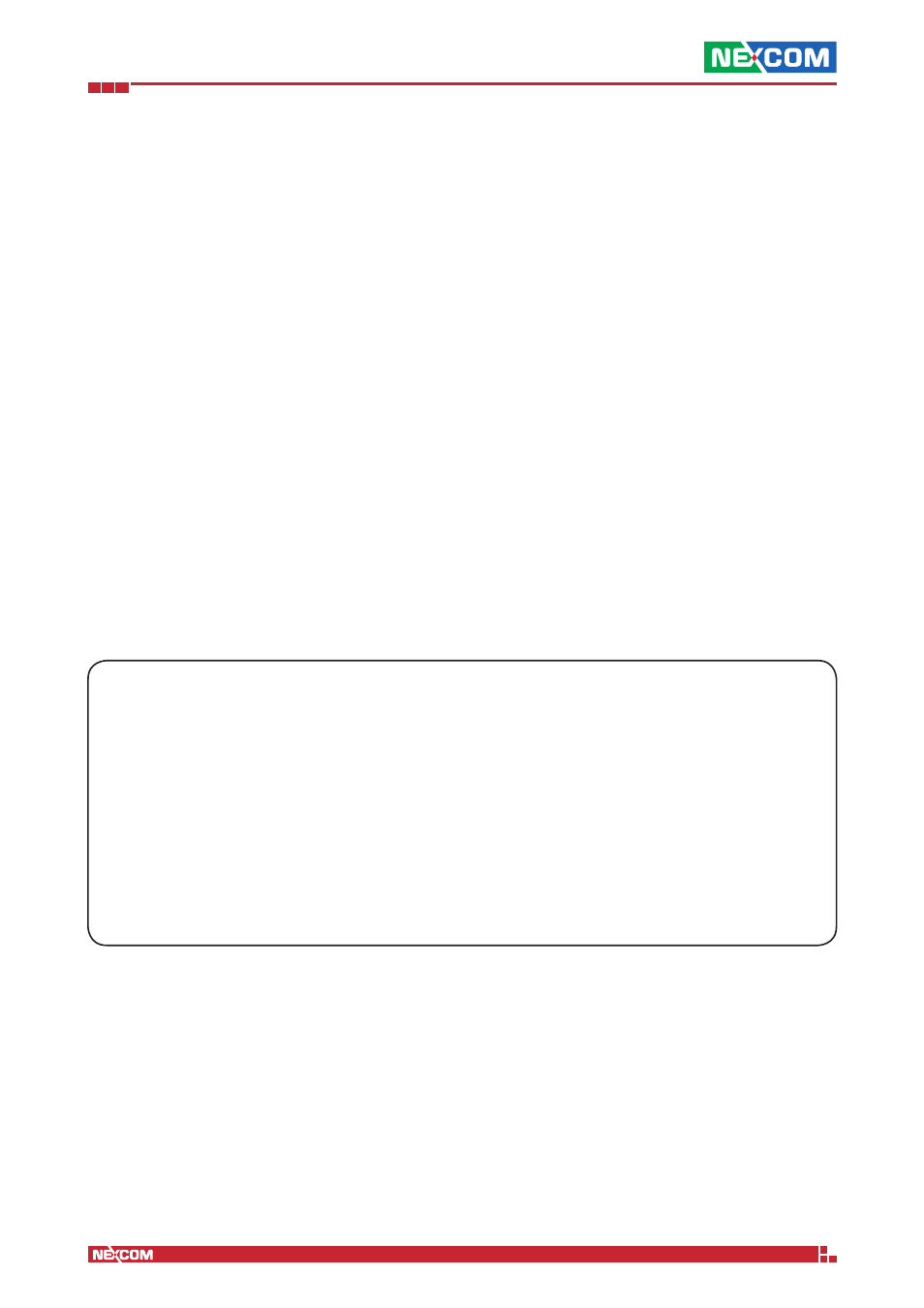
Copyright © 2014 NEXCOM International Co., Ltd. All Rights Reserved.
IFA 3610/IFA 2610/IFA 1610 User Manual
Chapter 7: The VPN Menu
60
Nameservers
The nameservers specified in this textfield are sent to the connected clients, when the previous checkbox has been ticked.
Push these networks
By ticking this checkbox, the routes to the networks defined in the textfield below are sent to the connected clients.
Networks
The networks specified in this textfield are sent to the connected clients, when the previous checkbox has been ticked.
Push this domain
By ticking this checkbox, the search domain defined in the textfield on the right-hand side, is added to those of the
connected clients.
Domain
The domain that will be used to identify the servers and network resources in the VPN network (i.e., the search domain).
Note:
The options Push these nameservers and Push domain only work for clients running the Microsoft Windows
operating system.
The first time the service is started a new, self-signed CA certificate for this OpenVPN server is generated, an operation
that may take a long time. After the certificate has been generated, it can be downloaded by clicking on the Download
CA certificate link. This certificate must be used by all the clients that want to connect to this OpenVPN server, otherwise
they will not be able to access.
After the server has been set up, it is possible to create and configure accounts for clients that can connect to the
appliance in the Authentication tab.
Enabled
Tick this checkbox to make sure the OpenVPN server is started.
Troubleshooting VPN connections.
While several problem with VPN connections can be easily spotted by looking at the configuration, one subtle source of
connections hiccups is a wrong value of the MTU size. The appliance sets a limit of 1450 bytes to the size of the VPN’s
MTU, to prevent problems with the common MTU value used by the ISP, which is 1500. However, some ISP may use a
MTU value lower that the commonly used value, making the appliance’s MTU value too large and causing connection
issues (the most visible one is probably the impossibility to download large files). This value can be modified by accessing
the appliance from the CLI and following these guidelines:
1. Write down the MTU size used by the ISP (see link below).
2. Login to the CLI, either from a shell or from Menubar
► System ► Web Console.
3. Edit the OpenVPN template with an editor of choice:
nano /etc/openvpn/openvpn.conf.tmpl.
4. Search for the string mssfix 1450.
5. Replace 1450 with a lower value, for example 1200.
3. Restart OpenVPN by calling:
jobcontrol restart openvpnjob.
7.1.4 VPN Client Download
Click on the link to download the VPN client for Microsoft Windows, MacOS X, and Linux from the HENGE
TM
Network.
A valid account is needed to download the client.