2 scheduled backups, Encrypt backup archives, Import backup archive – NEXCOM IFA 1610 User Manual
Page 27: Reset configuration to factory defaults and reboot, Scheduled automatic backups
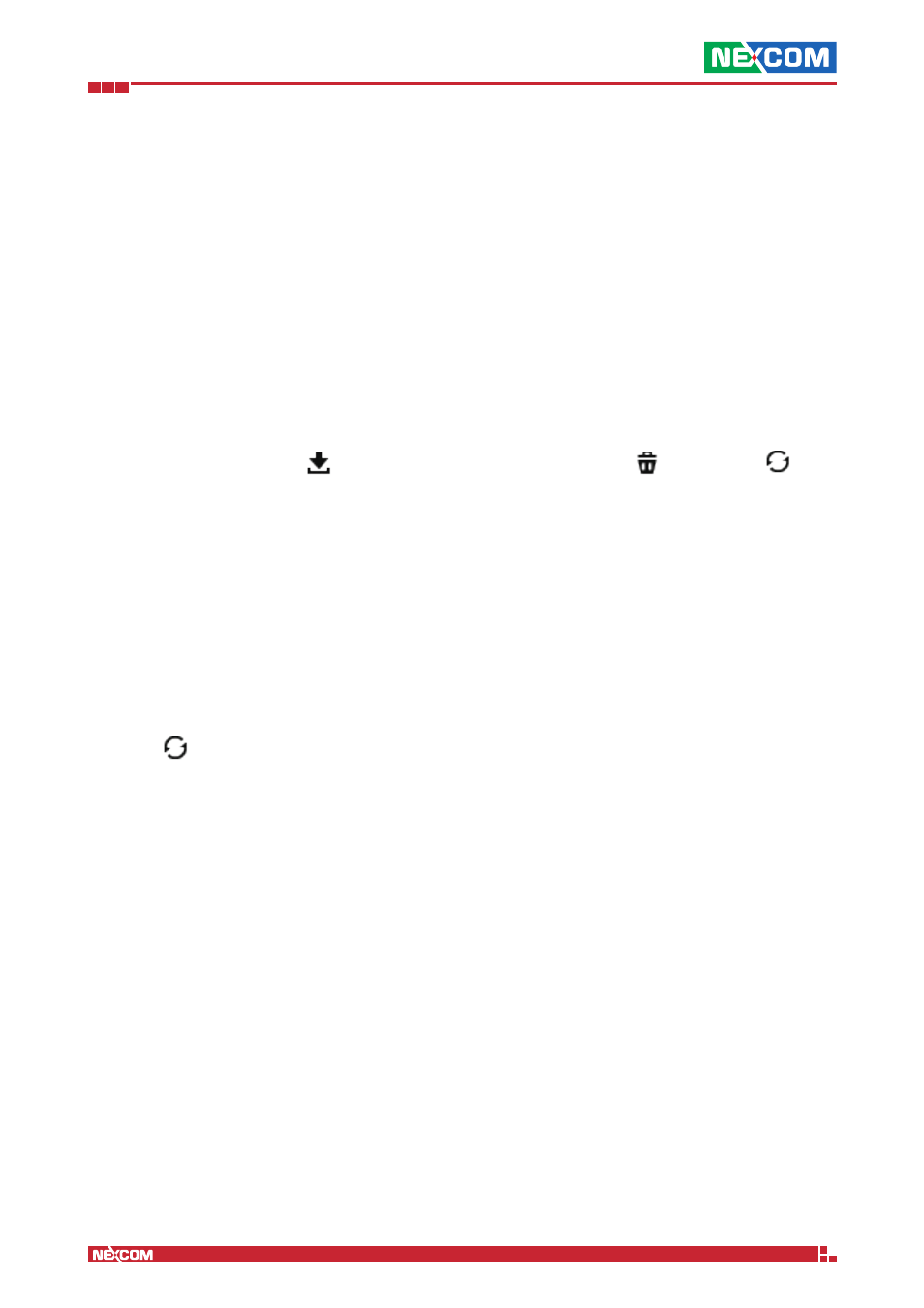
Copyright © 2014 NEXCOM International Co., Ltd. All Rights Reserved.
IFA 3610/IFA 2610/IFA 1610 User Manual
Chapter 1: The System Menu
24
The content of each backup is marked by at least one of the following letters or symbols, corresponding to the option
specified during its creation:
A, Archive. The backup contains archived log files.
C, Cron. The backup has been created automatically by a scheduled backup job.
D, Database dumps. The backup contains a database dump.
E, Encrypted. The backup file is encrypted.
L, Log files. The backup contains today’s log files.
S, Settings. The backup contains the configurations and settings.
U, USB. The backup has been saved to a USB stick.
!, Error. Something did not succeed while sending the backup file by email.
The available actions are to export an archive to the local workstation, to delete it , or to restore it on the
appliance.
Encrypt backup archives
The second box makes available the option to encrypt all the backups by providing a GPG public key. Select the GPG
public key by clicking on the Choose file button to upload the key file from the local file system. Make sure the checkbox
Encrypt backup archives is ticked, then upload the key file by clicking on Save.
Hint: Encrypt backup archives whenever saving sensible data in the backup file, like for example the passwords of users
stored in the database or hotspot’s users data and billing information.
Import backup archive
The third box lets a previously saved backup archive be uploaded to the appliance. The backup file can be selected by
clicking on the Choose file button and then choosing the backup file from the local file system. Optionally, some note
to the backup can be added in the Remark field. Finally, the backup is uploaded by clicking on the Import button. The
backup appears after a short period in the backup list at the top of the page, and can be restored by clicking on the
restore icon .
Note: It is not possible to import encrypted backups on the appliance: Any encrypted backup must be decrypted before
being uploaded.
Reset configuration to factory defaults and reboot
The fourth box allows to wipe out all configurations and settings done so far and reboot the system with the default
configuration. This result is achieved by clicking on the Factory defaults button: The configuration of the appliance is
reset to the factory defaults and rebooted immediately, right after a backup copy of the current settings has automatically
been saved.
1.11.2 Scheduled backups
Automated backups of the system can be enabled and configured in the Scheduled backups tab, which contains two
boxes.
Scheduled automatic backups
In the first box, automatic backups are enabled and configured. When enabled, the elements of the IFA 3610/IFA 2610/
IFA 1610 appliances to be included in the backup can be chosen as seen in the Backup Sets box in the other tab. The only
difference is that for scheduled backups there is no possibility to specify a remark. Additional options are:
Enabled
Enable scheduled backups.
Keep # of archives
Choose from the drop-down how many backups to keep on the IFA 3610/IFA 2610/IFA 1610 appliances (from 2 up to
10, but they can be exported to save space).