Chapter 4: the services menu, 1 dhcp server – NEXCOM IFA 1610 User Manual
Page 39
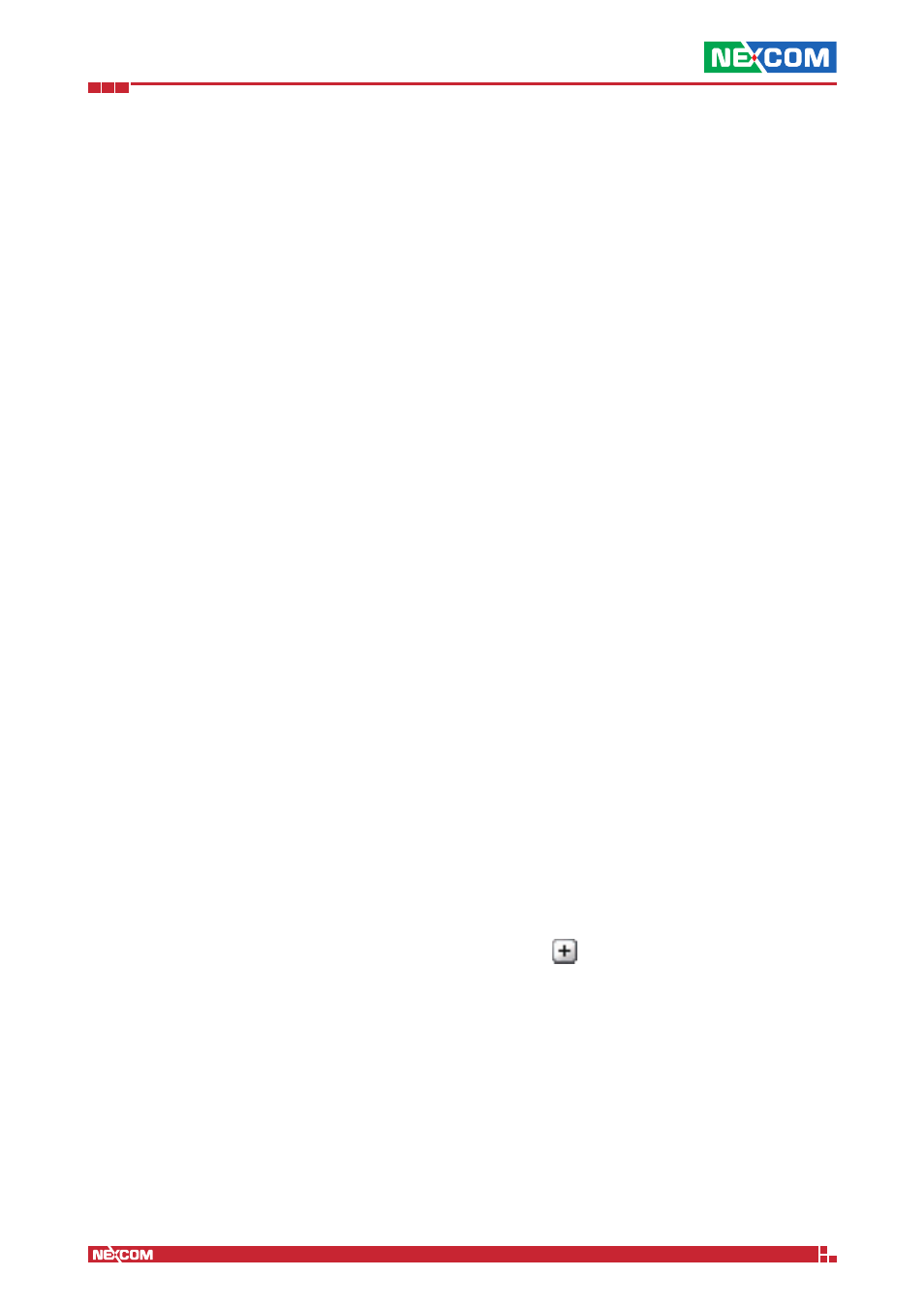
Copyright © 2014 NEXCOM International Co., Ltd. All Rights Reserved.
IFA 3610/IFA 2610/IFA 1610 User Manual
Chapter 4: The Services Menu
36
Chapter 4: The Services Menu
The appliance includes many useful services to prevent threats and to monitor the networks and the running daemons,
whose activation and set up is explained in this section. In particular, among them, we highlight the various proxy
services, such as the antivirus engine, as well as the intrusion detection system, high availability, and traffic monitoring.
The available services appear as items in the sub-menu list on the left-hand side of the screen.
▪ DHCP server - DHCP server for automatic IP assignment
▪ Dynamic DNS - Client for dynamic DNS providers such as DynDNS (for home / small office use)
▪ Time server - enable and configure the NTP time server, set the time zone, or update the time manually
▪ Intrusion Prevention - configure snort, the IPS availability setup
▪ High availability - configure the IFA 3610/IFA 2610/IFA 1610 appliances in a high availability setup
▪ Traffic Monitoring - monitor network traffic and flows with ntopng
▪ SNMP Server - enable or disable support for the Simple Network Management Protocol
▪ Quality of Service - IP traffic prioritisation.
4.1 DHCP Server
The DHCP server is used by the clients (workstations and servers) in the zones controlled by the appliance to receive an IP
address (“lease”), and allows to control the IP address assigned to them in a centralised way. Two types of leases can be
assigned to clients: Dynamic and fixed. The DHCP server page is divided into two or three boxes, namely DHCP, in which
to configure the DHCP server, Current fixed leases, showing the fixed leases, and Current dynamic leases that shows up
only if at least one client has obtained a dynamic lease. Dynamic leases are assigned on a network basis within a given
range that is configured in the first box, whereas fixed leases are assigned on a per-host basis and are configured in the
second box.
DHCP
When a client (be it either a host or another device such as networked printer) joins the network it will automatically get
a valid IP address from a range of addresses and other settings from the DHCP service. The client must be configured
to use DHCP, which is sometimes called “automatic network configuration”, and is often the default setting on most
workstations. Dynamic leases are configured on a zone basis: for example, it is possible to enable them only for clients
in the GREEN zone, while the other active zones receive only fixed leases.
It is however possible to let also devices in the ORANGE (DMZ) or BLUE (WLAN) zone to receive dynamic leases.
Note:
If the BLUE zone is enabled but managed by the hotspot, the message DHCP configuration is managed by hotspot
appears, preventing to configure it here.
To customise the DHCP parameter for each zone, click on the small icon next to the Settings label. These are the
available options:
Enabled
Enable the DHCP server in the zone.
Start address, End address
The range of IP addresses to be supplied to the clients. These addresses have to be within the subnet that has been
assigned to the corresponding zone. If some hosts should receive a fixed lease, (see below), make sure their IP addresses
are included neither in this range nor in the range of the OpenVPN address pool (see Menubar
► VPN ► OpenVPN
server) to avoid conflicts.
Leaving these two fields blank will use the whole IP range of the zone for dynamic leases.