NEXCOM IFA 1610 User Manual
Page 45
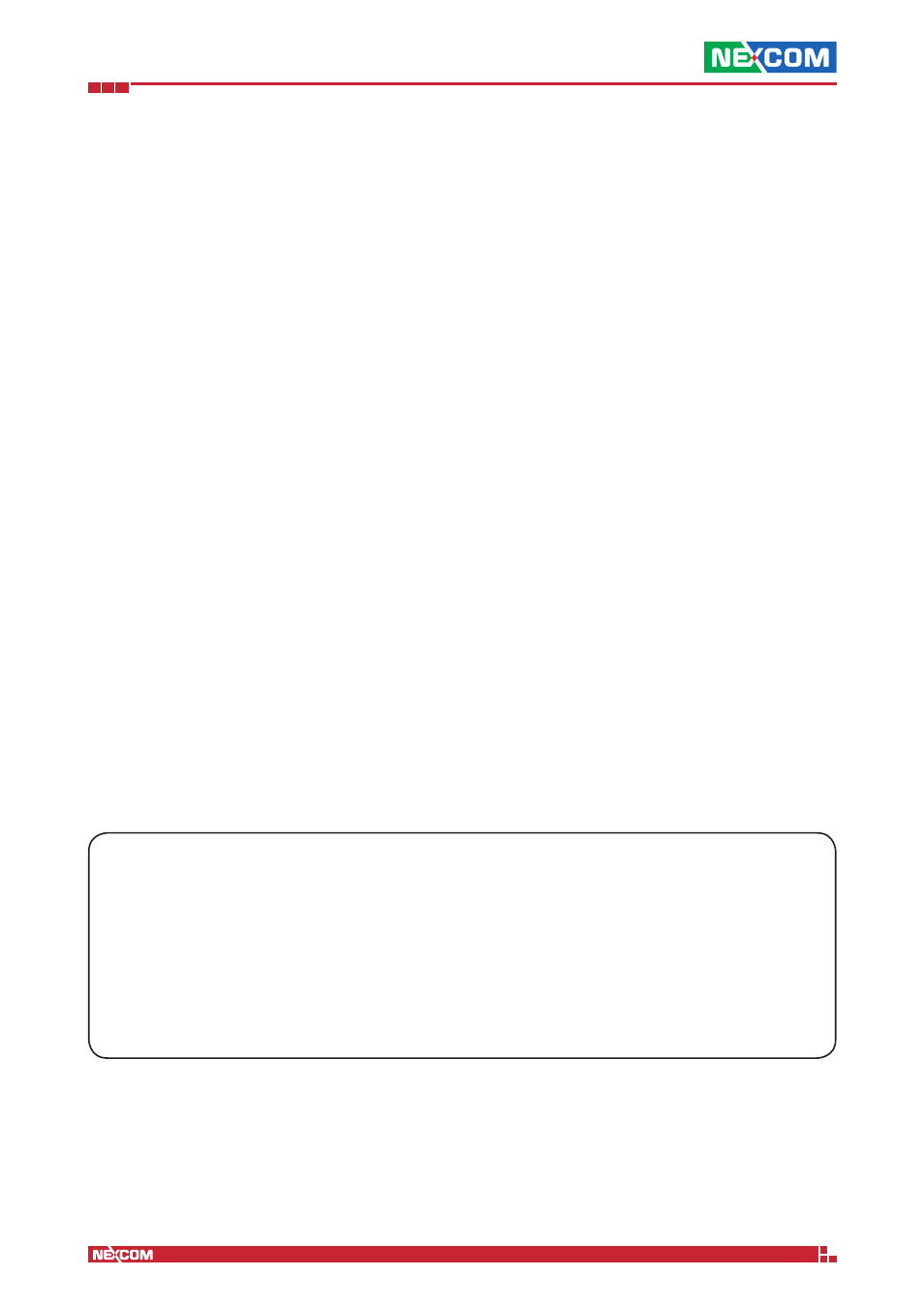
Copyright © 2014 NEXCOM International Co., Ltd. All Rights Reserved.
IFA 3610/IFA 2610/IFA 1610 User Manual
Chapter 4: The Services Menu
42
Warning:
Since the HA runs automatically over the GREEN network, the heartbeat can be configured to run over the
switch connection or alternatively, an additional Ethernet port can be assigned to the GREEN network to directly connect
the master device to the slave unit. The advantage of adding a direct connection is that it removes the switch (and
thus possible sources of problems, improving the overall reliability) from the failover equation. The decision on whether
to implement this setup may largely depend on the overall reliability of the managed switch (dual power, port failure
rate, warranty terms, etc.) – so the more reliable/redundant is the switch configuration, the less critical having a direct
connection can become.
In this page, there is only one box, which initially contains only one option:
Enable High Availability
Enable HA on the appliance, by default it is disabled.
After enabled, a second drop-down menu appears, High Availability side, that allows to configure the appliance as master
or slave. Depending on this choice, different configuration options are available. Configuring a slave unit, however,
requires that a Master unit have already been set up.
For the master side, the following options are available:
Management network
The special subnet to which all appliance that are part of a same HA setup must be connected and defaults to
192.168.177.0/24. Unless this subnet is already used for other purposes, there is no need to change it.
Master IP Address
The first IP address of the management network. It is automatically set to 1 on the network chosen, and defaults to
192.168.177.1.
Notification: recipient email address, Notification: sender email address, Notification: email subject,
Notification: SMTP server to be used
These options can be filled in to be notified by e-mail when a failover event occurs. They are configured the same way
as they were configured for other event notifications in Menubar
► System ► Event notification: A custom sender,
recipient, and subject of the email and the SMTP smarthost used to send the email.
Enable STP
Choose from the drop-down menu whether to enable or not the spanning tree protocol, STP. This option and the next
one are important when the appliance is in gateway mode.
STP Bridge Priority
The priority of the bridge. It must be 1 on the master side.
The HA management network.
The appliance uses a special network to connect the master to slave unit(s): 192.168.177.0/24. If this network has
already been used in other zones, none of the already defined network(s) is deleted nor any change should be made to
them. Indeed, in such a case, simply assign to the HA management network a different range of IP addresses, like, e.g.,
172.19.253.0/24 or 10.123.234.0/28. It is important to note that the only requirement of the management network
is that it must be large enough to accommodate the master and all the slaves, so if there are only a master and a slave
devices, even a network as small as 192.168.177.0/29 should suffice. The management network will be created as an
interface on the GREEN network, and it will show up us such on the device or when viewing the network status.
Warning:
Make sure that the management network can be reached from the current LAN setup, or it will not be
possible to login to the master unit!
After the master unit has been configured, the second appliance, that is going to be the slave, can be set up. The same
procedure shall be followed for every additional slave to configure.
Warning:
It is strongly suggested to make a backup of the slave unit before configuring it and saving it on a safe place,
since it may become useful to restore a slave unit after it is removed from its role.