NEXCOM IFA 1610 User Manual
Page 6
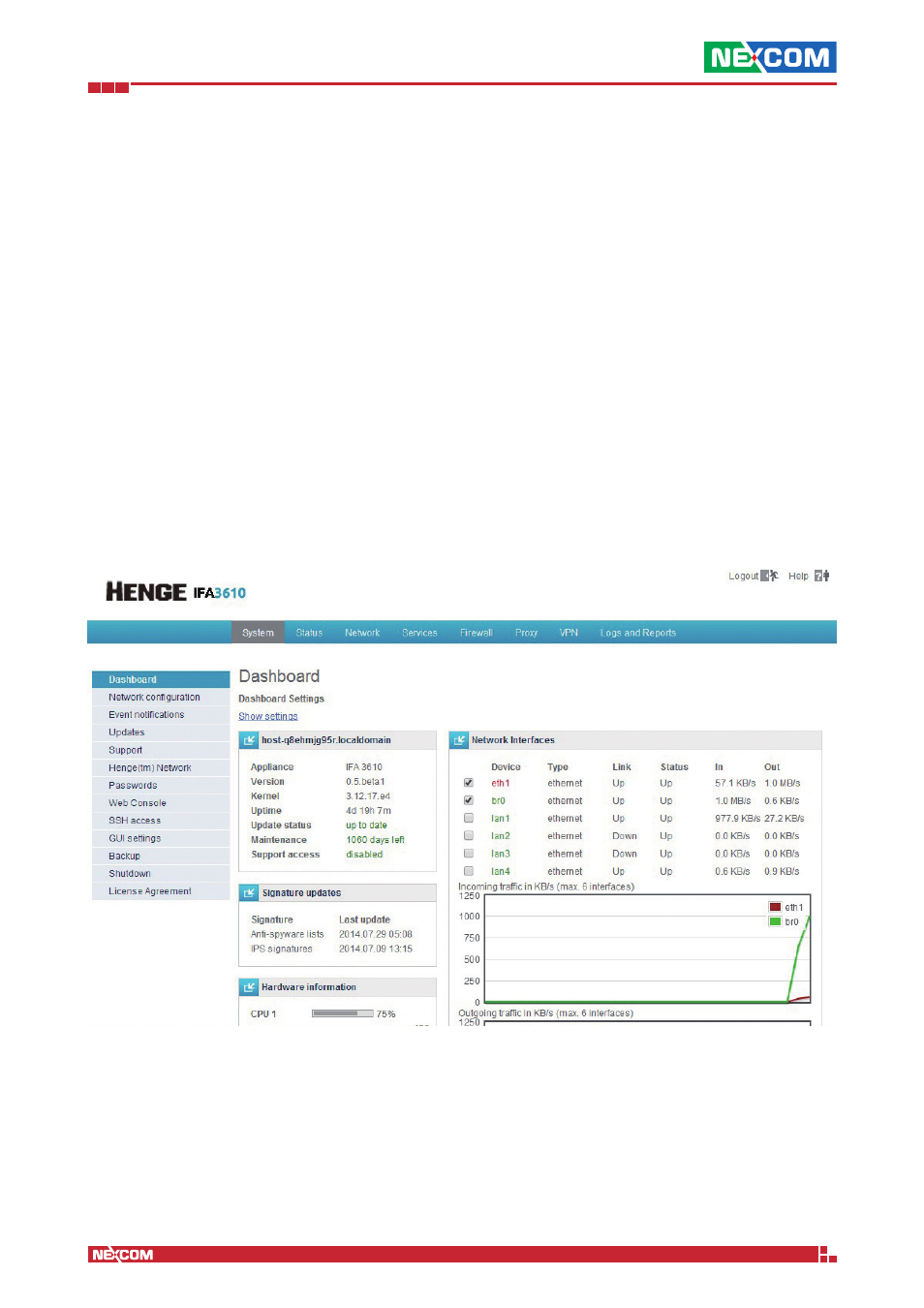
Copyright © 2014 NEXCOM International Co., Ltd. All Rights Reserved.
IFA 3610/IFA 2610/IFA 1610 User Manual
Introduction: Getting Started
3
For the appliance to correctly operate, it is not necessary to configure the ORANGE and BLUE zones. Indeed, it suffices
to define the GREEN zone, since also the RED zone can be in some cases left unconfigured.
The appliance has pre-defined firewall rules that forbid the network traffic to flow between some of the zones. Besides
the four main zones, two more zones are available, but are used only in advanced setups: The OpenVPN clients zone
(sometimes called PURPLE), and the HA zone. These are two special zones that are used as networks for the OpenVPN
remote users that should connect to the IFA 3610/IFA 2610/IFA 1610 appliances and for the HA service. By default, they
use the
192.168.15.0/24 and 192.168.177.0/24 networks respectively, so those networks ranges should not be
used in the main zones, especially when planning to use either of these services. Indeed, those networks would overlap,
possibly causing undesirable effects. The IP ranges of these two zones can however be modified during the set up of the
OpenVPN or HA services.
To each zone corresponds an (network) interface and an IP address. The interface is the (ethernet or wireless) port
through which the network traffic flows to the zone, so RED interface it the port through which you can reach the RED
zone and the Internet. The IP address of the interface is the <Zone>IP. For example, the factory setting for the GREEN
zone is the
192.168.0.15/24 network, hence the GREEN interface will have IP 192.168.0.15, which is referenced
to as the GREENIP.
The IFA 3610/IFA 2610/IFA 1610 Management Interface
The GUI of the IFA 3610/IFA 2610/IFA 1610 appliances has been designed to be easy to use, and consists of five main
parts: The header, the main menubar, the sub-menu, the main area, and the footer. A sample screenshot of the Service
module can be seen below.