Nudc-4u utility overview, Starting nudc-4u utility – Xtramus NuDC-4U V2.1 User Manual
Page 19
Advertising
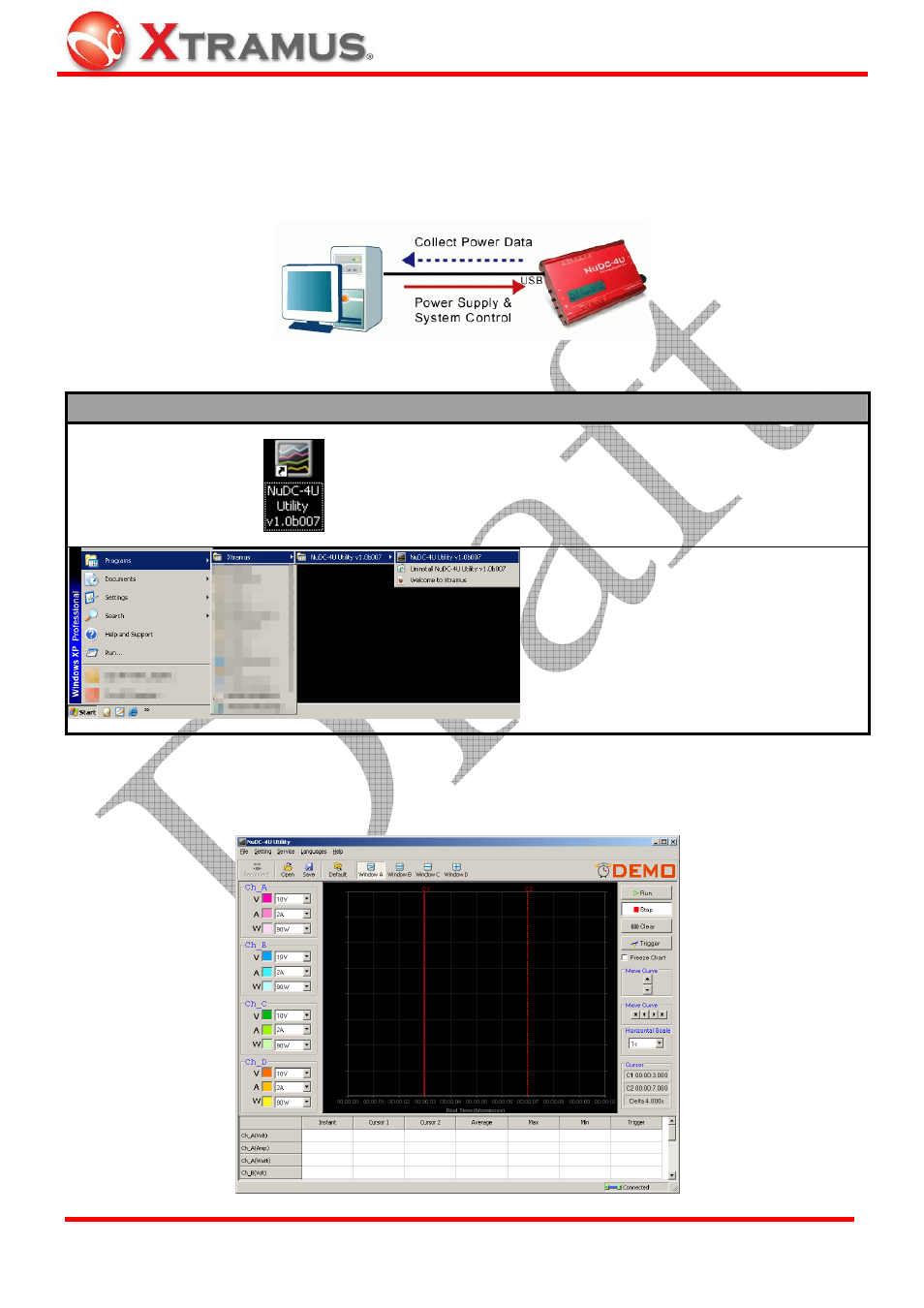
19
4. NuDC-4U Utility Overview
4.1. Starting NuDC-4U Utility
Before starting NuDC-4U utility, please be sure that NuDC-4U is connected to your PC via a USB cable
as shown in the figure down below:
To start NuDC-4U utility, you can:
Starting NuDC-4U
•
Double-click NuDC-4U Utility icon located
on your PC’s desktop
•
Click Start Æ Programs Æ Xtramus Æ
NUDC-4U
Utility Æ NUDC-4U Utility.
If your PC is not connected with NuDC-4U, you can still run NuDC-4U utility under Demo Mode. Almost all
NuDC-4U’s functions are available under Demo Mode. However, please note that Demo Mode is for
system demo purposes only
, and does not serve any testing purposes at all.
E-mail: [email protected]
Website: www.Xtramus.com
XTRAMUS TECHNOLOGIES
®
Advertising