Xtramus NuDC-4U V2.1 User Manual
Page 29
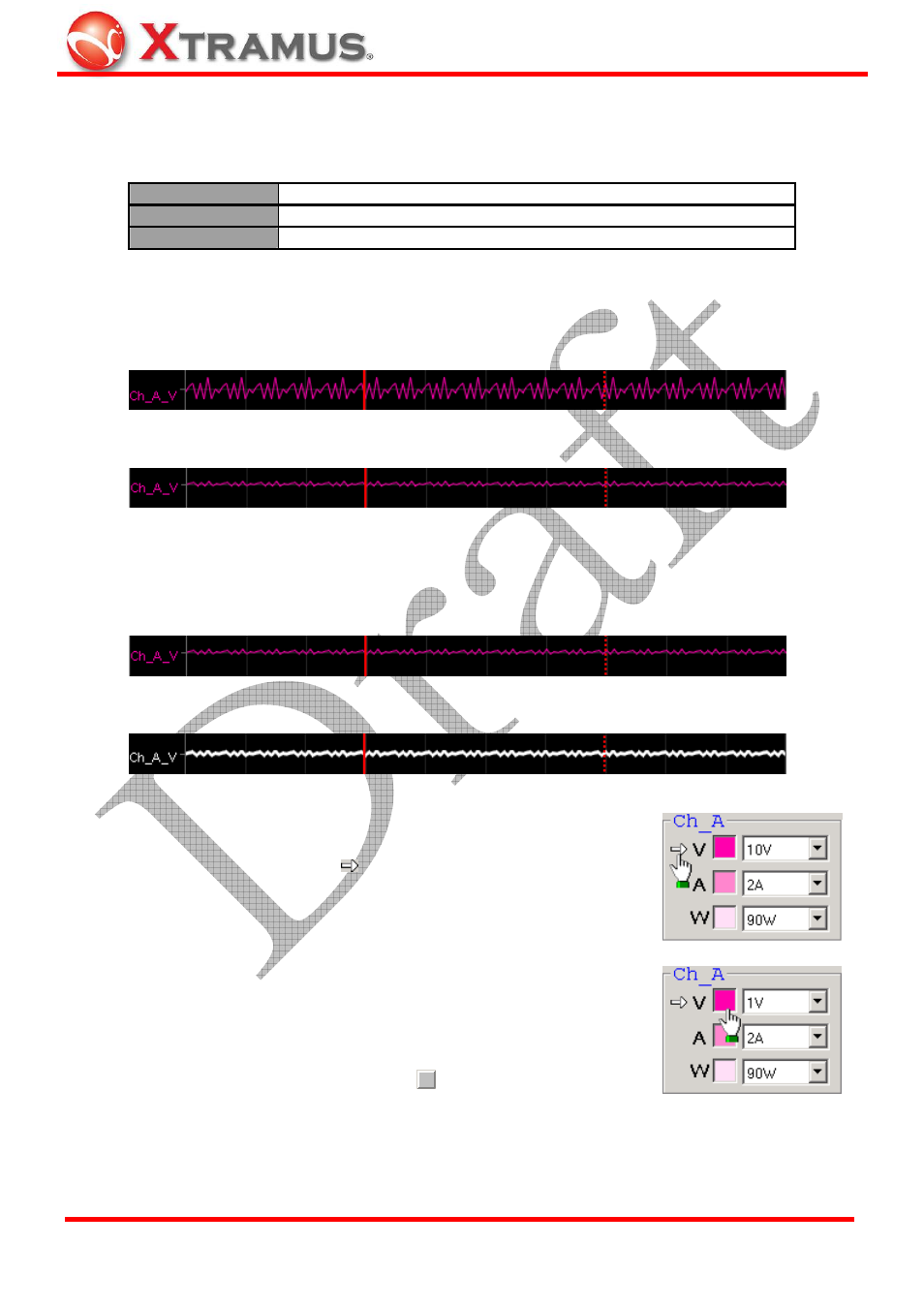
29
The display scales for Voltage (V), Ampere (A), and (Watt) can be set with the scroll-down menu in these
fields. Display scales available for Voltage (V), Ampere (A), and (Watt) are shown in the table down
below:
Voltage (V)
100mV, 200mV, 500mV, 1V, 2V, 5V, 10V, 20V
Ampere (A)
100mA, 200mA, 500mA, 1A, 2A, 5A
Watt (W)
100mW, 200mW, 500mW, 1W, 2W, 5W, 10W, 20W, 50W, 70W, 90W
If you set the display scale of Voltage (V), Ampere (A), or (Watt) to a larger scale, the corresponding curve
displayed on the Main Display Screen will be smoother than the curves with smaller scale, as shown in
the figures down below:
Ch_A_V Curve: Set as 1V
Ch_A_V Curve: Set as 5V
You can choose specific curve displayed on the Main Display Screen. The curve you chose will be
thicker and highlighted in white as shown in the figures down below:
Ch_A_V Curve: Not chosen
Ch_A_V Curve: Chosen and Highlighted
To select a curve, please click the empty space in front of the curve you
would like to choose. An arrow icon
will appear when a curve is chosen.
You can move the curve you’ve chosen with Curve Moving Buttons as
well.
Also, you can choose which curve shall be displayed on the Main Display
Screen
by clicking the colored square in front of it, as shown in the figure at
right. The curve you’ve chosen this way will only be hidden. Tests regarding
to that curve will still be running. The colored square that represents the
curve will be replaced by a grave square icon
if it is hidden.
E-mail: [email protected]
Website: www.Xtramus.com
XTRAMUS TECHNOLOGIES
®