Xtramus NuDC-4U V2.1 User Manual
Page 8
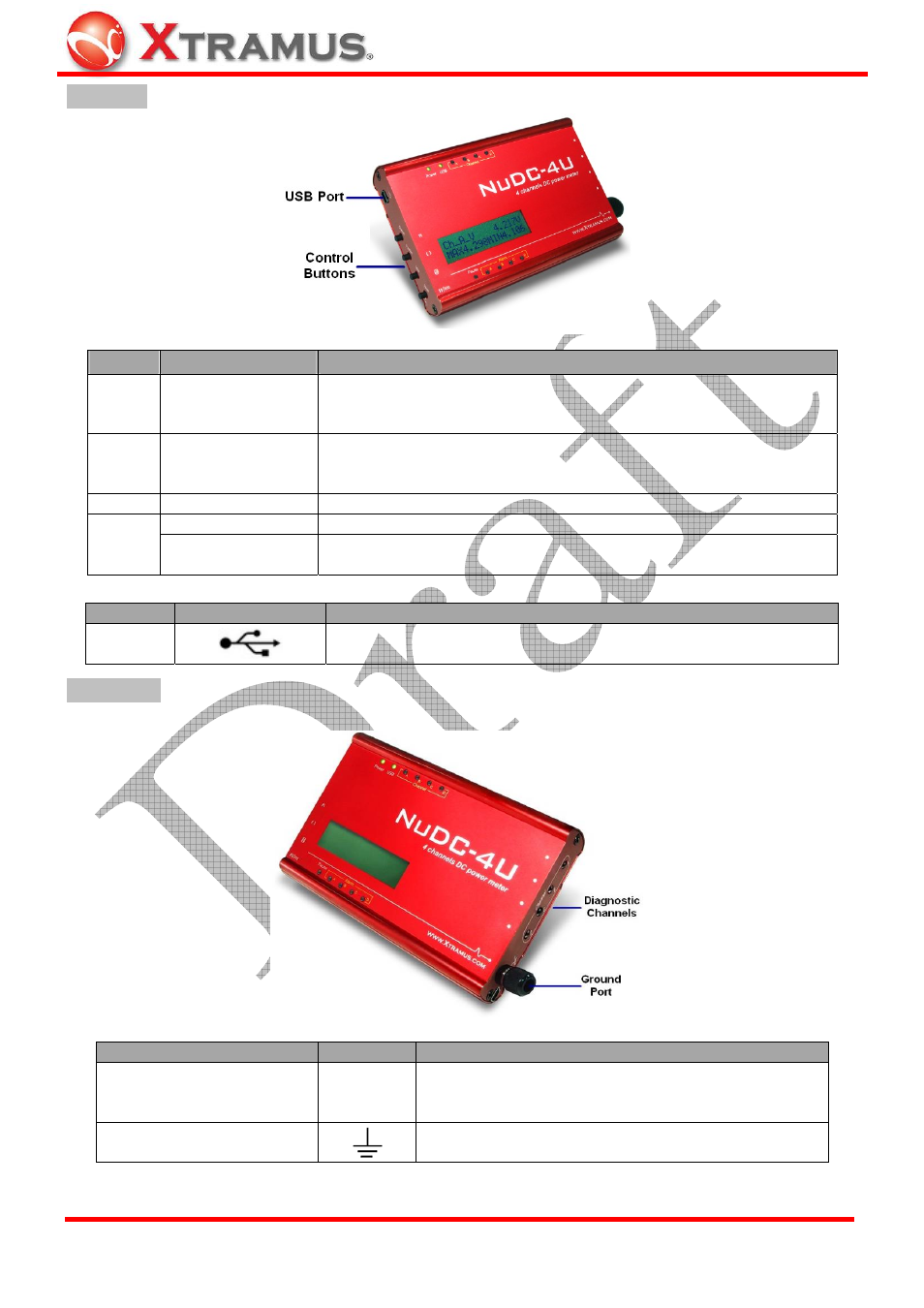
8
Left Panel
Button
Action
Description
n
Press
(Once or more)
Channel selection button: Select the channel (A/B/C/D) status that
will be shown on LCD. To switch channel A/B/C/D, pressing this
button multiple times until your choice is displayed on LCD.
( )
Press
(Once or more)
Function selection button: Switch value between voltage, ampere or
watt on LCD. To switch voltage/ampere/watt, pressing this button
multiple times until your choice is displayed on LCD.
r
Press Once
Save maximum and minimum power status of all 4 channels
Press Once
Pause/Clear button: Pause reading on LCD of all channels
l l
/000
Hold 2 Seconds
Pause/Clear button: Clear maximum and minimum value of selected
channel
Port
Label
Description
Mini-USB
Serve as NuDC-4U’s power source and data
transmitting/receiving port.
Right Panel
Port
Label
Description
Diagnostic Channel
A ~ D
A/B/C/D
Channel A/B/C/D diagnostic port. There are two
cords inside each diagnostic channel and works with
ground port (mentioned below) as a pair.
Ground port
Ground port to DUT that work with diagnostic port as
a pair.
E-mail: [email protected]
Website: www.Xtramus.com
XTRAMUS TECHNOLOGIES
®