Default, Window a/b/c/d – Xtramus NuDC-4U V2.1 User Manual
Page 27
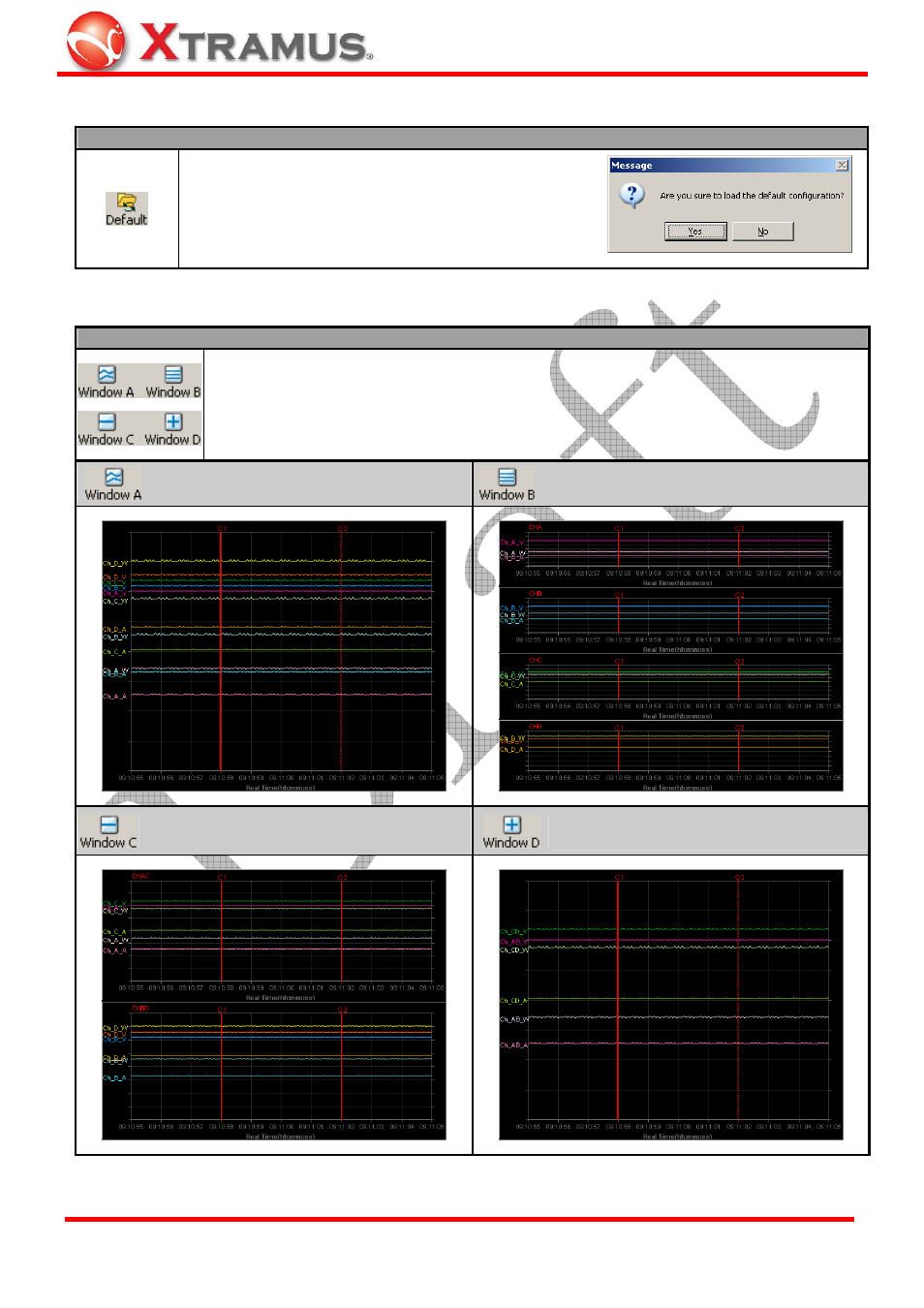
27
5.2.4. Default
Function Descriptions – Default
Click this button to set all criteria you set to the default
value. A message window will pop up. Click YES to set
all criteria to the default value, or click NO to cancel.
5.2.5. Window A/B/C/D
Function Description – Window A/B/C/D
By clicking these four buttons (Window A/B/C/D), you can set different display mode for
the Main Display Screen.
One Chart Mode:
Display statistics of
Channel A/B/C/D in the same chart.
Four Charts Mode:
Display statistics of
Channel A/B/C/D in 4 different charts.
Two Charts Mode:
Display statistics of
Channel A/C and B/C in two different charts.
Parallel Connection Mode:
Display two pair
of connections in the same chart.*
*
Please note that due to NuDC-4U's hardware limitations, NuDC-4U’s Alarm LEDs and LCD will only display Ch_A
status under Parallel Connection Mode.
E-mail: [email protected]
Website: www.Xtramus.com
XTRAMUS TECHNOLOGIES
®