9 replacing a platform, Replacement – Adept s650HS Quattro User Manual
Page 147
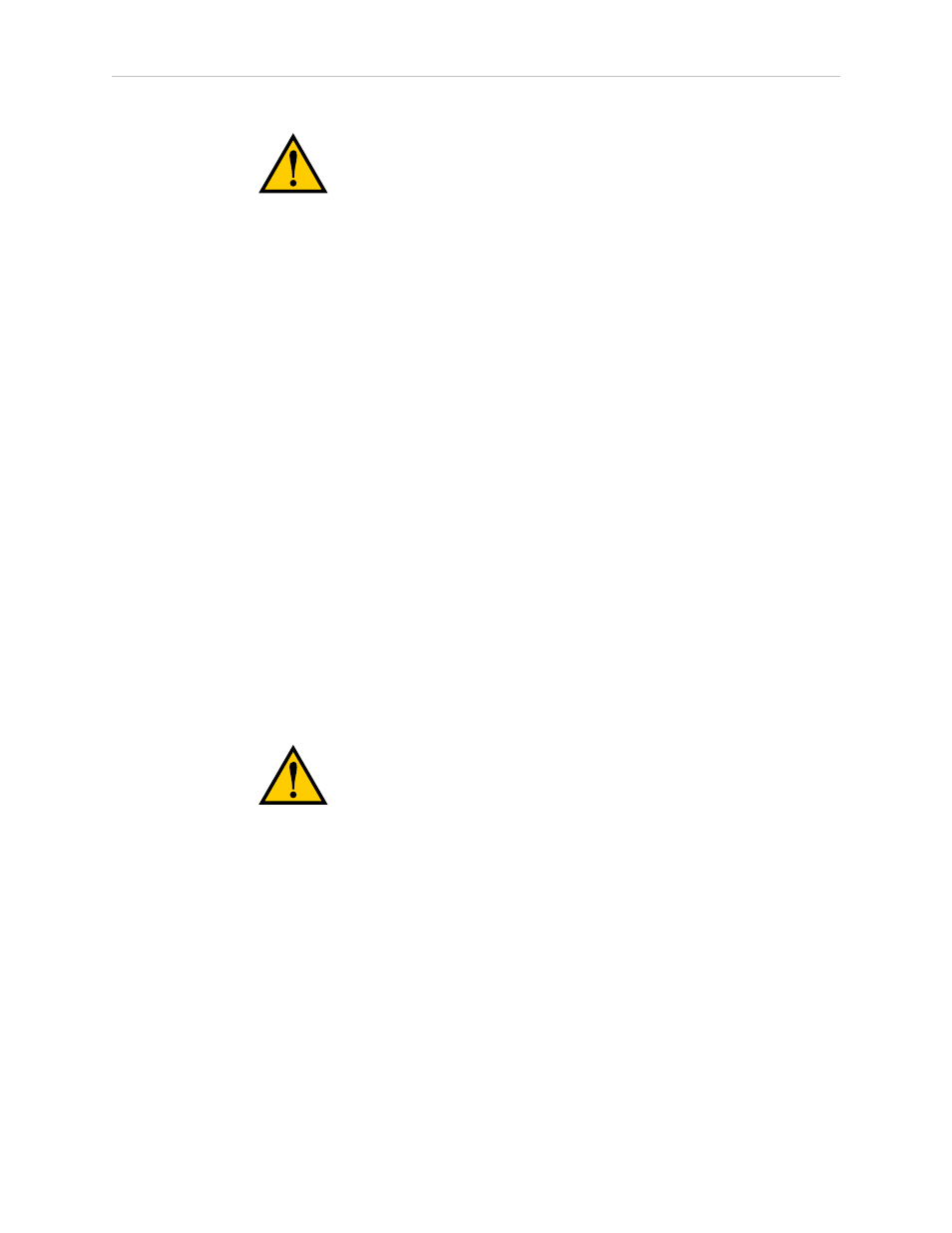
Chapter 8: Maintenance - H
CAUTION: If battery power is removed from the robot,
factory calibration data may be lost, requiring robot
recalibration by Adept personnel.
11. Connect the new battery pack to the unused connector on the battery bracket, but do not
disconnect the old battery pack.
There is only one way to plug in the connector. See Figure 8-9.
12. Once the new battery pack is connected, you can disconnect and remove the old one.
You will need to cut the cable tie holding the battery pack in the bracket.
NOTE: Dispose of the battery pack in accordance with all local and national
environmental regulations regarding electronic components.
13. Place the new battery pack in the battery bracket, and secure it and the “diag” cable,
using a cable tie.
l
Fold any excess wiring (red and black) under the battery pack, so that it lies
between the battery pack and the ‘V’ in the battery bracket.
l
The “diag” cable must be cable-tied to the bracket (and battery pack) to relieve
strain on the Status Display connector. See Figure 8-9.
14. Reinstall the Status Display panel with four bolts.
l
Take care that the “diag” cable is routed away from the AIB/eAIB fan inside the
robot base.
l
Be careful not to hit the top of the amber lamp with the back of the battery
assembly.
8.9 Replacing a Platform
CAUTION: Do not overstretch the outer-arm springs.
Separate the ball joint sockets only enough to fit them
over the ball studs.
Replacement
NOTE: Refer to Attaching the Outer Arms and Platform on page 37 for details on
installing the outer arms. Removal is the reverse of installation.
1. Remove the four pairs of outer arms from the four pairs of ball studs on the installed
platform.
2. Attach one pair of outer arms to each of the four pairs of ball studs on the new
platform.
Adept Quattro User's Guide, Rev F
Page 147 of 196