7 mounting the robot base, Robot orientation, Mounting surfaces – Adept s650HS Quattro User Manual
Page 55: Mounting options
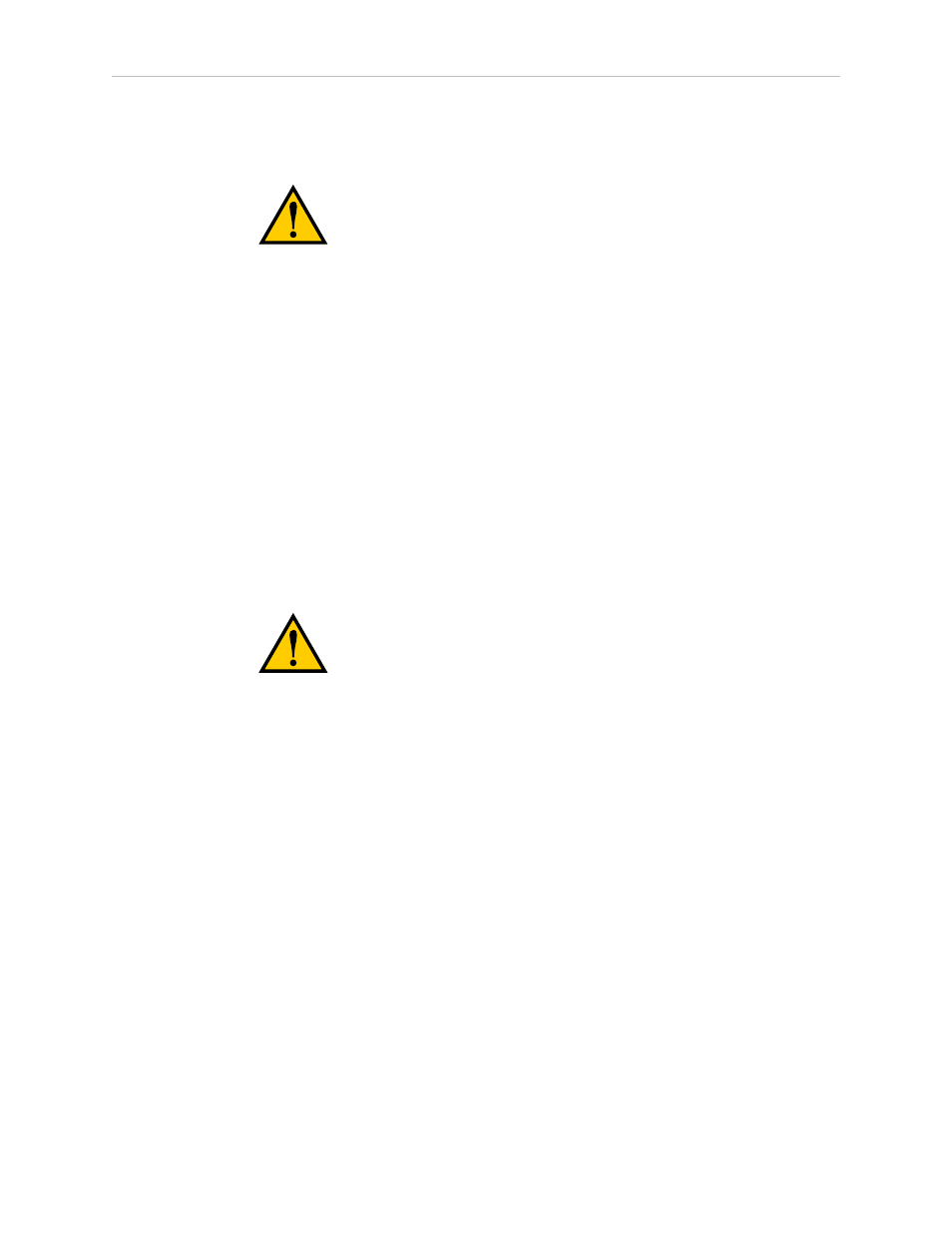
Chapter 3: Robot Installation - HS
3.7 Mounting the Robot Base
CAUTION: Remove all ancillary components (controller,
outer arms, platform, etc.) from the shipping crate before
lifting the robot base.
Robot Orientation
Adept recommends mounting the Quattro HS robot so that the Status Display Panel faces
away from the conveyor belt. Although the work envelope of the robot is symmetrical, this
orientation gives better access to the status display, status LED, and Brake-Release button. It
also balances the arm loading for aggressive moves across the belt.
This orientation places the robot World Y-axis along the conveyor belt, and the X-axis across
the belt.
Because USDA requirements do not allow external sticker labels, the motor numbers of the
electroless nickel platforms are not labeled on the platforms.
Mounting Surfaces
Mounting surfaces for the robot mounting tabs must be within 0.75 mm of a flat plane.
CAUTION: Failure to mount the Quattro robot within
0.75 mm of a flat plane will result in inconsistent robot
locations.
Because the junction of the robot base mounting pad and the frame mounting pad is sealed
with a gasket, the frame mounting pads must be at least as big as the robot base mounting
pads.
NOTE: If the frame pad does not cover the entire robot pad, the gasket will not seal
properly.
Mounting Options
NOTE: The base casting of the robot is aluminum and can be dented if bumped
against a harder surface.
NOTE: Because of USDA requirements, the mounting holes in the robot base
mounting tabs are not through-holes. This eliminates the possibility of mounting
the robot with the robot tabs on top of the frame tabs. This is different than the
Quattro H robots.
Adept Quattro User's Guide, Rev F
Page 55 of 196