Avery Dennison Monarch 9416 XL Fixed Format User Manual
Page 15
Advertising
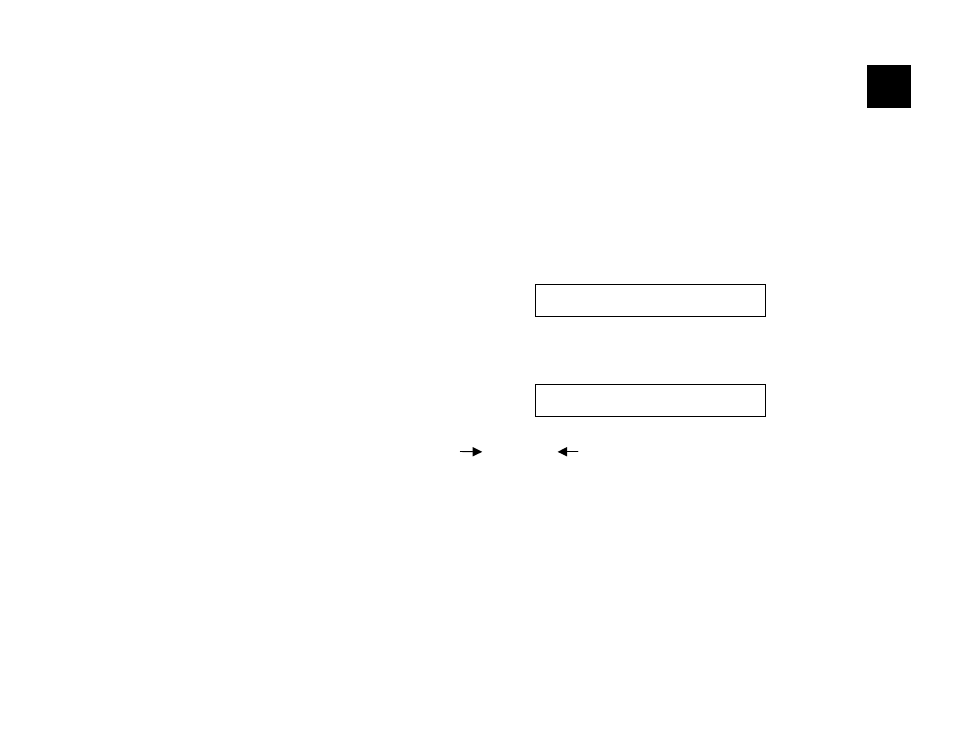
Printing Labels 3-1
P R I N T I N G L A B E L S
This chapter describes the data entry procedures for each format.
Reminder: If you make a mistake entering data, press the Clear key to
clear the row. Press the Back Arrow key to backspace one character.
To start printing formats:
1. Turn ON the printer. On the back of the printer, press (I) to turn on
and (O) to turn off the printer. On the 939i keyboard display, the
Enter Date prompt appears.
Enter Date – MM/DD/YY
**/**/**
2. Type in today’s date.
3. Press Enter.
-=Main Menu=-
Fmt 1 1511 UPC-A Date Dept & Price
4. Select a format by pressing the arrow keys to scroll
up ( ) or down ( ).
5. Press Enter.
See the following format descriptions.
3
Advertising