Avery Dennison Monarch 9416 XL Fixed Format User Manual
Page 27
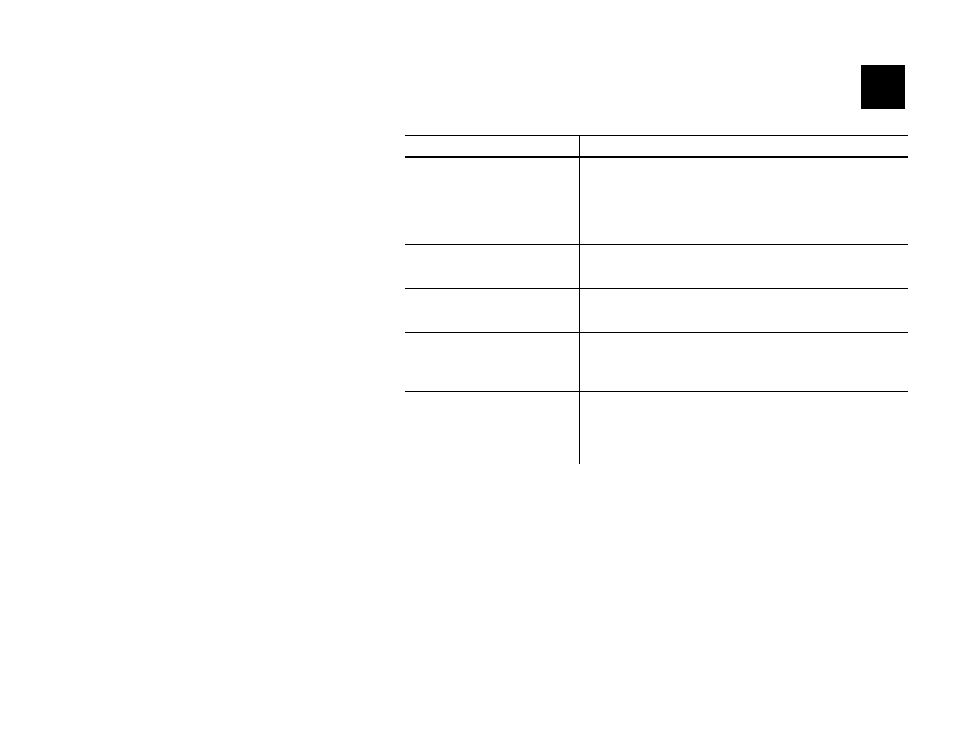
Troubleshooting 4-1
T R O U B L E S H O O T I N G
Problem
Action
The keyboard display is
blank.
Make sure the printer is on. Make sure the
keyboard cable is securely attached to the
printer. If the keyboard was attached while the
printer was on, turn the printer OFF and then
back ON.
You tried to skip a
required field.
This field requires data before continuing to
the next field. Enter data and press ENTER.
Letters are not in the
expected case.
Make sure the caps lock is not on.
Script is not running.
Turn the printer OFF and then back ON. If this
does not solve the problem, contact Technical
Support for more information.
Optional scanner does
not work.
Make sure the scanner has been enabled.
Refer to the 939i OPERATING
INSTRUCTIONS “Configuring the Scanner,” for
more information.
4