Avery Dennison Monarch 9416 XL Fixed Format User Manual
Page 21
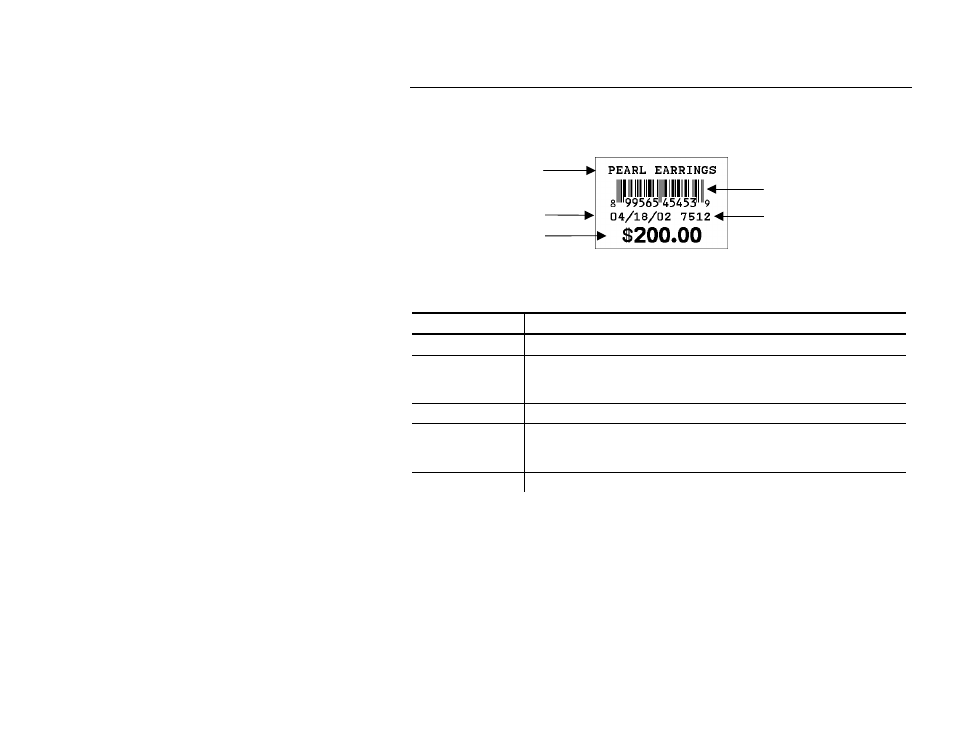
Printing Labels 3-7
F o r m a t 6 : D e s c U P C - A D a t e D e p t & P r i c e
1. Load 1.5" x 1.1" (1511) labels.
2. Enter the data as prompted:
Prompt
What You Do
DESCRIPTION
Enter up to 14 characters. Press Enter.
UPC BARCODE Scan a bar code or enter 12 numeric digits. Character 12
is a check digit. (Leave the last asterisk on the display
unused). Press Enter.
DEPT
Enter up to four characters. Press Enter.
PRICE
Enter up to five numeric digits. Do Not enter a decimal
point or dollar sign. Those characters are automatically
printed. Press Enter.
PRINT QTY:
Enter up to three numeric digits. Press Enter.
NOTE: The keyboard uses the system date (MM/DD/YY) that you
entered when you first powered on the keyboard and printer.
UPCA Bar Code
Department
Description
Date
Price