Loading the machine, Figure 5 – Avery Dennison SNAP Sonic Knife User Manual
Page 18
Advertising
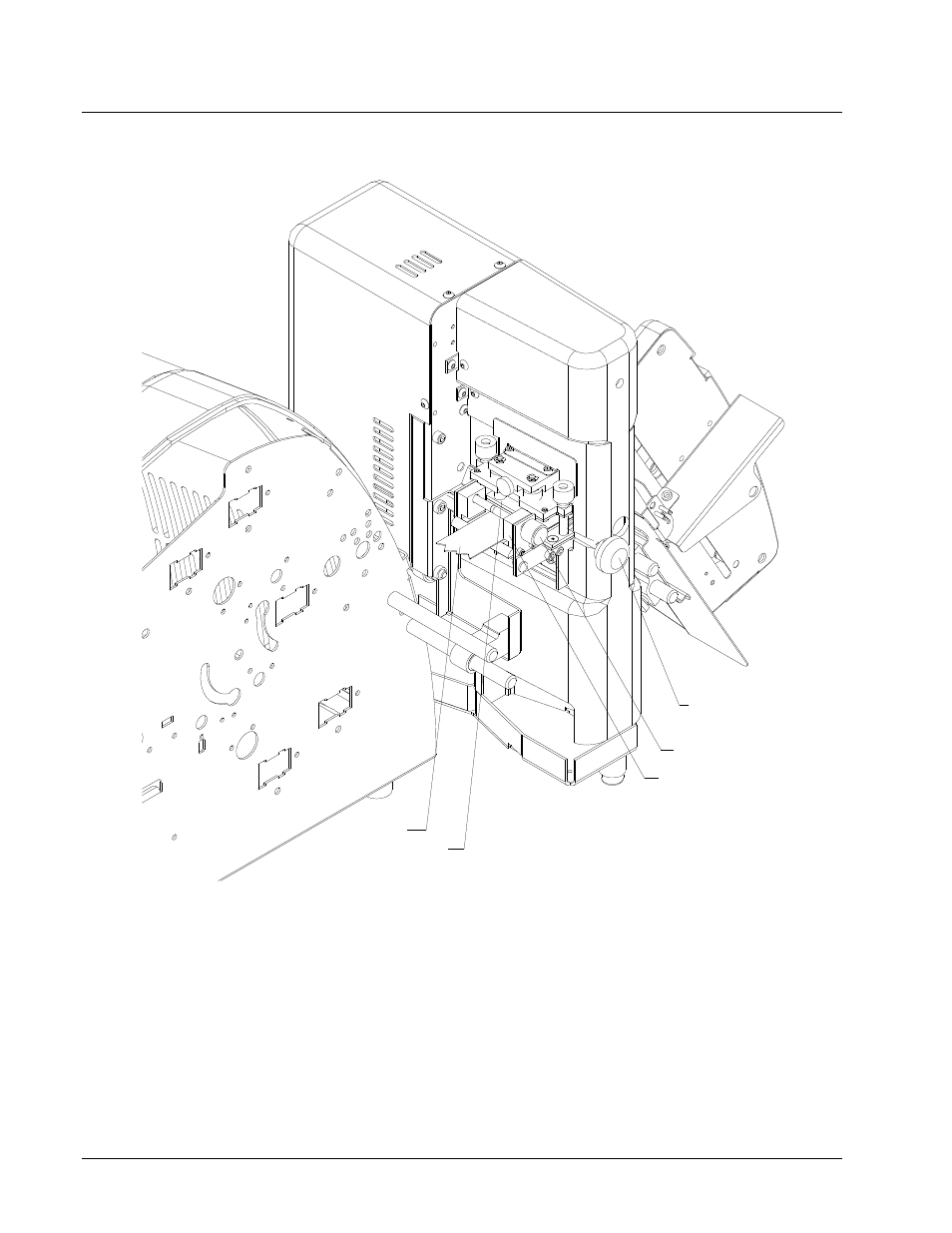
Users Manual Sonic Knife w/500
Installation •••• 18
Loading the Machine
FEED ROLLER KNOB
WEB
SNUBBER BRAKE
WEB GUIDE
WEB GUIDE KNOB
FIGURE 5
To load the Sonic Knife, start by making sure the snubber brake is in the “up”
position. If it's not in the up position – press start and stop, to cycle the system for
one label. Feed fabric under the snubber brake until it stops at the upper and lower
feed rollers. Using the feed roller knob, advance the fabric through the machine until
it makes it way past the knife blade and out to stacker.
The upper feed roller is automatically spring loaded, so there is no feed pressure
adjustment necessary.
Advertising