Horn replacement / adjustment, Figure 10 – Avery Dennison SNAP Sonic Knife User Manual
Page 24
Advertising
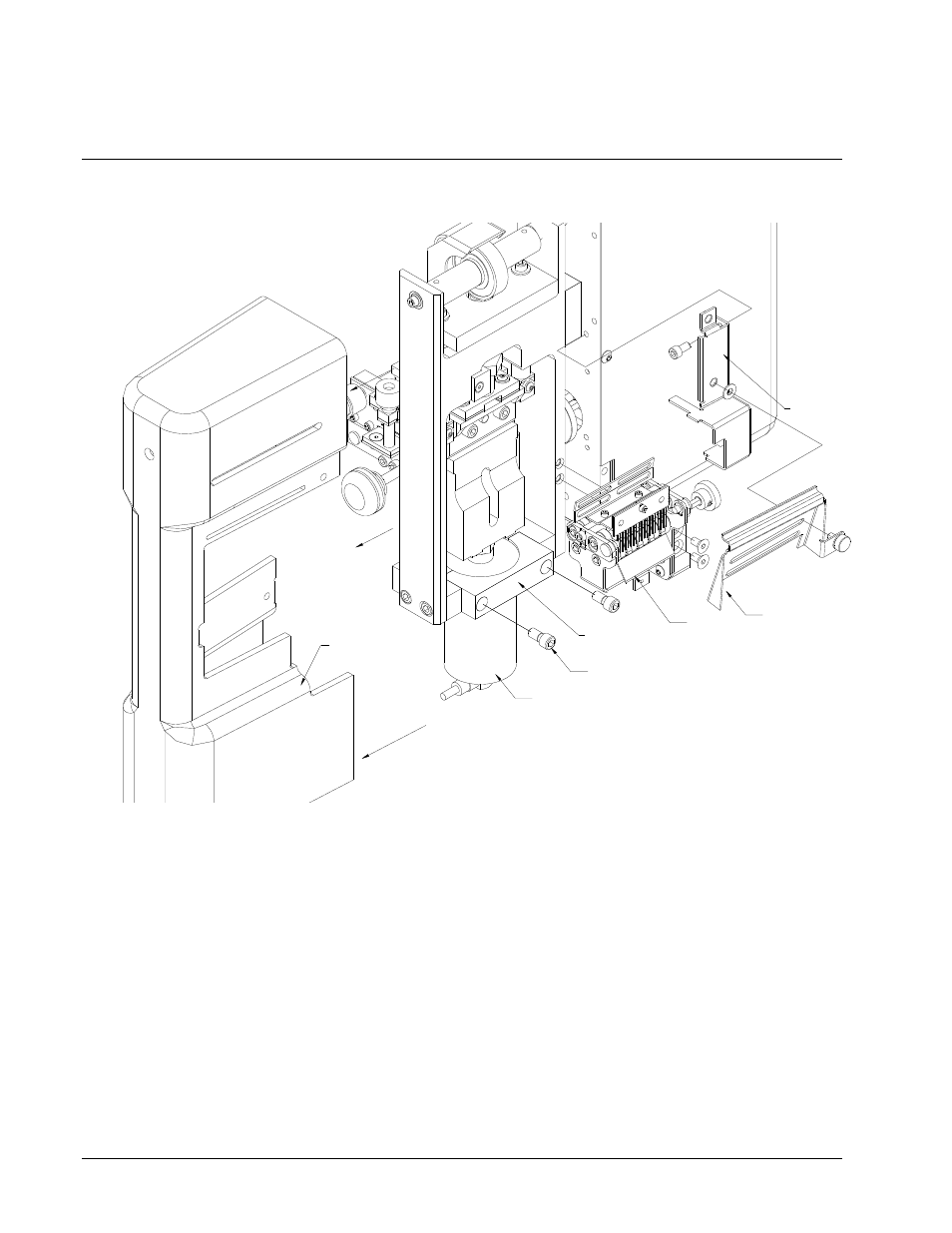
Users Manual Sonic Knife w/500
Machine Maintenance •••• 24
Horn Replacement / Adjustment
HORN STACK
FRONT COVER
KNIFE GUARD
HORN MOUNT SCREW
HORN MOUNT
EXIT CONVEYOR
GEAR GUARD
FIGURE 10
For horn replacement or adjustment remove the Sonic Knife cover, Knife Guard and
the exit conveyor. Remove the horn mount screws and horn clamp screws. Remove
the horn mount and horn clamp. The horn will slide out from its mount.
When replacing the horn, before tightening the horn clamp screws, make sure the
horn is parallel with the knife blade. Replace and tighten the horn mount screws.
Replace and tighten the horn clamp screws and follow the procedure for leveling the
knife blade.
Advertising