The reset button, Traffic announcements using tmc, Navigation mode – Becker TRAFFIC ASSIST Z217 User Manual
Page 69
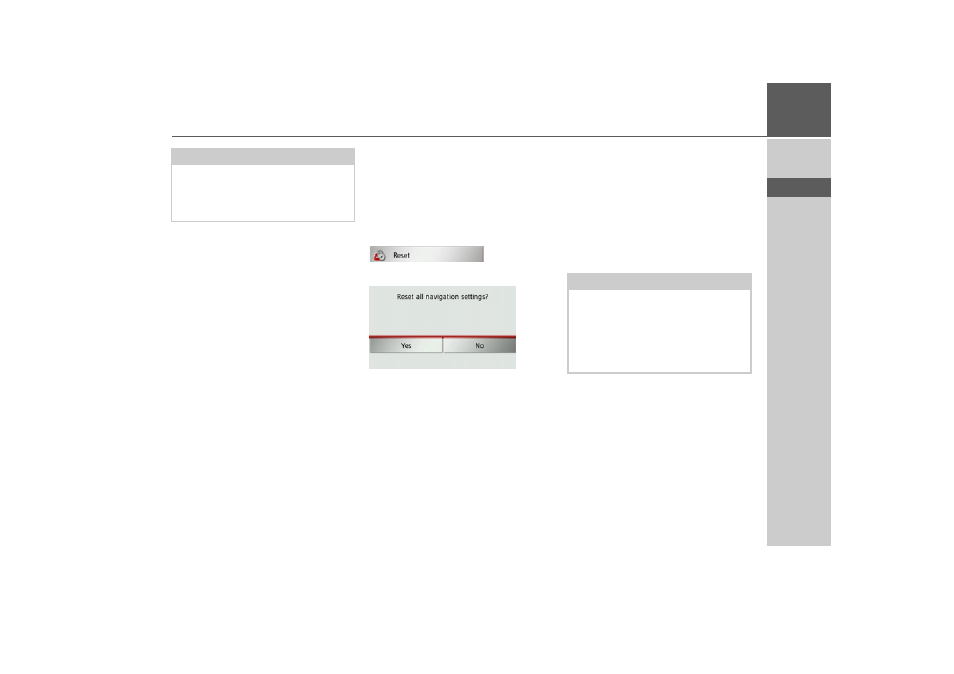
69
NAVIGATION MODE
>>>
> D
> GB
> F
> I
> E
> P
> NL
> DK
> S
> N
> FIN
> TR
> GR
> PL
> CZ
> H
> SK
> Confirm your settings by pressing the
OK
button.
The Reset button
You can reset the navigation settings to
their factory settings.
The settings will then be reset. The fast ac-
cess mode data, stored routes, blocked
routes, voice and home address are re-
tained.
> Press the
Reset
button.
> Press the
Yes
button.
The navigation settings are reset to their
factory settings.
Traffic announcements
using TMC
Your Traffic Assist can receive traffic an-
nouncements (TMC messages) from ra-
dio stations. The power supply with the
integrated TMC antenna must be con-
nected to the carrier plate for this func-
tion.
Traffic announcements are transmitted by
radio stations via the TMC (Traffic Mes-
sage Channel) in addition to the radio
programme and are received and analysed
by the navigation system. Receiving traffic
announcements is free of charge.
Note:
Press the
Block 24 h
button to set a block
for an entire day.
Press the
Use setting for...
button to also
use the block on other days.
Note:
TMC is not available in all countries
(currently only Belgium, Germany, Den-
mark, France, Italy, the Netherlands,
Austria, Sweden, Switzerland and Spain).
You can receive traffic announcements
via TMCpro in Germany.