Music, Pictures, Video – Becker TRAFFIC ASSIST Z217 User Manual
Page 9: Telephone, Unpacking the traffic assist, Checking the delivery, Delivery contents, The traffic assist
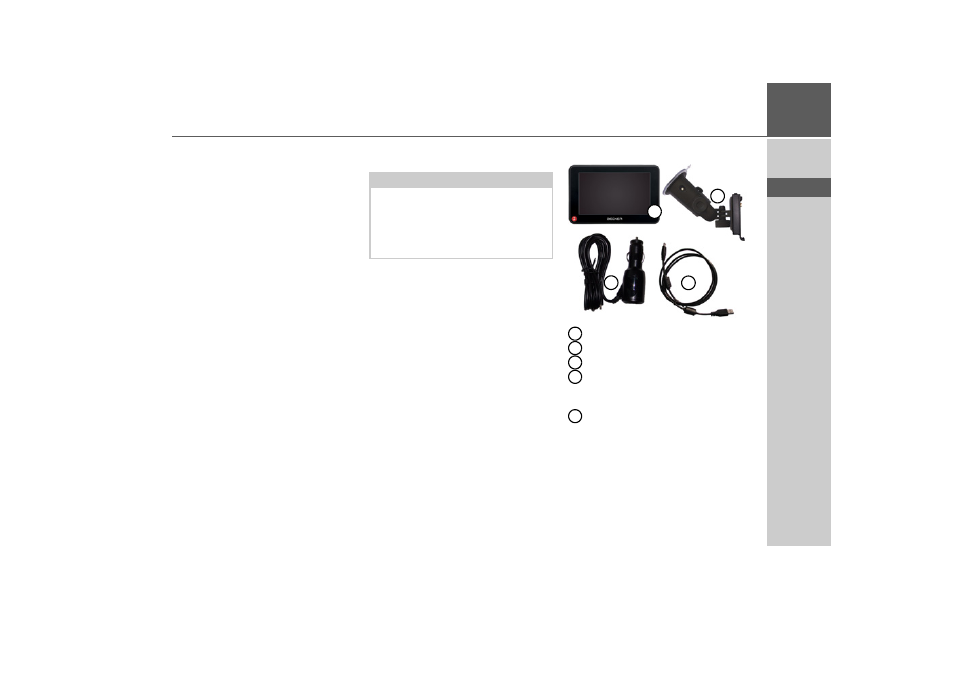
9
THE TRAFFIC ASSIST
>>>
> D
> GB
> F
> I
> E
> P
> NL
> DK
> S
> N
> FIN
> TR
> GR
> PL
> CZ
> H
> SK
Music*
Thanks to the integrated MP3-Player, you
can listen to your favourite tracks when on
the go.
Pictures*
The Traffic Assist has a Picture Viewer of-
fering many functions for viewing pic-
tures.
Video*
Traffic Assist features a video player for
playing videos.
Telephone
Your Traffic Assist is equipped with Blue-
tooth® wireless technology. Via Blue-
tooth®, you may connect to a cell phone
that is equipped with Bluetooth® wireless
technology. Your Traffic Assist can then
be used as a very comfortable hands-free
unit. In addition, you also have the option
of having the mobile phone’s address
book or phonebook and received text
messages read out.
Unpacking the Traffic Assist
Checking the delivery
Before the Traffic Assist is started up, the
delivery should be checked to ensure that
it is complete and in the correct condition
(see also page 13).
> Carefully unpack the content of the
package and check it.
Delivery contents
Traffic Assist
Unit holder with carrier plate
USB cable
Motor vehicle adapter power supply
12/24 V for cigarette lighters with
built-in TMC antenna
DVD containing the Content
Manager and the operating guide
(not illustrated).
Note:
Your Traffic Assist is supplied in stable
packaging. Do not unpack the unit in full
if you discover any serious damage to the
packaging or its content. If this happens,
please contact your local stockist.
1
2
3
4
1
2
3
4
5
*Function can be retrofitted via the Content Manager.