Operation of the sewing unit – Beisler 1225-5 User Manual
Page 15
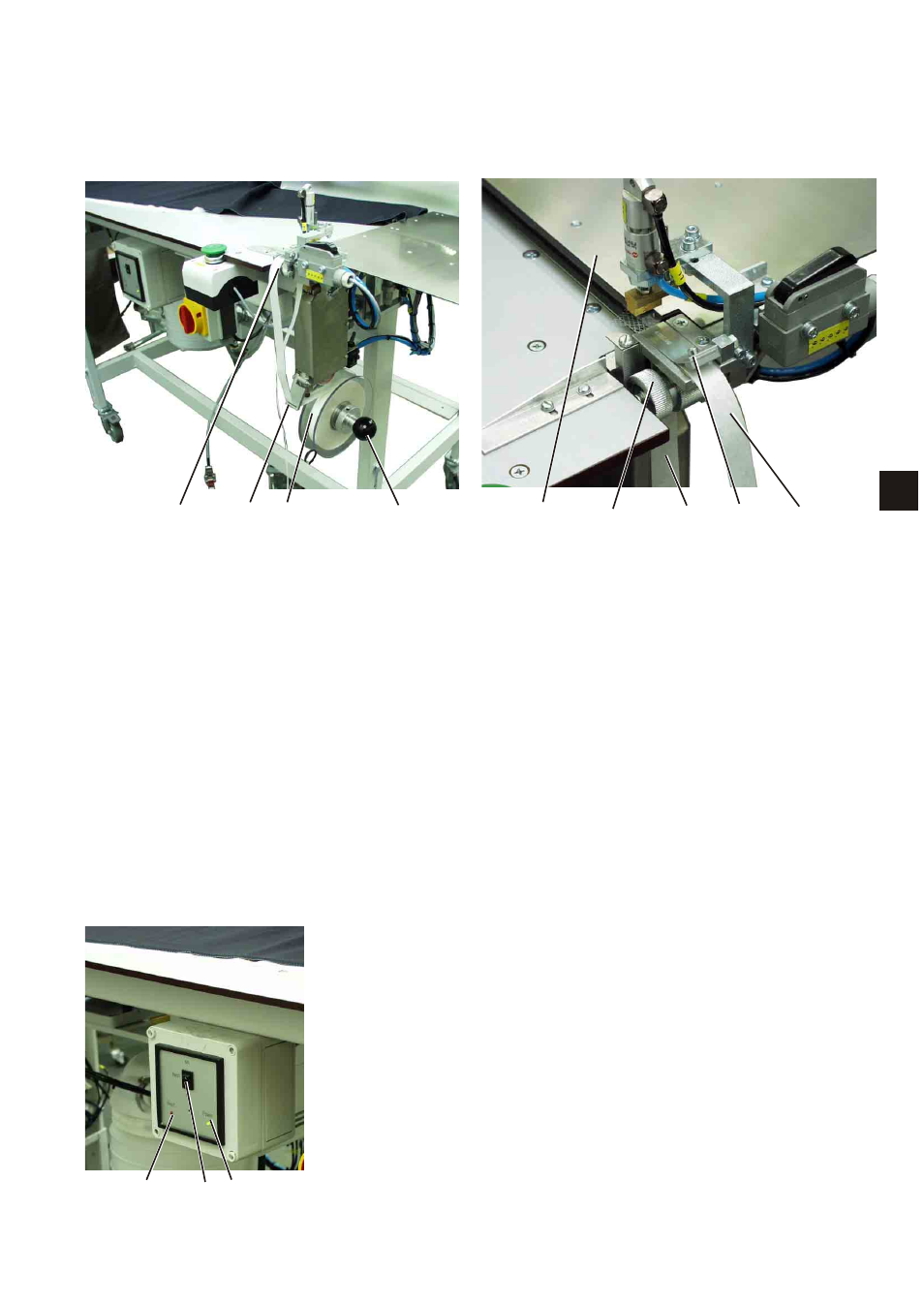
5.
Operation of the sewing unit
5.1
Fusing station
5.1.1
Inserting adhesive tape
–
Remove the right supporting disk by pulling the handle 1 strongly.
–
Insert a new roll of adhesive tape 2.
The full roll must rotate counter-clockwise when unwinding.
–
Push the right supporting disk with handle 1 on the shaft again until
it catches.
–
Guide adhesive tape through guide 3.
–
Open flap 4 upwards.
–
Separate adhesive tape 2 from the carrier material 5.
–
Guide adhesive tape 2 under the flap 4 and draw it under the
clamp 7.
–
Guide the carrier material 5 downwards behind the transport
roller 6.
–
Close flap 4.
5.1.2
Switching the fusing station on and off
–
The yellow signal lamp 1 “Power” lights up after the main switch
has been switched on.
–
Press toggle switch 2 in position “ON”.
Note
As long as the signal lamp 3 “Heat” flashes, the lower stamp is being
heated up and has not yet reached the necessary temperature.
11
1
7 6 5 4 2
4 3 2 1
3 2 1