Beisler 1225-5 User Manual
Page 78
Advertising
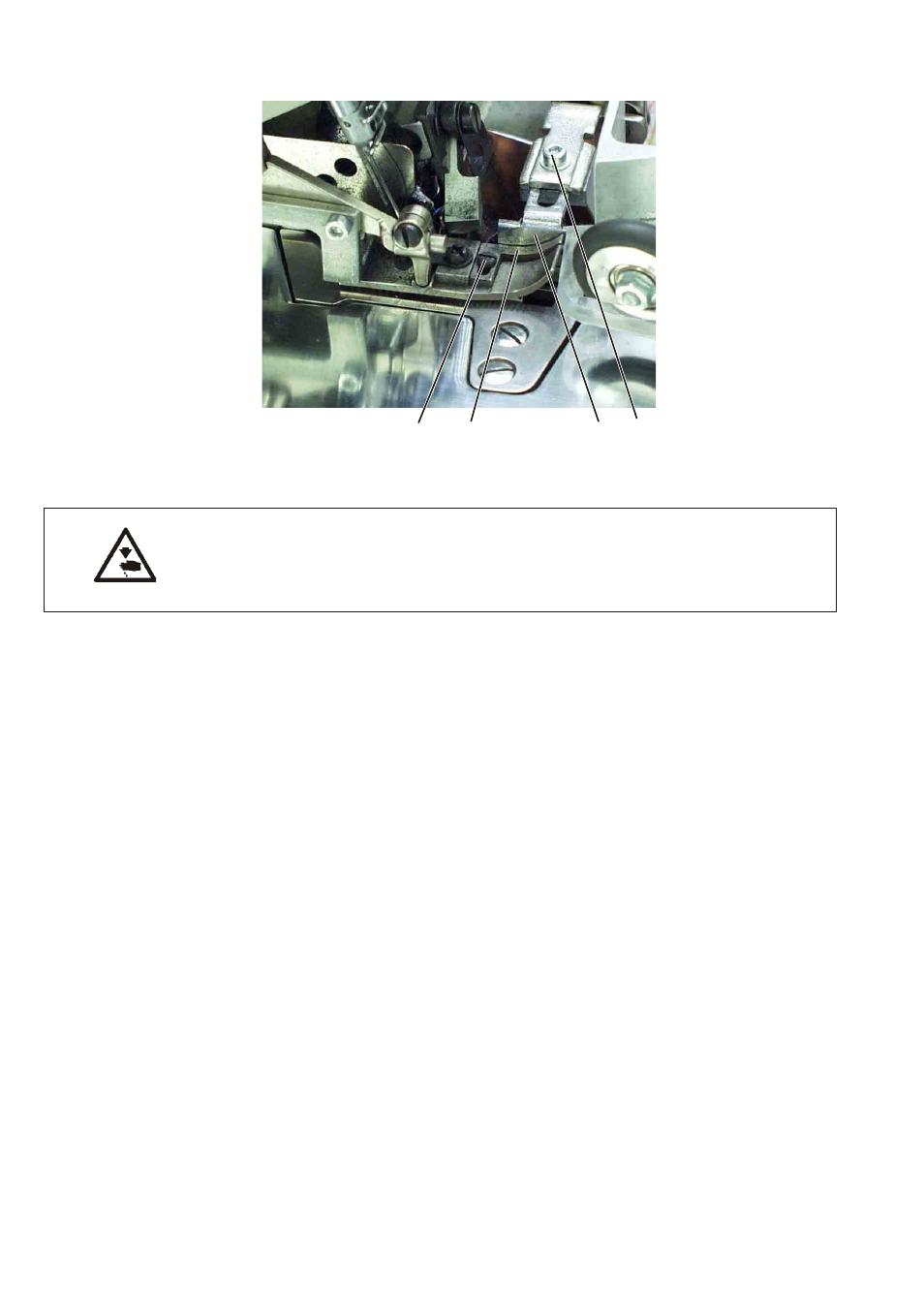
3.2
Setting the seam width
Caution: Risk of injury!
Switch the main switch off.
Set the stop for the sewing width only with the sewing unit switched off.
Standard
The seam width can be slightly changed by adjusting the material
stop 2 and the sewing foot 3.
The stop 2 must completely abut on sewing foot 3 so that the material
cannot be pushed up between sewing foot and stop while sewing.
Correction
–
Loosen screw 1.
–
Push stop 2 backwards.
–
Loosen screw 4.
–
Shift sewing foot guide 3 correspondingly.
–
Tighten screw 4.
–
Push material stop 2 completely against the sewing foot 3.
–
Tighten screw 1.
20
4 3 2 1
Advertising
This manual is related to the following products: