Beisler 1225-5 User Manual
Page 32
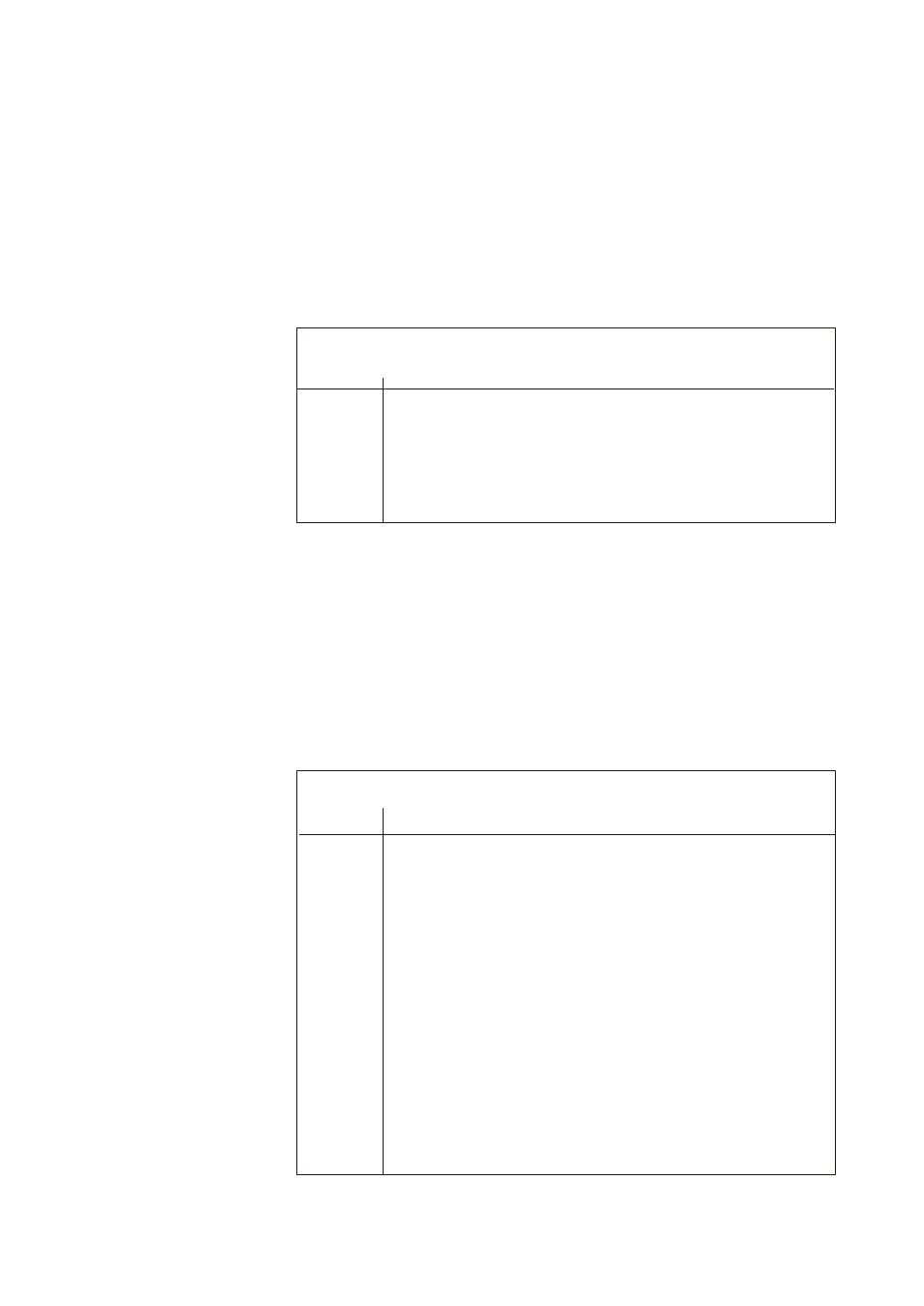
6.4.3
Input - Output test
Via the input - output test the different input and output elements can
be checked.
Input test
–
Press key “P”.
–
Press key “8”.
–
Actuate the corresponding input.
Example:
Cover the light barrier.
–
Press key “Program stop”.
The program is quitted.
Input elements
Switch
Designation
01
Light barrier 01
03
Light barrier 03 sewing start of hem
05
Switch “Program stop”
08
Lining clamp
09
Fusing stamp
Output test
–
Press key “P”.
–
Press key “8”.
–
Press key “Plus”.
–
Select the output element to be tested with the keys “Plus” or
“Minus”.
–
Switch the output on or off with the key “F2”.
–
Press key “Program stop”.
The program is quitted.
Output elements
Switch
Designation
Y01
Sewing foot up / down
Y02
Thread tension lift open / closed
Y03
Contour guide up / down
Y04
Stacker impulse on
Y05
Holding stamp up / down
Y06
Auxiliary roller up / down
Y07
Swivelling device on / off
Y08
Swivelling the blade on / off
Y09
Tape feed on / off
Y10
Differential on / off
Y11
Fusing stamp up / down
Y12
Warp separator / off
Y13
Table blowing on /off
Y14
Dirt suction on / off
28