Beisler 1225-5 User Manual
Page 28
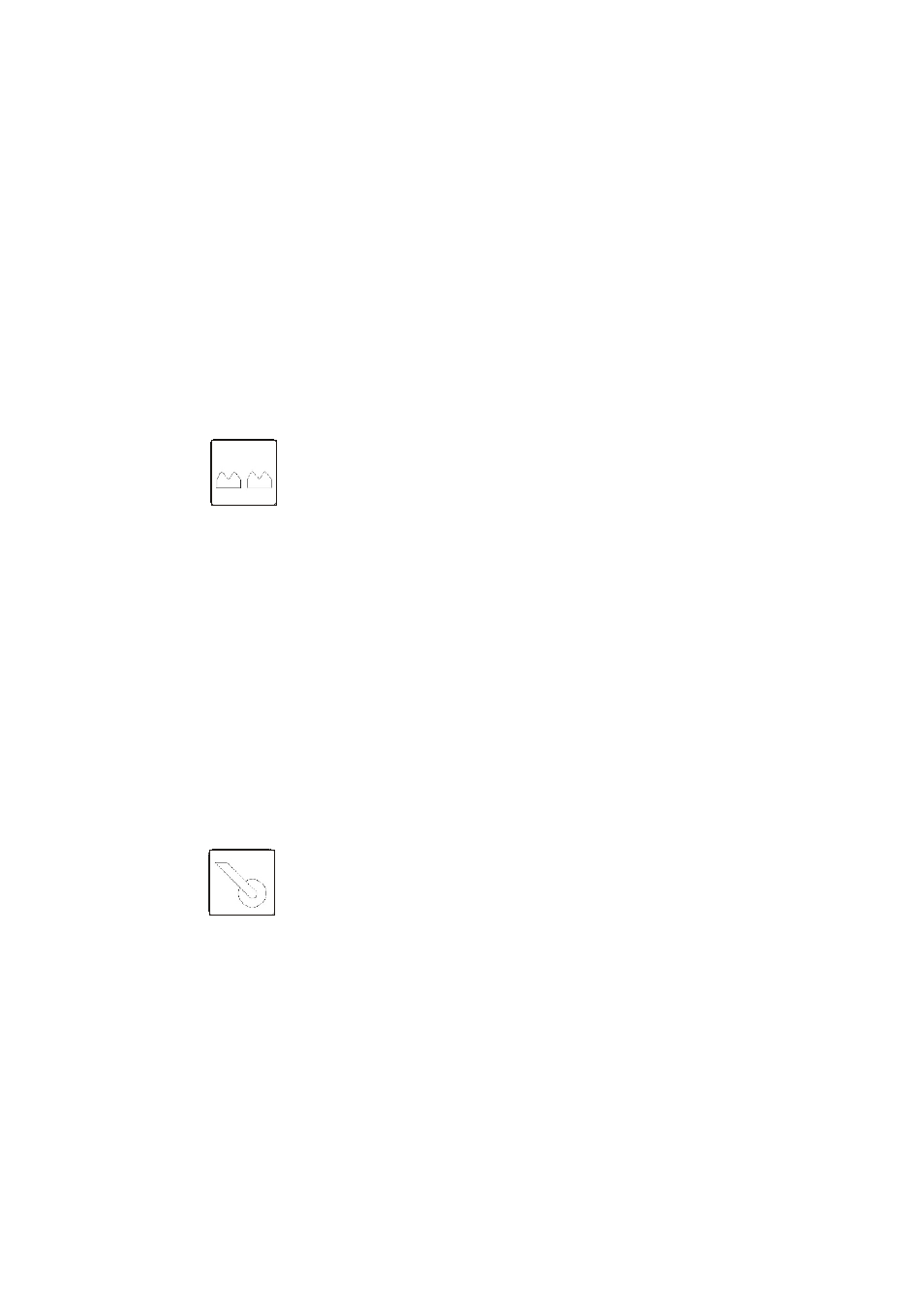
6.4
Adjusting the control
The parameter values are altered in the individual parameter menus.
–
Press key “P”.
–
Select the menu item.
–
Select the parameter to be altered with the keys “F1” or “F2”.
–
Press key “E”.
–
Alter the parameter value with the keys “Plus” or “Minus”.
–
Press key “P”.
The new parameter value is stored.
–
Press key “P”.
You return to the selection menu.
–
Press key “P”.
You return to the sewing program.
6.4.1
Altering seam-specific parameters
Adjusting the bottom feed
Via this parameter the bottom feed is adjusted.
Parameter 07:
Length of line 1
Setting range:
0 …00
Parameter 09:
Length of line 2
Setting range:
0 …00
Parameter 11:
Length of line 3
Setting range:
0 …00
Parameter 73:
Fullness of line 1
Setting range:
ON/ OFF
Parameter 74:
Fullness of line 2
Setting range:
ON/ OFF
Parameter 75:
Fullness of line 2
Setting range:
ON/ OFF
Adjusting the auxiliary roller
Via this parameter the auxiliary roller is adjusted.
Parameter 13:
Number of stitches when the auxiliary roller lowers.
Setting range:
0 …400 stitches
Parameter 14:
Number of stitches how long the auxiliary roller
remains lowered.
Setting range:
0 …300 stitches
24