Comtech EF Data CME-5000 Manual User Manual
Page 41
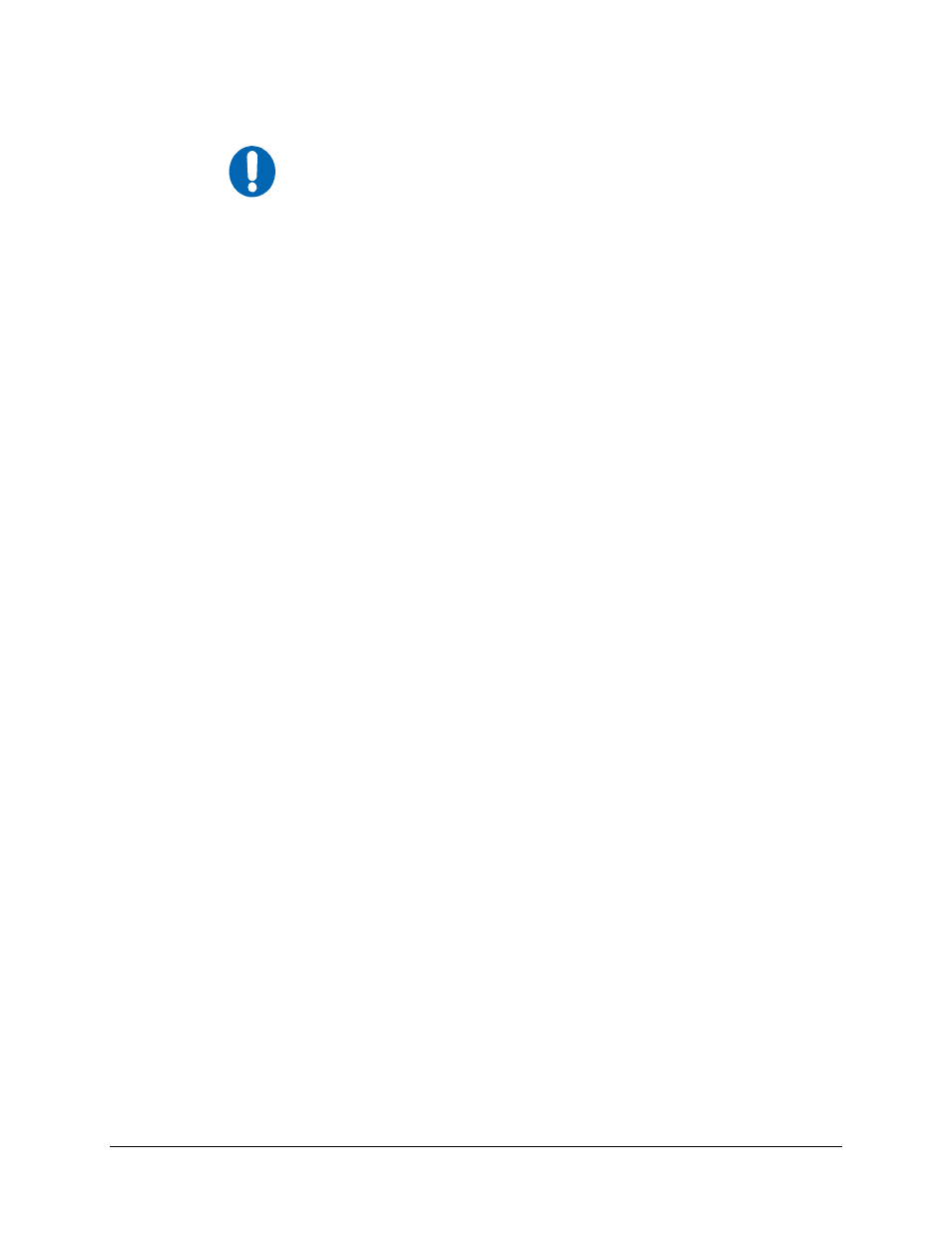
Digicast Micro Encapsulator (MENCAP)
Revision A
Device Management via User Interfaces MN/MENCAPEDC.IOM
IMPORTANT
Beginning with the Administration Configuration Menu page (Figure 4-3), all pages
containing configurable parameters feature a login dialog box at the bottom of the
page. Changes to the MENCAP 50 configuration will not be accepted without a valid
user name and password.
The MENCAP 50 Administrative Configuration page contains the following configurable
parameters:
User Name
The MENCAP 50’s User Name is user configurable and is used for connecting to
the unit via IP management services.
The default user name is
comtech
.
Password
The MENCAP 50’s Password is user configurable and is used for authenticating
a user when connecting via IP management services.
The default password is
comtech
. The password is case sensitive and must be
entered carefully. When the password is changed, the user will be prompted to
enter the password twice to verify it is correct.
System Contact
Contact information of the system administrator for support.
System Location
The physical location where the unit has been installed.
Enable Telnet
Enables Telnet application on the MENCAP 50.
Enforce QoS Egress BW Rules
Enables the bandwidth management feature on the MENCAP 50.
Login Required
A user name and password are required to make any changes to the MENCAP 50
configuration.
Update Firmware
Allows software/firmware changes to be made. User name and password is
required for security.
4-3