6 route configuration – Comtech EF Data CME-5000 Manual User Manual
Page 50
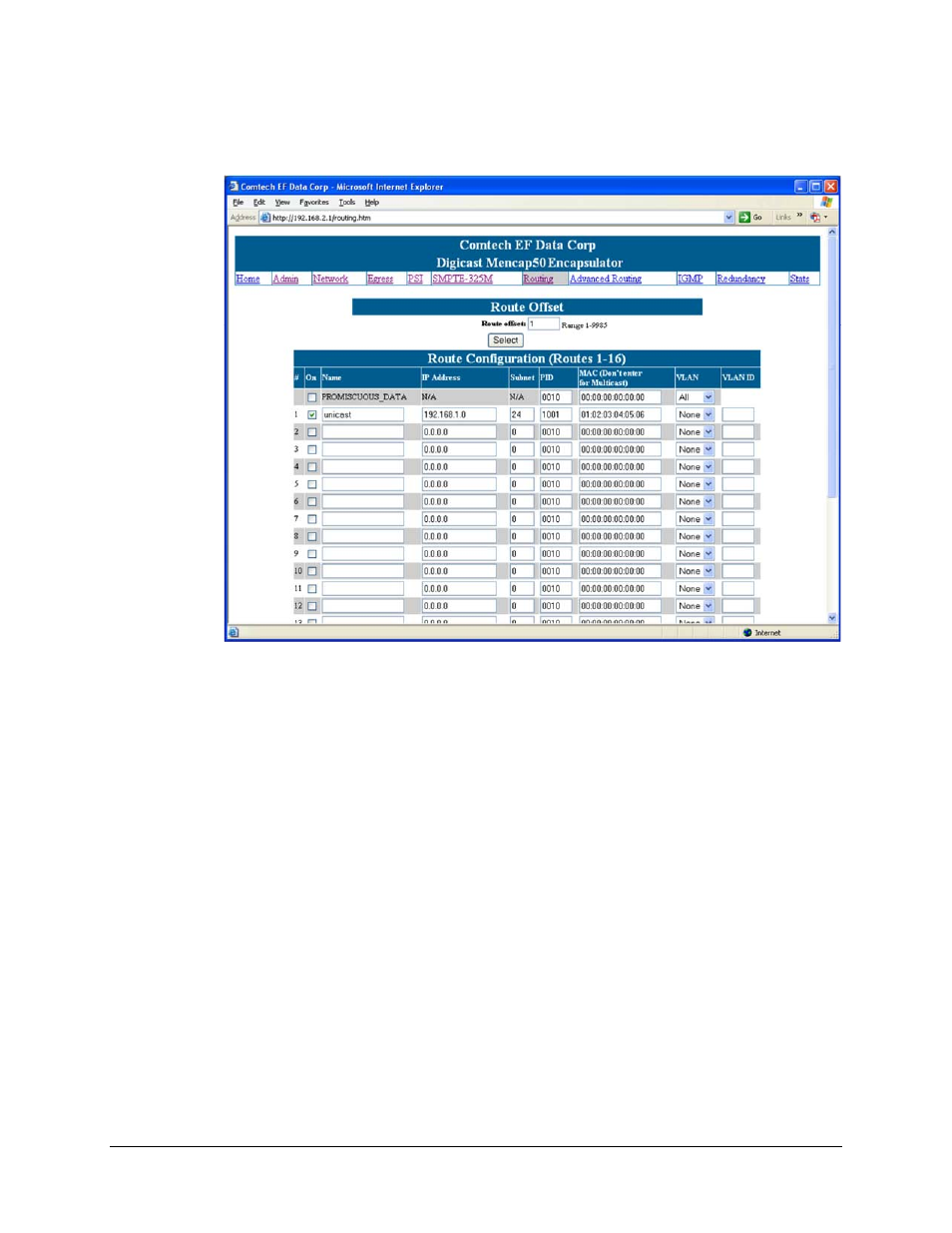
Digicast Micro Encapsulator (MENCAP)
Revision A
Device Management via User Interfaces MN/MENCAPEDC.IOM
4.2.6 Route
Configuration
Figure 4-11. Route Configuration page
The MENCAP 50’s Route Configuration page supports up to 1,024 Multicast or Unicast
routes, grouped in blocks of 16 – or 10,000 Multicast or Unicast routes for the CEFD
MENCAP 50 10K (CME-5010). The groups are shown at the bottom of the web page and
accessed via hot-links.
The user can scroll up or down through the configured routes on the MENCAP 50 using
the page window’s scroll bar. Once a route has been added or edited, the Submit button
must be pressed to make the change permanent. An advanced link is present on the menu
to allow the QoS parameters to be set.
The MENCAP 50 has the following configurable route parameters:
Promiscuous Mode
The MENCAP 50 now supports a mode of operation where a single promiscuous
route may be enabled that allows ALL Unicast and Multicast traffic (non-
broadcast) to be routed over a single route. In the event there is a route that
covers a received packet, the packet is routed over the defined route and all QoS
rules will be applied; but if it does not match a defined route, the packet is routed
over the promiscuous route.
4-12