3 terminal interface – Comtech EF Data CME-5000 Manual User Manual
Page 57
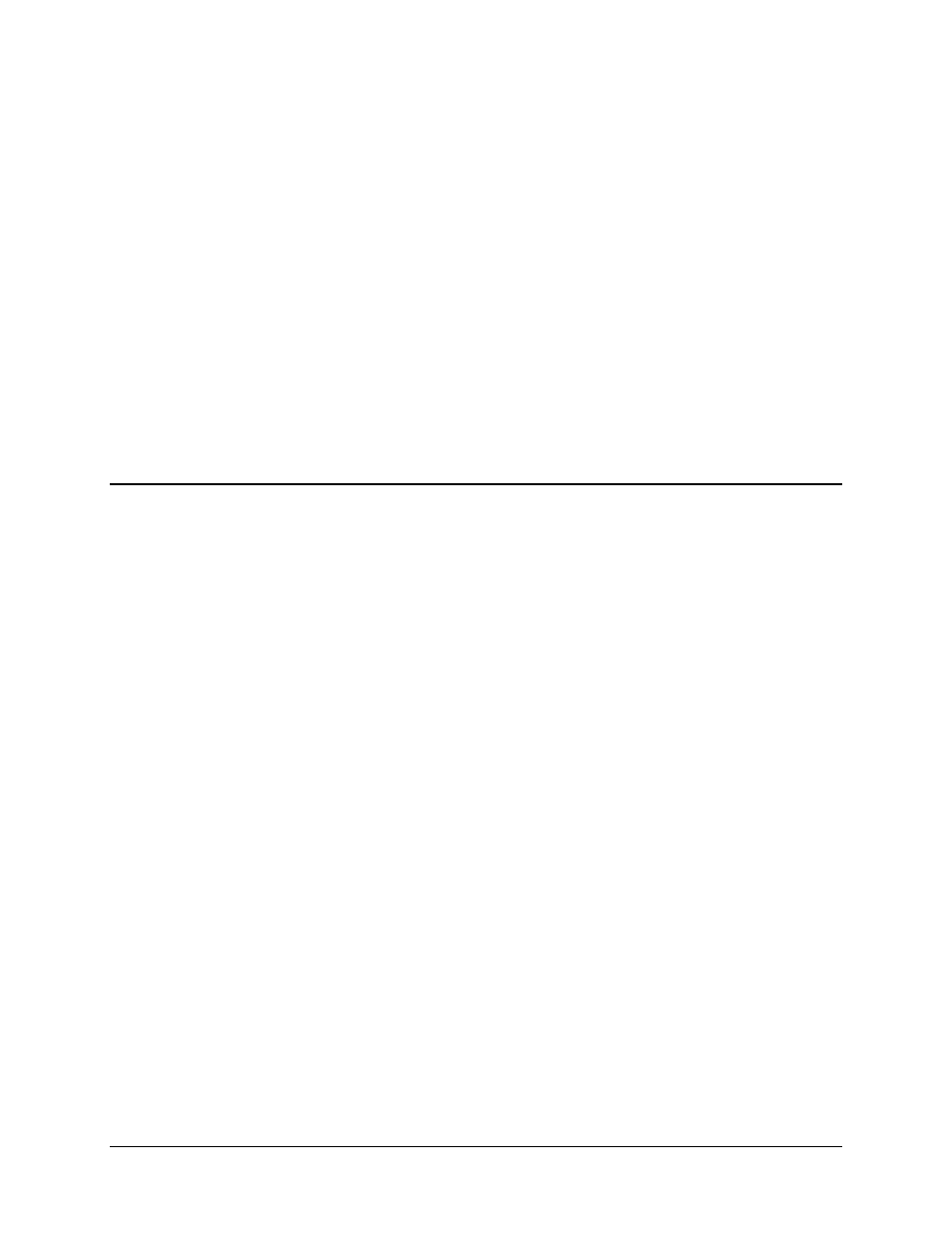
Digicast Micro Encapsulator (MENCAP)
Revision A
Device Management via User Interfaces MN/MENCAPEDC.IOM
Dropped
The number of IP packets dropped on this route, since the statistics were last
cleared.
PID
The PID assigned to the associated route.
Min
The Minimum bandwidth received on this route, since the statistics were last
cleared.
Max
The Maximum bandwidth received on this route, since the statistics were last
cleared.
Average
The Average bandwidth received on this route.
4.3 Terminal
Interface
The Terminal Interface provides the user with a textual configuration dialog for
configuring the MENCAP 50. This method of configuration should be used for initial
configuration of the unit; i.e., configuring the network parameters for the unit, but not for
normal operation. The Web (HTTP) Interface is recommended for operational
management.
The Terminal Interface allows the entire unit to be configured and managed, but this
interface can only be used while a serial connection is present between the MENCAP 50
and a PC.
The screens shown in this section are displayed via a Telnet connection. The same menu
information is displayed via the serial interface with some specific features only available
via this access method – these ‘serial interface only’ features are noted in this section.
Detailed information for the menu features is provided in Chapter 4.2 Web Interface.
Figure 4-16 shows the hierarchal structure of the Terminal Interface-based menus, and
the sections in this chapter which provide figures of these submenu pages.
Once the terminal interface is connected, as described in Chapter 2.4 Initial
Configuration, press the
<ENTER>
key . The user should observe the the Main menu, as
shown in Figure 4-17.
4-19