2 network configuration – Comtech EF Data CME-5000 Manual User Manual
Page 42
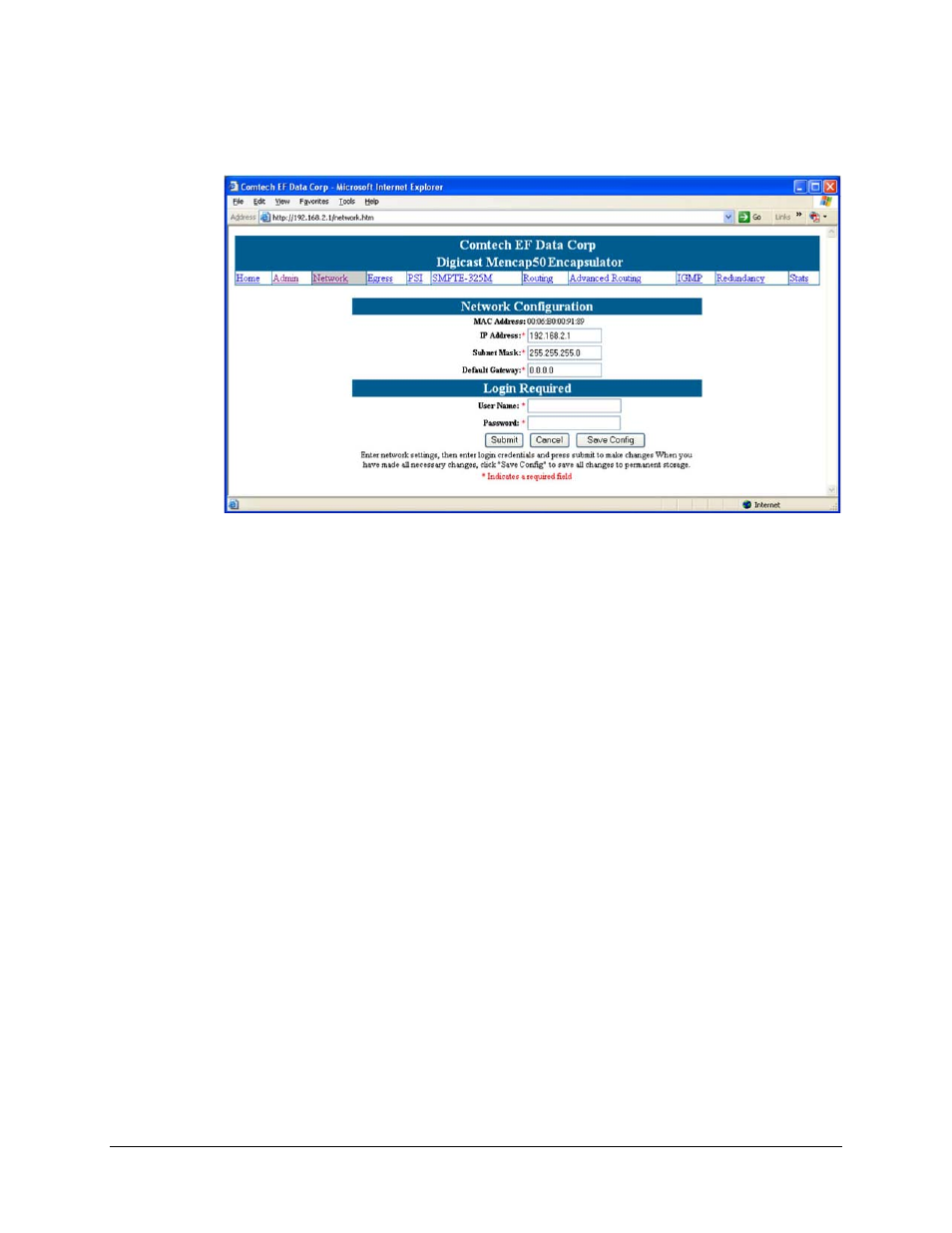
Digicast Micro Encapsulator (MENCAP)
Revision A
Device Management via User Interfaces MN/MENCAPEDC.IOM
4.2.2 Network
Configuration
Figure 4-4. Network Configuration page
The MENCAP 50 Network Configuration page has the following configurable
parameters:
MAC Address
The hardware address assigned to the MENCAP 50’s LAN interface. This address may
not be assigned, since it is set during the manufacturing process
IP Address
The IP Address assigned to the MENCAP 50’s LAN interface. The IP Address
is entered in dotted decimal format.
Subnet Mask
The Subnet Mask assigned to the MENCAP 50’s LAN interface. The Subnet
Mask is entered in dotted decimal format and is typically 255.255.255.0 for a
C-Class mask, 255.255.0.0 for a B-Class mask or 255.0.0.0 for an A-Class mask.
Default Gateway
The Default Gateway assigned to the MENCAP 50’s LAN interface. The
Default Gateway is entered in dotted decimal format and must be within the
subnet of the IP Address assigned to the LAN interface. The Default Gateway is
the address of a local router to which all non-local subnet traffic will be directed.
VLAN ID
If the MENCAP 50 is required to be managed in a VLAN ID environment, the
VLAN ID can be set by the terminal or Telnet – the ability to set the
MENCAP 50’s Ethernet port’s VLAN ID cannot be done on the Web Interface.
4-4