Content studio plug-ins – Daktronics Show Control System User Manual
Page 16
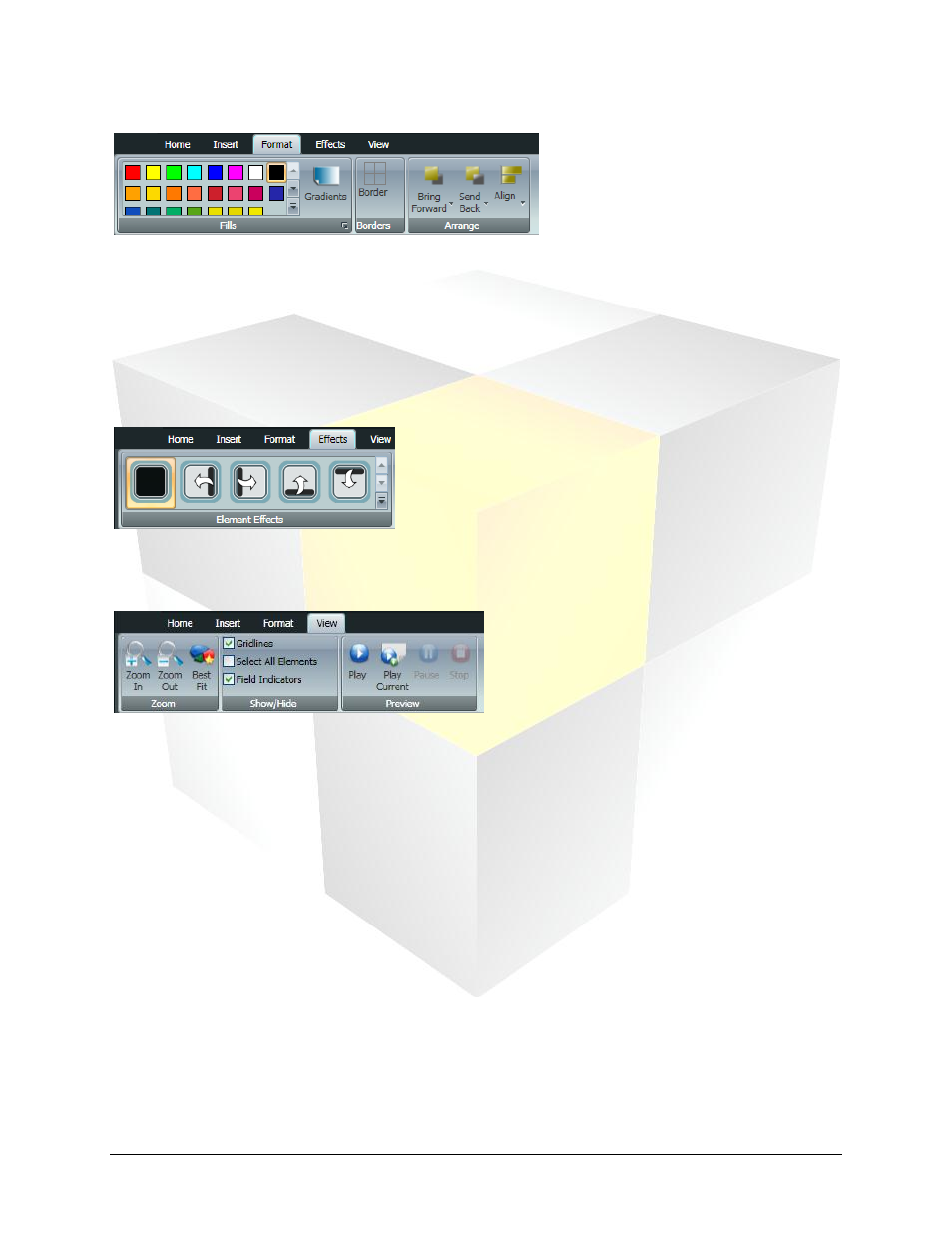
9
Daktronics Show Control System
Navigating SCS
The Insert tab holds a set of tools which can be used to make adjustments to how presentation elements
look and are arranged, such as:
Fills: Options for adding color to a background or other transparent areas of a presentation
Borders: Options for adding borders to an element or other portion of a presentation
Arrange: Tools which provide help with aligning and arranging elements within a presentation
The Effects tab allows you to apply a transition effect, such as Fade In, to an element in a presentation.
The View tab helps you customize your Content Studio work area to make it as easy as possible to work
with your content. Features include:
Zoom: Zoom controls for adjusting the level of detail you will be able to see in working with your
presentation
Show/Hide: Preferences for showing or hiding tools which can prove helpful in creating your
presentations, including gridlines, field indicators, and being able to select all elements
Preview: Preview controls for being able to view what your presentation, or portions of it, will look
like when it is played
Content Studio Plug-Ins
Content Studio plug-ins are features of the Content Studio interface that provide specialized functionality
for a particular purpose, and can be either enabled or disabled to suit your preferences. The following
plug-ins are available:
Dynamic Data Library: provides access to real-time data which can be imported into a
presentation
Format tab
Effects tab
View tab