Daktronics Show Control System User Manual
Page 94
Advertising
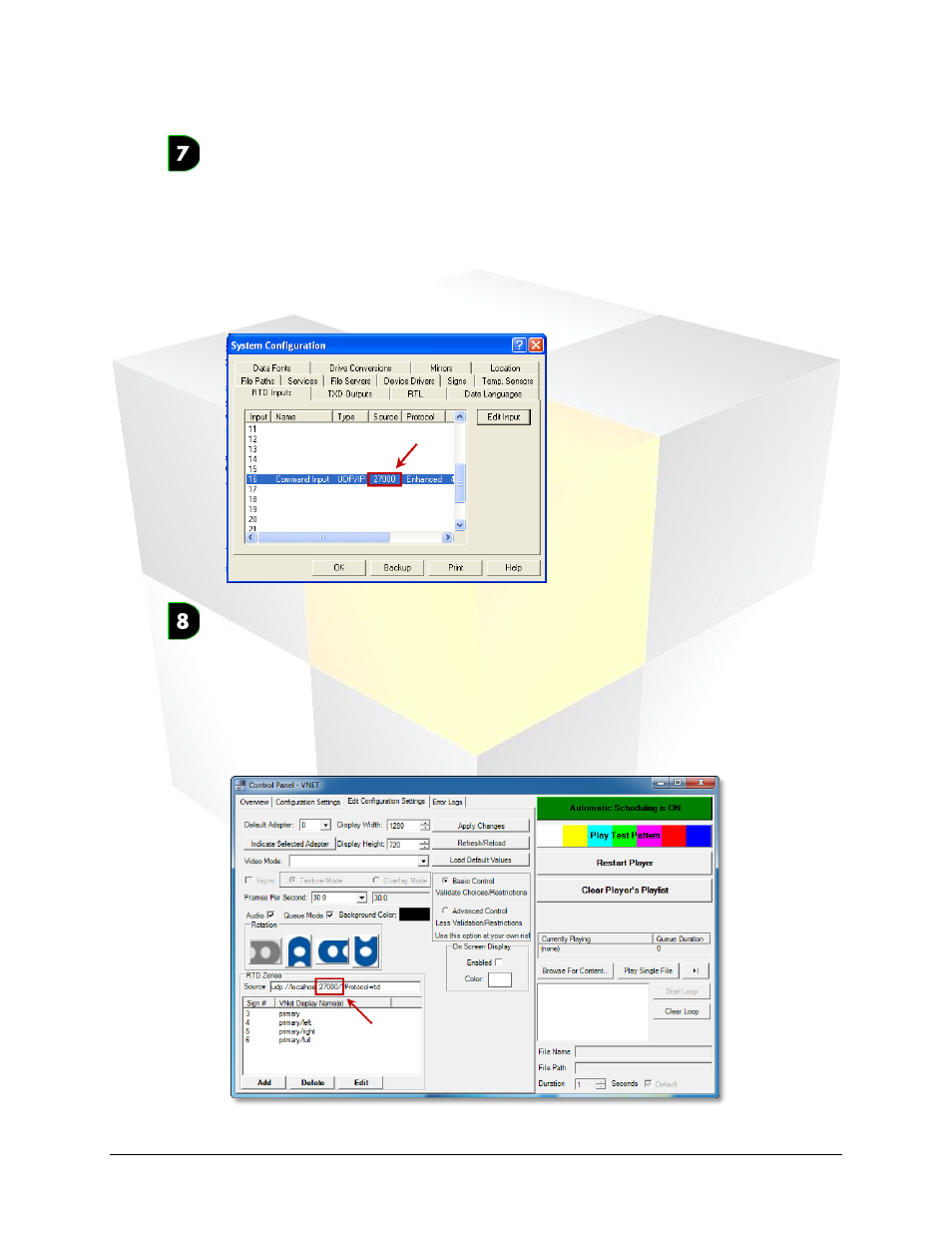
87
Daktronics Show Control System
Scripting
Determining the port for DMP-7000 Sign(s)
i.
Launch the Venus 7000 Shell.
ii.
Click Configure.
iii.
Select the RTD Inputs tab.
iv.
Locate the configured RTD input for Commands, and its corresponding port number
(Source). By default, Commands are generally set up on Input #16.
Determining the port for DMP-8000 Sign(s)
i.
Right-click on the V-Net icon in the Windows notification area and select Control Panel
to open the V-Net Control Panel.
ii.
Select the Edit Configuration Settings tab.
iii.
In the RTD Zones group, locate the configured port number in the Source box.
d. Enter the ERTD Sign Number which corresponds to the sign for which you are creating the script.
Advertising
This manual is related to the following products: