DFI SR330-N User Manual
Page 44
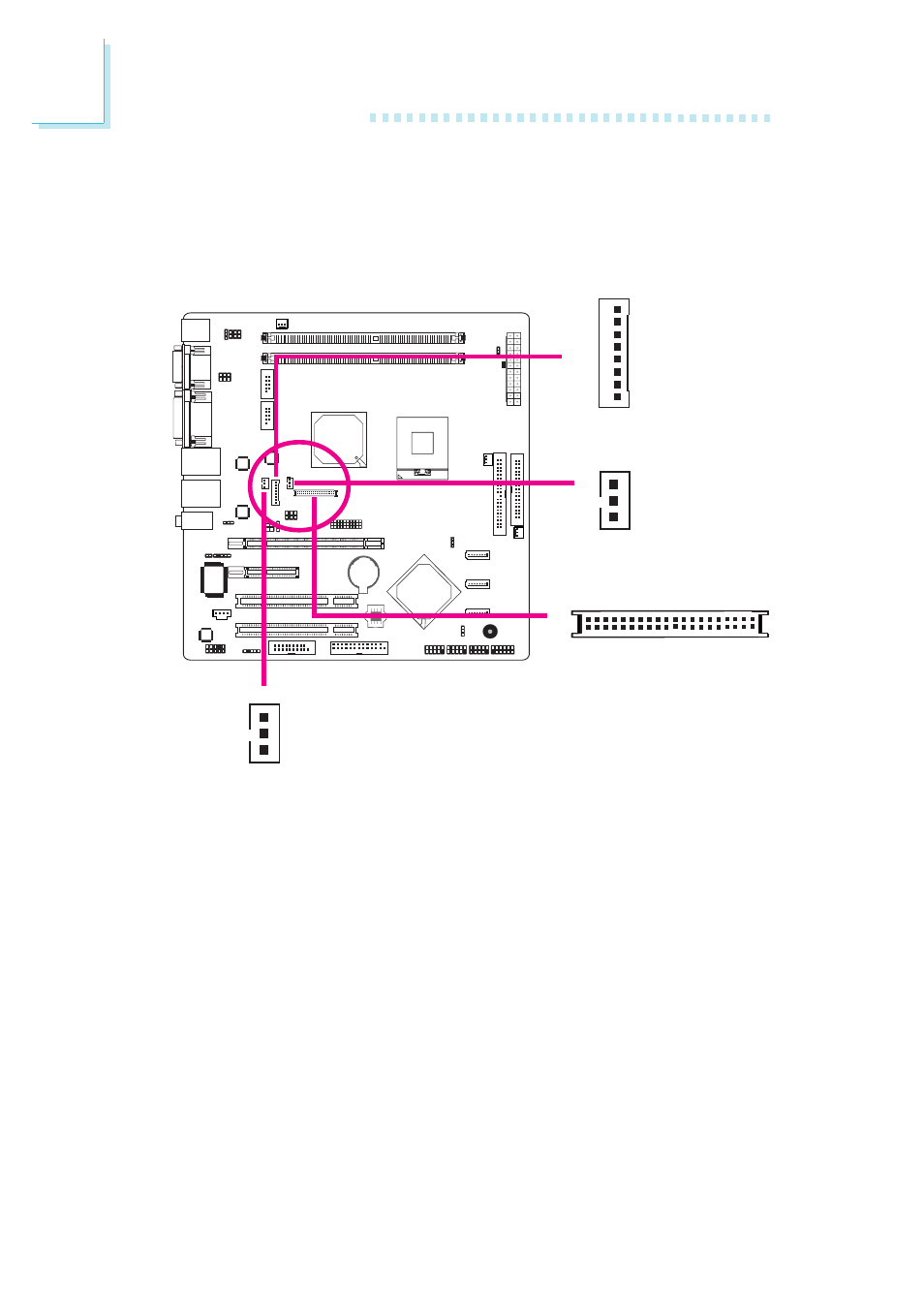
44
2
Hardware Installation
LVDS LCD Panel Connector
LCD/Inverter Power Connector
LCD AUX Power Connector
LCD Brightness Control (Voltage Level Adjust)
The system board allows you to connect a LCD Display Panel by
means of the LVDS LCD panel connector and the LCD/Inverter
power connector. These connectors transmit video signals and power
from the system board to the LCD Display Panel.
The LCD AUX power connector is used to connect auxiliary power
to the LCD panel.
Use J5 to connect to the LCD Brightness Control button of the
LCD Display Panel. It is used to adjust the brightness of the LCD
Display Panel. Increasing or decreasing the voltage to control the
LCD panel’s brightness varies among Inverters. You must refer to the
Inverter’s specification to make the appropriate adjustment to the
brightness of the LCD panel.
LVDS LCD Panel
LCD/Inverter
Power
X
X
LCD AUX
Power
2
X
1
8
1
3
1
3 9
4 0
LCD Brightness Control (J5)
1-2 On: Increases the voltage level
2-3 On: Decreases the voltage level
1
3
X