Stopping the engine, Engaging the trimmer head, Stopping the cords from spinning – DR Power Self-Propelled 6.75 Pro-XL (September 2010 - April 2013) User Manual
Page 13: Engaging the wheel drive - self-propelled model, Using pta, Parallel trimming action) – sprint, And pro models only
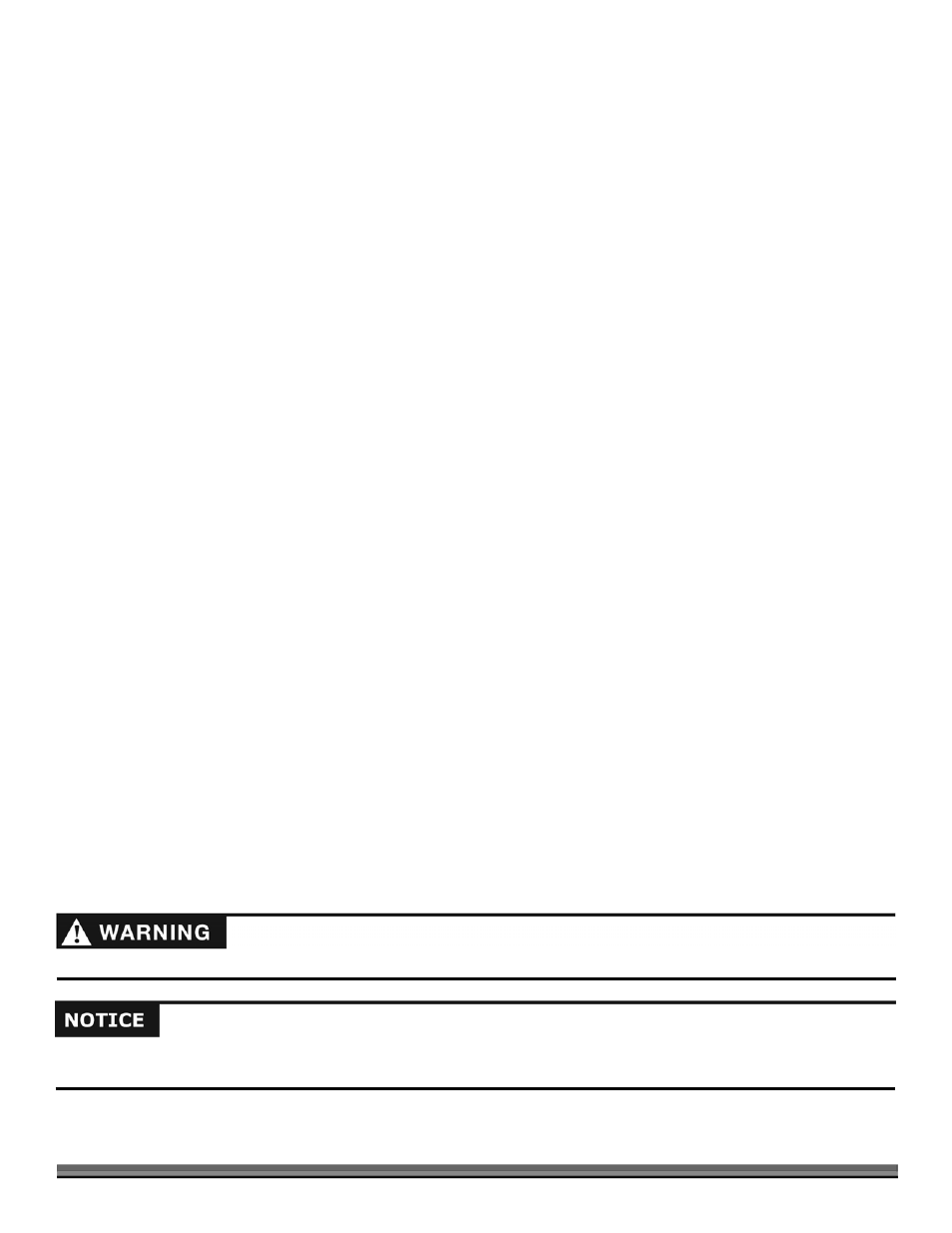
CONTACT US AT www.DRpower.com 13
NOTE: Priming is usually not necessary when restarting a warm engine. In cool weather, you may need to repeat the priming procedure.
3. Grasp the Recoil Starter Handle (Figure 1 on page 6) and slowly pull until you feel resistance. Let the cord retract a little bit,
then pull the cord rapidly to start the Engine. One or two pulls usually starts the DR TRIMMER/MOWER. It may be necessary
to repeat the priming operation if the machine does not start within two pulls.
NOTE: Do not engage the Bail Bar (Trimmer Head Control) or the Wheel Clutch Lever (Self-Propelled model only)
until after the Engine has started.
Stopping the Engine
1. Move the Throttle Control Lever (Figure 1 on page 6) all the way back past the TURTLE (Slow) position to the STOP position.
NOTE: If you have an Electric-Starting model, please note that the Key does not stop the Engine. You must move the throttle control
lever to the stop position to stop the Engine for both Electric and Manual-Starting models.
2. For Electric starting models, remove the Key for safety. The Key has a pressure lock that prevents it from vibrating loose
during operation. To remove the Key, push it in and then quickly and firmly pull it out. If the Key becomes difficult to remove,
apply a penetrating Oil (such as WD 40) into the Keyhole.
Engaging the Trimmer Head
1. Bring the Bail Bar toward you and grip it together with the Handlebar (Figure 1 on page 6). Keep holding the Bail Bar to the
Handlebar. The Cutting Cords will rotate and will continue to rotate until you release the Bail Bar.
Stopping the Cords from Spinning
1. Release the Bail Bar from the Handlebar. The Trimmer Head will stop spinning while the Engine continues to run.
Engaging the Wheel Drive - SELF-PROPELLED model
NOTE: The SELF-PROPELLED DR TRIMMER/MOWER has a variable speed forward Transmission.
1. Gently squeeze the Clutch Lever (Figure 1 on page 6) to engage the Wheel Drive.
NOTE: The more you squeeze the Clutch Lever, the faster the Trimmer will go.
2. Release the Clutch Lever to stop the Wheel Drive.
Using PTA
®
(Parallel Trimming Action) – SPRINT
®
and PRO models only
Your DR TRIMMER/MOWER’S PTA feature allows you to move the machine in a straight line while the Trimmer Head is both
pivoted and tilted to the left for better access to fence lines and other obstacles. PTA allows you to trim in difficult areas without
having to pull the machine back and forth.
The following two sections explain how to use PTA and how to return your Trimmer to Normal operation after using PTA.
When using PTA, you should install the cutting cords in one of the bottom four line plates only. Using the upper line plates may
cause the cords to hit the wheel. For more information, see the DR Trimmer/Mower Cutting Cords on page 15.
Use caution when edging along gravel paths and driveways. Flying debris can cause serious damage and injury.