Adjusting the wheel clutch - self-propelled – DR Power Self-Propelled 6.75 Pro-XL (September 2010 - April 2013) User Manual
Page 27
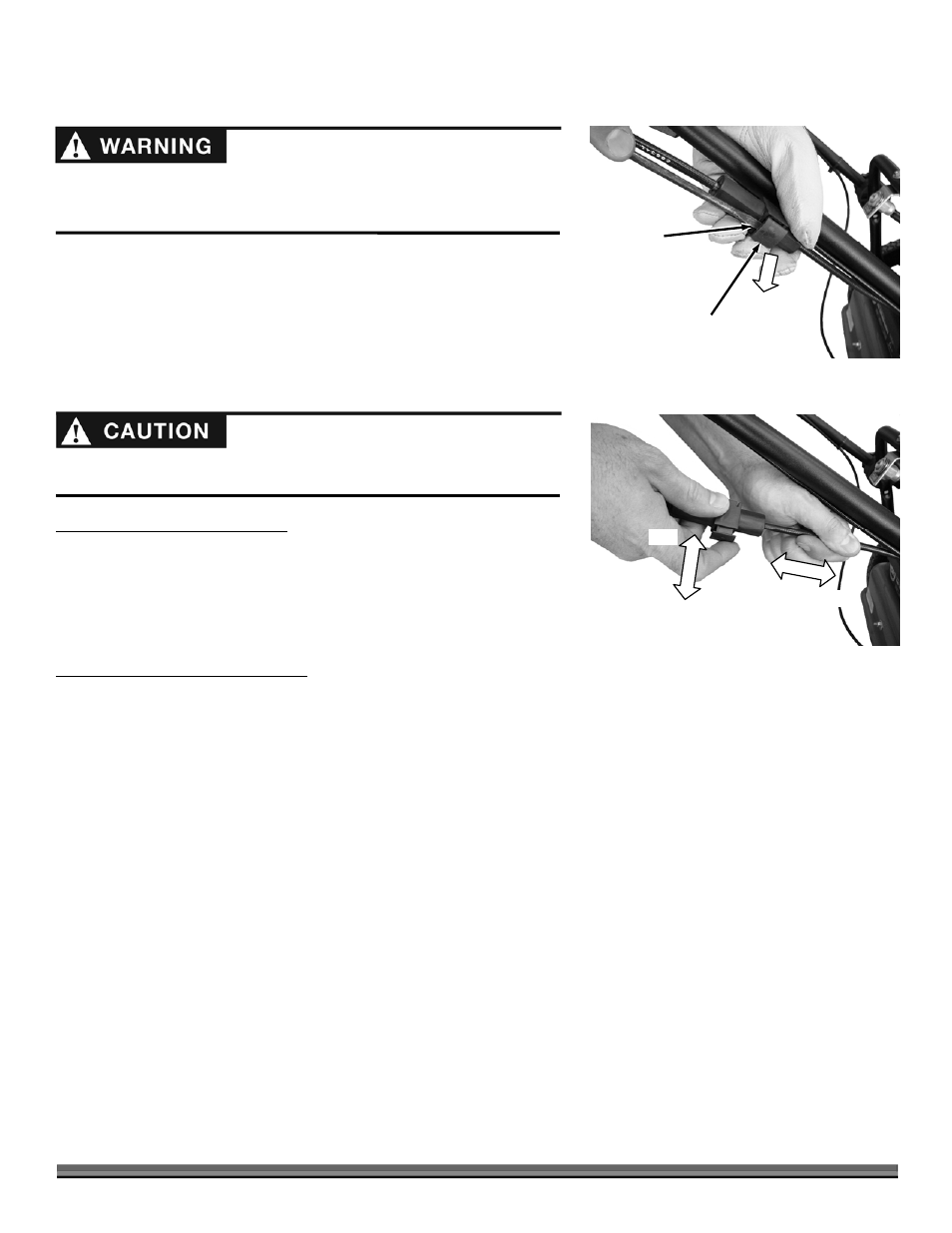
CONTACT US AT www.DRpower.com 27
Adjusting the Wheel Clutch - SELF-PROPELLED
If the SELF-PROPELLED DR TRIMMER/MOWER will not drive forward when you
squeeze the Wheel Clutch Lever or if the machine moves forward without the
operator squeezing the Wheel Clutch Lever (or the machine “walks”), you will
have to adjust the Wheel Clutch Cable.
Tools and Supplies needed:
Gloves
Flathead Screwdriver
If the machine will not drive forward:
Grasp the adjuster with one gloved hand and hold firmly (Figure 44). Gently
wedge the head of the screw driver into the opening and pry upwards. Gently
pull the center locking section upwards and the cable will automatically spring
into the correct position. Push the center section back in to lock the cable in
place.
Do not engage the Wheel Clutch lever at any time during adjustment.
.
If the machine creeps ahead or “walks”:
Grasp the adjuster with one gloved hand and hold firmly (Figure 44). Gently
wedge the head of the screw driver into the opening and pry upwards. Gently
pull the center locking section upwards and slightly push the lower section of
the cable back into the Adjuster (Figure 45) to tighten. Push the center section
back in to lock the cable in place.
Do not engage the Wheel Clutch lever at any
time during adjustment.
NOTE: After adjustment, start the machine and check the Wheel Clutch operation.
Readjust as needed.
Figure 45
Tighten
Loosen
Lock
Unlock
Before performing any adjustment, maintenance procedure or inspection,
stop the engine, wait five (5) minutes to allow parts to cool and disconnect
the spark plug wire, keeping it away from the spark plug.
Wheel Clutch Cable Adjuster
Figure 44
Flathead
Screwdriver
Make sure you protect your hands with gloves in case the screwdriver slips to
prevent stabbing yourself.