Navigating the main menu, Main menu setup wizar d – Entone FusionTV User Manual
Page 11
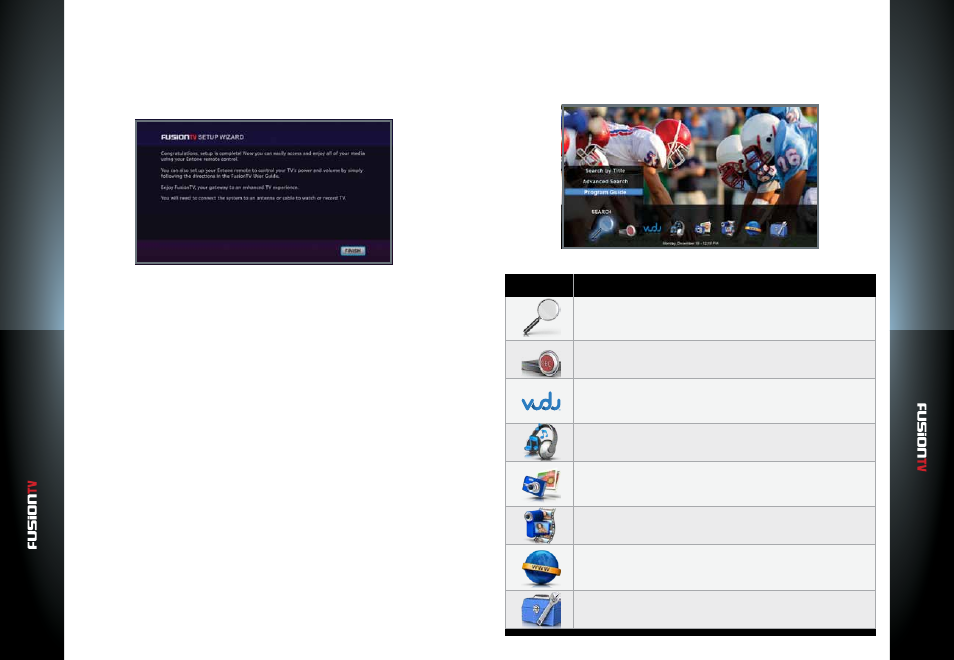
User G
U
ide
User G
U
ide
Main Menu
Setup Wizar
d
15
14
NOTE:
Pairing process may take a few minutes or sometimes a few hours depending on your
cable service provider. If you have not received your premium programming in one hour,
please call your service provider for troubleshooting tips.
12.
Once the card has been paired an on-screen message will display indicating
that the device has been paired successfully. Press
OK
to continue.
Congratulations! Setup of your FusionTV service is now complete.
Navigating the Main Menu
The Main Menu provides access to all the features available on your FusionTV
service. To access the Main Menu, press the
MENU
button on the Entone
remote control.
description
Menu icons
SEARCH
: search TV programs by title, by keyword, by genre or by people.
DVR
: A list of all your recorded programs and scheduled recordings.
VUDU
: On-demand Movie service. Browse the latest Hollywood movies
and TV shows using your remote control.
MUSIC
: enjoy listening to your personal music collections.
PHOTOS
: Browse and play slideshows from your favorite photo albums.
VIDEO
: Access and play videos from your personal video libraries.
WEB
: Access the internet from your personal web browser.
SETTINGS
: Configure your entone device, set parental controls, and
manage software updates.