Setup wizar d, Setup using cablecard – Entone FusionTV User Manual
Page 9
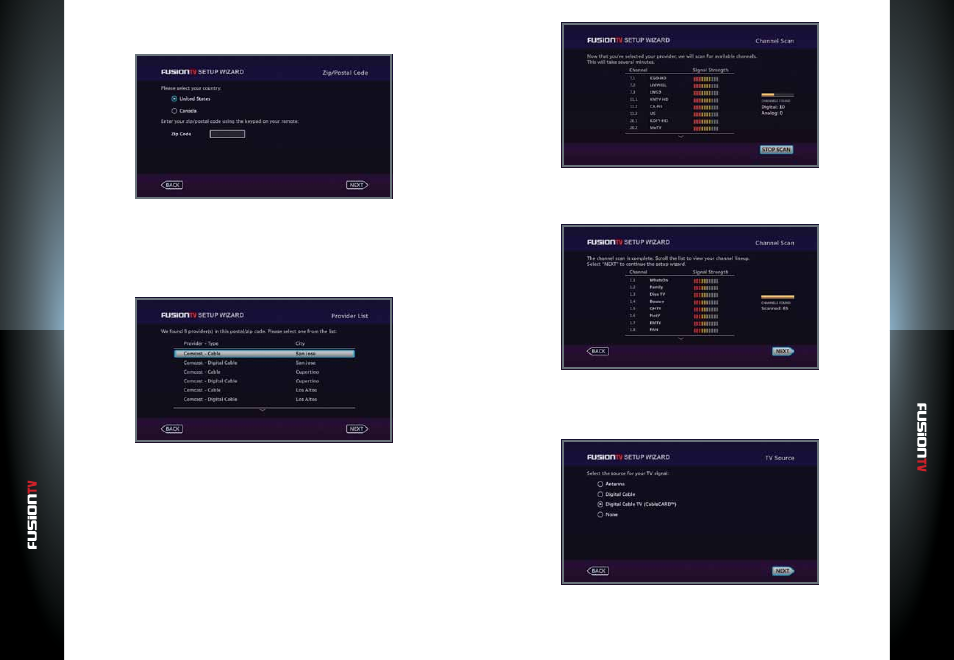
User G
U
ide
User G
U
ide
Setup Wizar
d
11
10
Setup Wizar
d
3.
Select your country and enter your zip code using the
NUMBER KEYS
.
Use the
LEFT ARROW
to delete numbers.
4.
Press
OK
to continue.
5.
Depending on the TV source you selected, you will be presented with
a list of providers for your area. Select the local provider for your TV
programming that you subscribe to and press
OK
to select it.
6.
Press
OK
to continue.
7.
The Setup Wizard will now scan for available channels based on your TV
source and selected service provider. This process may take some time so to
prevent any interruptions during the scan process, please do not press any
key or button. On the right side of the screen, you will notice the number
of channels (Digital and Analog) that have been scanned. Selecting “
STOP
SCAN
” will stop the scanning process and you will have an incomplete
channel line-up. If you accidentally selected “
STOP SCAN
“, go “
BACK
” to
re-scan your channels.
8.
Once the channel scan is complete, press
OK
to complete your setup. If only
a few channels or no channels are found, select “
BACK
“ and perform the
channel scan again using a different channel line-up choice (if available).
Setup using CableCARD™
1.
Select “
Digital Cable
“ and press
OK
.
2.
Press
OK
to continue.