Faronics Deep Freeze Mac User Manual
Page 17
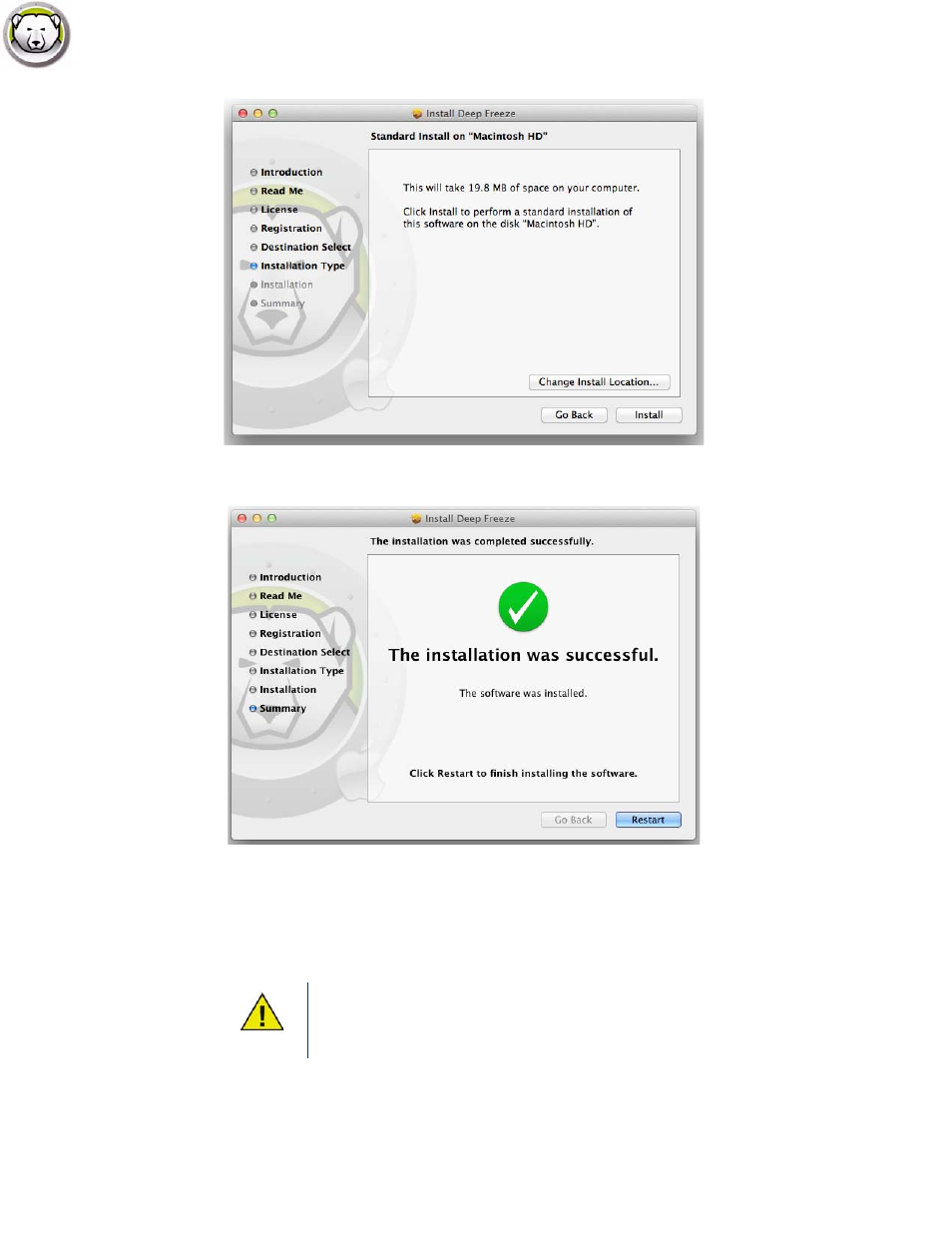
Option 1: Install or Upgrade Locally
|
17
Deep Freeze Mac User Guide
6. The final screen is displayed. Click Restart.
The computer restarts on clicking the Restart button.
The computer restarts in a Frozen state. To make changes to Deep Freeze configuration, click the
Deep Freeze icon the menu and select Login. Alternatively, use the Ctrl + Opt + F6 key
combination to start Deep Freeze. Another way to start Deep Freeze is to click the
DFXControl.app located in /Applications/Faronics/.
If you are upgrading from a previous version of Deep Freeze, the existing users are
retained. If this is a new installation of Deep Freeze, you will be prompted to
create the Deep Freeze Administrator account before login. For more information
about loging in to Deep Freeze, refer to