Option 2: create an installation package – Faronics Deep Freeze Mac User Manual
Page 19
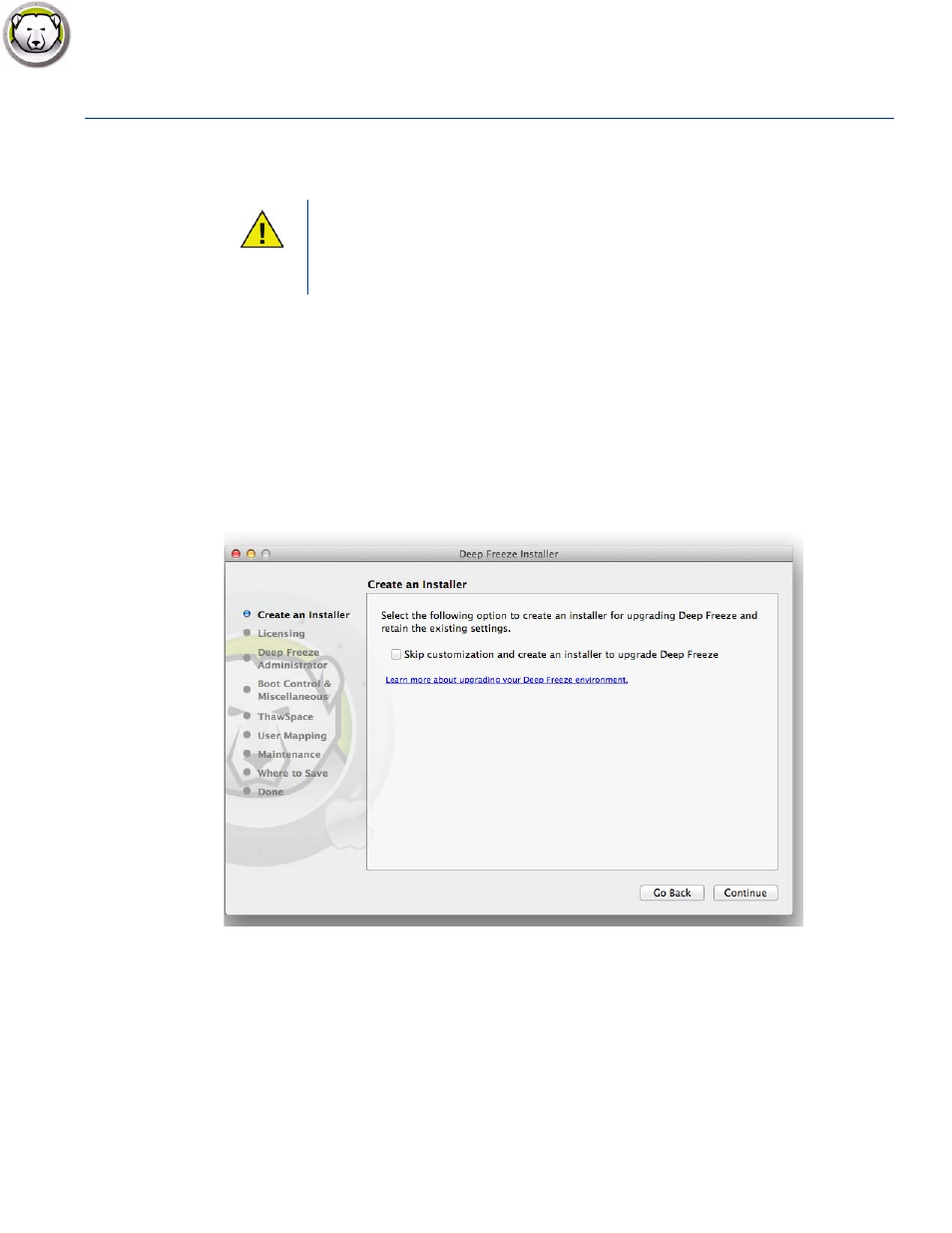
Option 2: Create an Installation Package
|
19
Deep Freeze Mac User Guide
Option 2: Create an Installation Package
Select this option to create an installation package with the same settings for multiple computers.
Complete the following steps after selecting Create an Installation Package and clicking Continue.
1. The following screen is displayed. There are two options:
•
Option A: Create an Upgrade Installer: Select Skip customization and create an installer to
upgrade Deep Freeze to create an upgrade installer. This will upgrade Deep Freeze with the
existing settings.
•
Option B: Customize the Installer: Do not select Skip customization and create an installer to
upgrade Deep Freeze.
Click Continue. (For this example, we have selected Option B.)
2. Select Use Evaluation or Enter a License Key to specify a valid license key. Click Continue.
Gatekeeper is a security feature in OS X Mountain Lion that can be configured in
the System Preferences. Since the Deep Freeze custom installation package is not
digitally signed by Faronics, it may be blocked by Gatekeeper. To override
Gatekeeper, use control-click to open the Deep Freeze custom installation
package.