Using and editing tasks – Faronics Deep Freeze Mac User Manual
Page 59
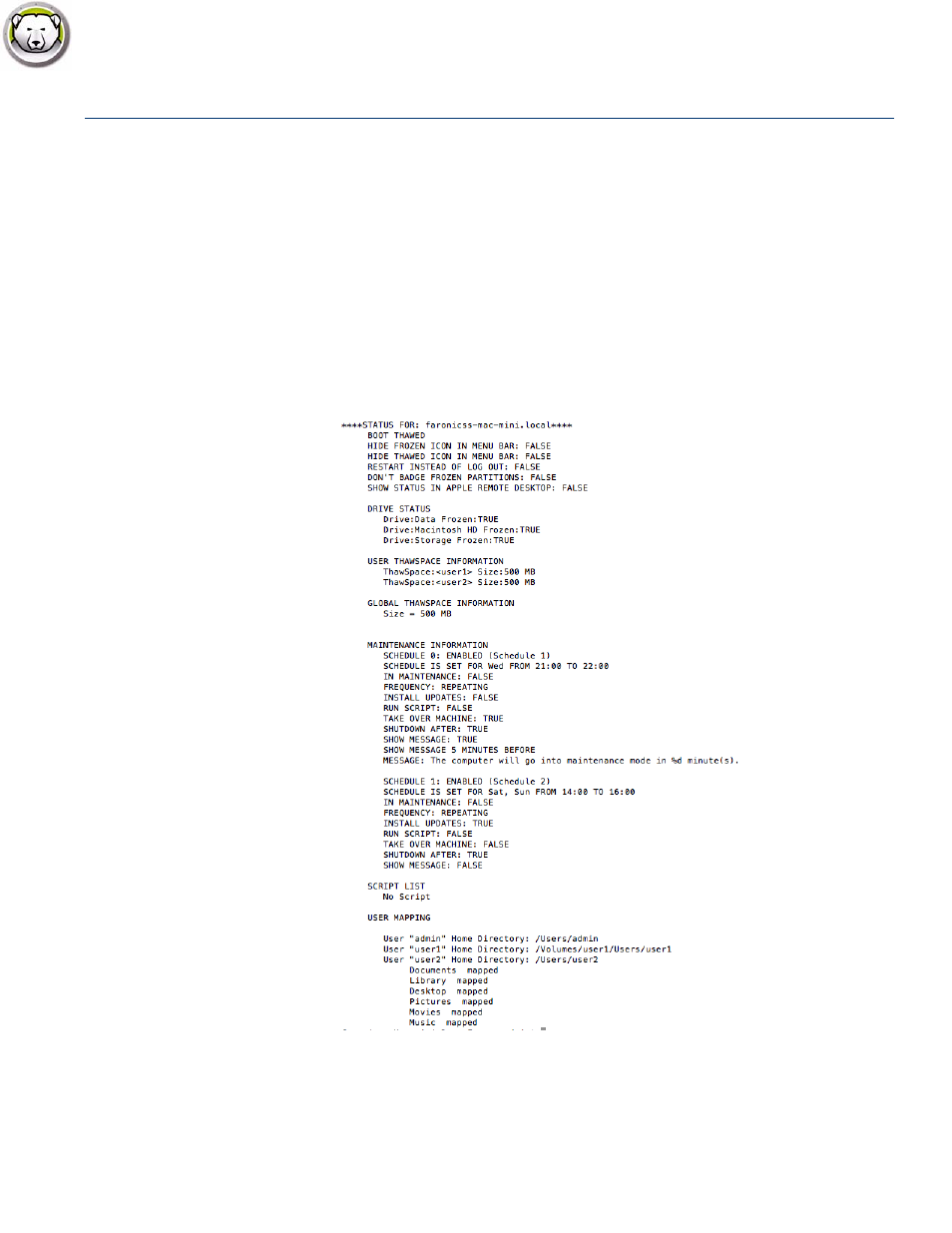
Using and Editing Tasks
|
59
Deep Freeze Mac User Guide
Using and Editing Tasks
To use the tasks, they must be edited to add site-specific information, e.g. usernames and
passwords.
The following conditions and settings must apply for ARD to perform the tasks:
•
The target computer(s) for the task must be specified.
•
The target computer(s) must have Deep Freeze installed.
•
A user on the target computer must be specified to run the command.
The following figure shows the sample output from the Status function.
The Display all output check box must be selected in the Apple Remote Desktop Edit Task window
in order to show the target’s status.
The following figure shows the activateSchedule task set to run as the current console user on the
target computer: