Df users tab, Adding, deleting, and editing df users – Faronics Deep Freeze Mac User Manual
Page 42
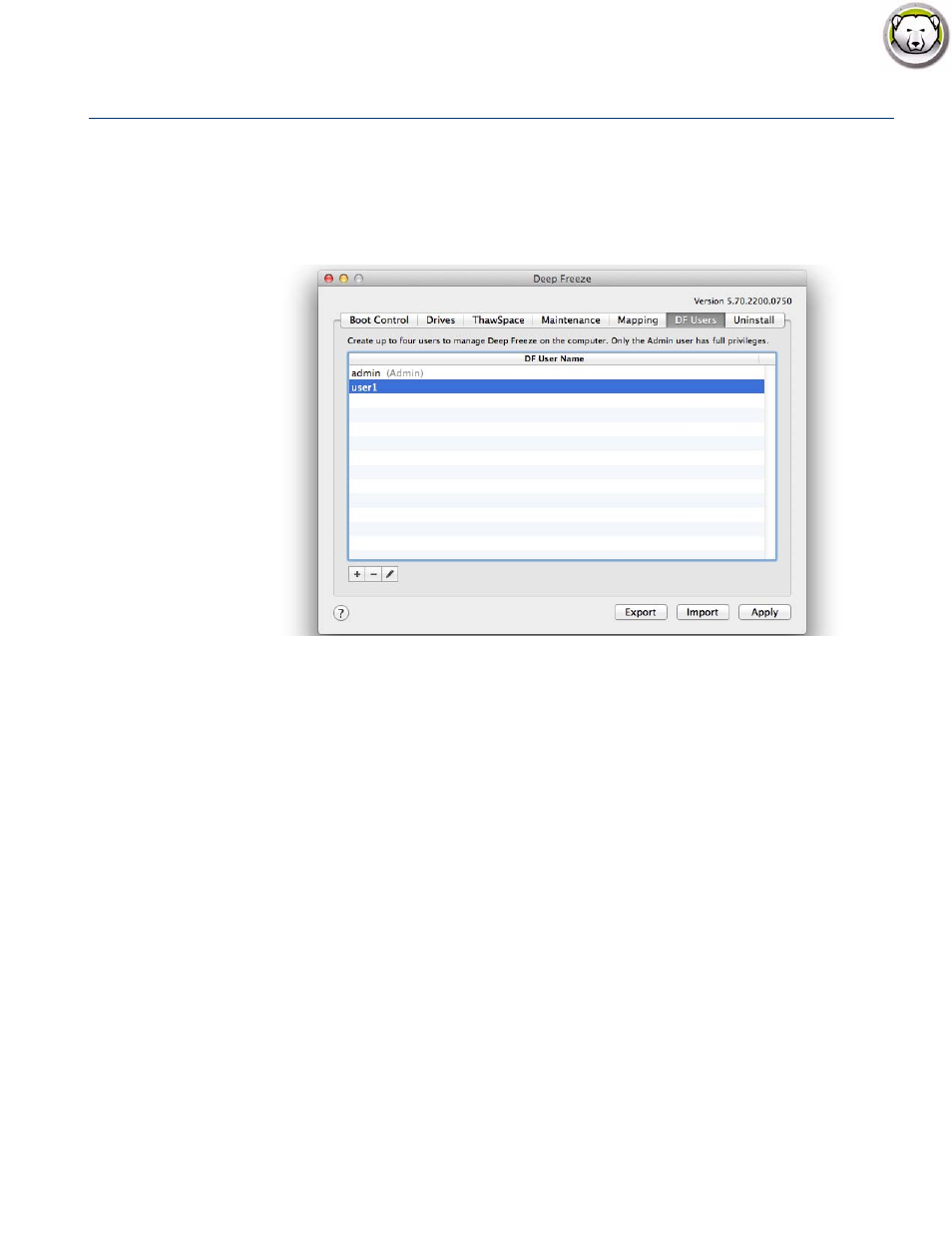
Deep Freeze Mac User Guide
42
|
Using Deep Freeze
DF Users Tab
The DF Users tab allows administrators to manage the Deep Freeze users present on a computer.
There are a maximum of four users permitted on each computer, but only the first user (the
admin user) can create, edit, and delete other DF Users. All other privileges are the same for Deep
Freeze Administrator and Deep Freeze Users.
Adding, Deleting, and Editing DF Users
To add a new user, complete the following steps:
1. Click (+).
2. Enter the DF User Name and Password and verify the password.
3. Click OK to save the changes to the user profile, or click Cancel to exit with no changes saved.
To delete a DF User, click (-). A dialog appears asking for confirmation of the deletion. Click
Cancel to exit the dialog, or click Delete to delete the DF User permanently. There must always be
at least one DF User present; the first DF User created can not be deleted.
To edit the properties of a DF User, click Edit. Edit the User Name and Password in the properties
dialog as needed.